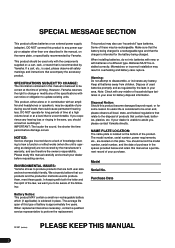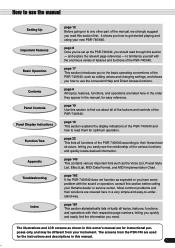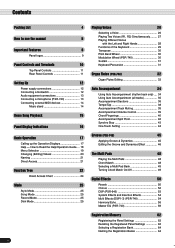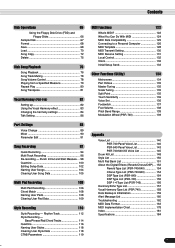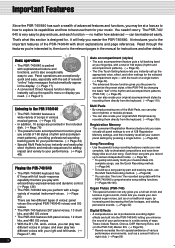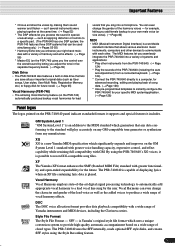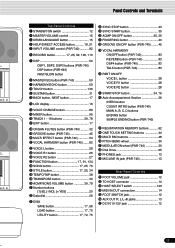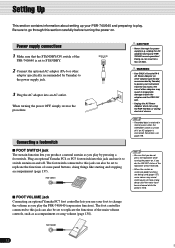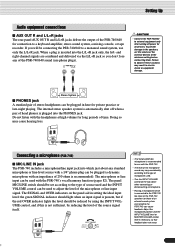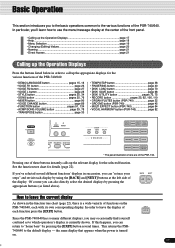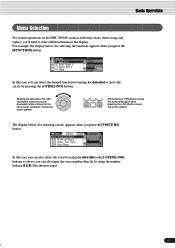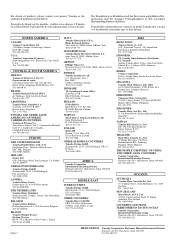Yamaha PSR-740 Support Question
Find answers below for this question about Yamaha PSR-740.Need a Yamaha PSR-740 manual? We have 1 online manual for this item!
Question posted by hiramcito62 on August 28th, 2021
Necesito Saber Cómo Restaurar La Configuración De Fábricas De Del Yamaha Psr
Current Answers
Answer #1: Posted by hzplj9 on August 29th, 2021 9:27 AM
Este es un enlace a la guía del usuario en su idioma.
https://www.manualslib.com/manual/196908/Yamaha-Portatone-Psr-640.html#product-PortaTone%20PSR-740
Hope that helps.
Related Yamaha PSR-740 Manual Pages
Similar Questions
Las teclas no suenan pero los sonidos de las melodías sí
Tengo un Yamaha PSR 730 y no se que toqué y dejo de funcionar la mano derecha,no suena el Piano...
I have connected a LCD monitor from Video out to AV on the LCD. I can make it oversized and lose som...