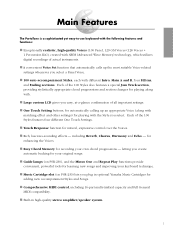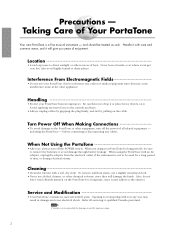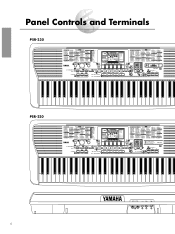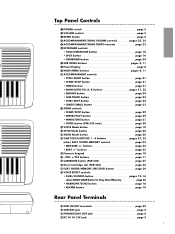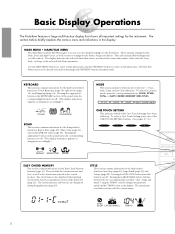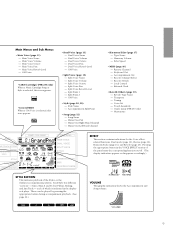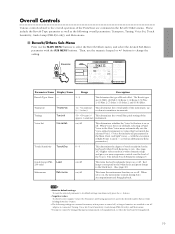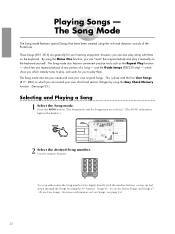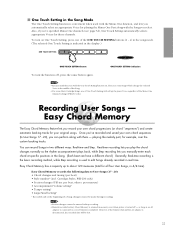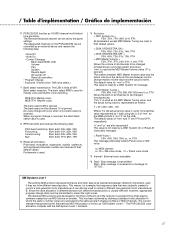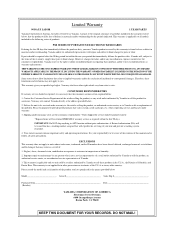Yamaha PSR-220 Support Question
Find answers below for this question about Yamaha PSR-220.Need a Yamaha PSR-220 manual? We have 1 online manual for this item!
Question posted by jhandermartin99 on July 24th, 2020
Hola Necesito El Manual De Servicio De La Yamaha Psr-220?
The person who posted this question about this Yamaha product did not include a detailed explanation. Please use the "Request More Information" button to the right if more details would help you to answer this question.
Current Answers
Answer #1: Posted by INIMITABLE on July 24th, 2020 7:28 AM
PDF manual de servicio
I hope this is helpful? PLEASE "ACCEPT" and mark it "HELPFUL" to complement my little effort. Hope to bring you more detailed answers
-INIMITABLE
Related Yamaha PSR-220 Manual Pages
Similar Questions
Transpose On Yamaha Psr 220
How is the transpose function of Yamaha PSR 220 keyboard set?
How is the transpose function of Yamaha PSR 220 keyboard set?
(Posted by nnovignon 1 year ago)
Saludos, Por Favor Requiero Ayuda Con El Manual De Servicio Del Yamaha B-55 Grac
(Posted by Luislugo218 2 years ago)
How Do You Record A Song On The Psr-220
i juss wanna know how to record a song
i juss wanna know how to record a song
(Posted by jaedyncharris 6 years ago)
Ac Power Cord For Psr 220
i need to buy a power cord for my psr 220 yamaha keyboard and i dont know what to buy
i need to buy a power cord for my psr 220 yamaha keyboard and i dont know what to buy
(Posted by lromann 11 years ago)
Manual Guide Yamaha Psr S - 550 Indonesian?
ask for directions to the Owner's Manual Yamaha PSR S-550 in indonesian..
ask for directions to the Owner's Manual Yamaha PSR S-550 in indonesian..
(Posted by andreferdian84 12 years ago)