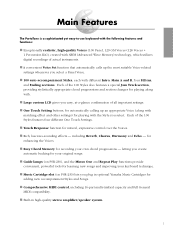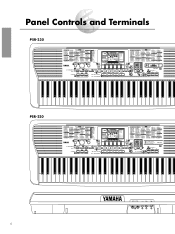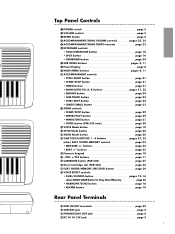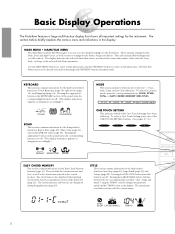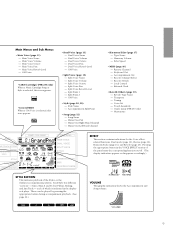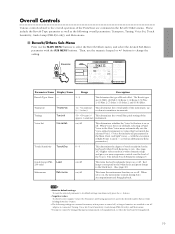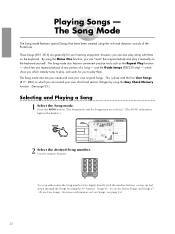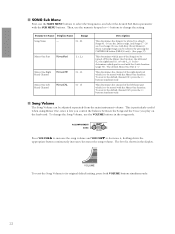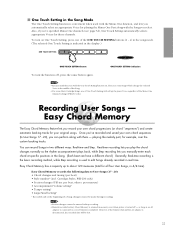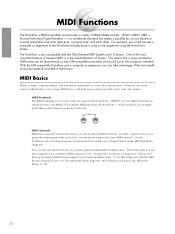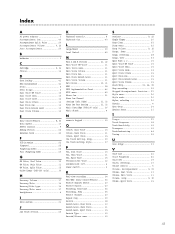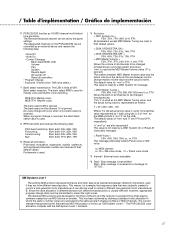Yamaha PSR-220 Support Question
Find answers below for this question about Yamaha PSR-220.Need a Yamaha PSR-220 manual? We have 1 online manual for this item!
Question posted by jaedyncharris on April 3rd, 2018
How Do You Record A Song On The Psr-220
i juss wanna know how to record a song
Current Answers
Answer #1: Posted by waelsaidani1 on April 3rd, 2018 11:24 PM
Hello follow instructions for recording on page 38 of the manual or refer here: https://www.manualslib.com/manual/267187/Yamaha-Portatone-Psr-220.html?page=38
Related Yamaha PSR-220 Manual Pages
Similar Questions
Transpose On Yamaha Psr 220
How is the transpose function of Yamaha PSR 220 keyboard set?
How is the transpose function of Yamaha PSR 220 keyboard set?
(Posted by nnovignon 1 year ago)
Comparable Musical Keyboard To Yamaha Psr I425 That You Can Buy In America
(Posted by khkrmard 9 years ago)
Ac Power Cord For Psr 220
i need to buy a power cord for my psr 220 yamaha keyboard and i dont know what to buy
i need to buy a power cord for my psr 220 yamaha keyboard and i dont know what to buy
(Posted by lromann 11 years ago)