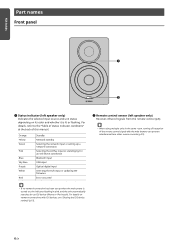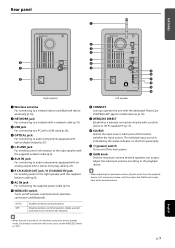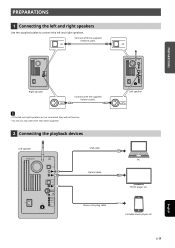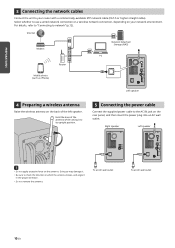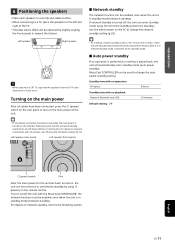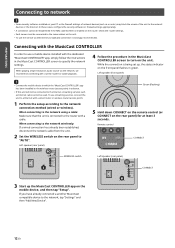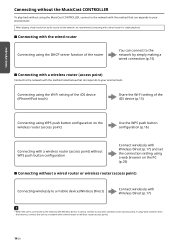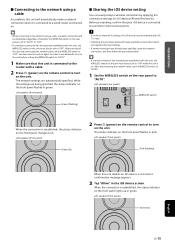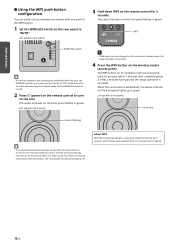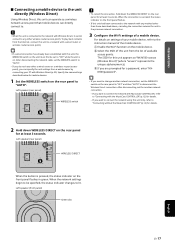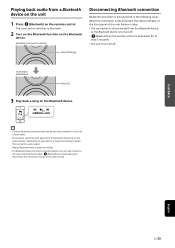Yamaha NX-N500 Support Question
Find answers below for this question about Yamaha NX-N500.Need a Yamaha NX-N500 manual? We have 1 online manual for this item!
Question posted by rlatour76 on May 21st, 2022
Vue And Parts Nx-n500
i need an open vue bcause i forget how it was mount/builtthank you
Current Answers
Related Yamaha NX-N500 Manual Pages
Similar Questions
How To Connect Mobile To Yamaha Nx Ts10
Im jut wondering if it's possible for me to connect my mobile phone to this machine?
Im jut wondering if it's possible for me to connect my mobile phone to this machine?
(Posted by Anonymous-144817 9 years ago)
Part Number Cmk-p3x Volume Control For Yamaha Rx-v670
Where can i buy volume control for yamaha RX-V670 part number on it is CMK-PO3X.
Where can i buy volume control for yamaha RX-V670 part number on it is CMK-PO3X.
(Posted by lianautica 11 years ago)
Spare Parts
where can i get electronic components for an RX-V1600 Av receiver. i live in Australia
where can i get electronic components for an RX-V1600 Av receiver. i live in Australia
(Posted by andrescott69 11 years ago)
My Reciever Only Has Output On 1 Channel, Is There A Part I Should Check?
I bought a used one and there is only output on one channel. i replaced a dozen capacitors and i ord...
I bought a used one and there is only output on one channel. i replaced a dozen capacitors and i ord...
(Posted by themooseman1994 12 years ago)