Yamaha MOX8 Support Question
Find answers below for this question about Yamaha MOX8.Need a Yamaha MOX8 manual? We have 4 online manuals for this item!
Question posted by dagai on July 5th, 2014
How To Load A Midi File Into Mox8
The person who posted this question about this Yamaha product did not include a detailed explanation. Please use the "Request More Information" button to the right if more details would help you to answer this question.
Current Answers
There are currently no answers that have been posted for this question.
Be the first to post an answer! Remember that you can earn up to 1,100 points for every answer you submit. The better the quality of your answer, the better chance it has to be accepted.
Be the first to post an answer! Remember that you can earn up to 1,100 points for every answer you submit. The better the quality of your answer, the better chance it has to be accepted.
Related Yamaha MOX8 Manual Pages
Owner's Manual - Page 5


.... Any violation of the product and the other associated software without limitation, all computer software, style files, MIDI files, WAVE data, musical scores and sound recordings.
About the latest Firmware Version
Yamaha may not play them to the instrument at a high or uncomfortable volume level, since this might discolor the panel or keyboard. • When...
Owner's Manual - Page 7


... effect types, effect parameters, and MIDI messages that can search for specific words, print a specific page or link to use the instrument in specific applications and provides the ...your MOX6/MOX8 and the various parameters that are provided as a Mixing Template • Remote control assignments • File/Folder selection in File mode • Playing back SMF (Standard MIDI file) data...
Owner's Manual - Page 9
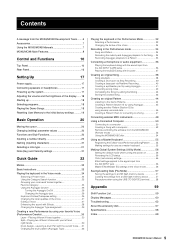
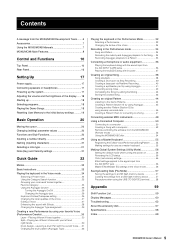
... with a computer 52 Remote-controlling the software from the MOX6/MOX8 (Remote mode 53 Using the MOX6/MOX8 Editor 54
Using as a Master Keyboard 55 Registering the Edited Voice/Performance/Song/Pattern ......... 55 Making settings for converting to a Song 47
Connecting external MIDI instruments 49
Using a Connected Computer 50 Connecting to a computer 50 Creating...
Owner's Manual - Page 24


... this instrument are divided into the following two types:
Normal Voice
Normal Voices are mainly pitched musical instrument type ...
4 Play the keyboard. GM Voice
GM (General MIDI) is overwritten or replaced, that any important User ... be careful not to the separate Data List PDF file. In the Voice mode, a total of 15 ...select and play it.
24 MOX6/MOX8 Owner's Manual Voices you can select ...
Owner's Manual - Page 27


..." is the basic and the smallest unit for editing individual keys.
27 MOX6/MOX8 Owner's Manual The "Original" value indicates the unedited value (previously stored value)...Knobs 1 - 4 or 5 - 8
Current values of the functions
Normal Voice Edit
A Normal Voice (pitched musical instrument-type sounds) can be done in the
GENERAL display of Voice Edit displays: Common Edit, for the current ...
Owner's Manual - Page 57


...File name field
5 Press the [SF1] EXEC button to save /load all the data on the user memory of this instrument.
2 Press the [FILE] button, and then press the [F3]
LOAD button. After that , select the desired file... Saving/Loading Data (File Mode)
The File mode provides tools for saving
The current determined directory as Voice, Performance, Song, and Pattern) between the MOX6/ MOX8 and external...
Owner's Manual - Page 58


... can be used with the instrument. Before purchasing a USB flash memory device for use a USB 2.0 storage device with the MOX6/MOX8.
While the instrument is mounting the USB flash ..., Copy and Delete operations). Make sure that the instrument is not accessing data (such as during Save, Copy, Delete, Load and Format operations) or is accessing data (such...device, make sure to load the file.
Owner's Manual - Page 60


...mode.
In addition, this instrument or cannot be stored by loading.
Now saving...
A format operation or Job is included. File already exists. Illegal file.
MIDI checksum error.
Make sure ... the Part number.
60 MOX6/MOX8 Owner's Manual The specified file name is used with no response from USB device
There is being loaded. The USB flash memory device connected...
Reference Manual - Page 1


...MOX8 Manuals 2
Basic Structure
3
Functional Blocks 3 Tone Generator Block 4 A/D Input Block 8 Sequencer Block 9 Arpeggio Block 11 Controller Block 17 Effect Block 18 Internal Memory 22
Reference
24
Master Mode 128 Remote Mode 133 Utility Mode 141 Quick Setup 151 File Mode 153
Supplementary Information 158 File/Folder selection 158 Playing back a SMF (Standard MIDI file... MIDI ...
Reference Manual - Page 2


...system settings (Utility mode) • Saving/loading data (File mode)
Reference Manual (this mode. NOTE...parameters, effect types, effect parameters, and MIDI messages that available parameters for selecting, ...MOX8 synthesizer comes with 8th note icons on the display tab. While the Owner's Manual is the main "portal" by pressing these buttons any page number from those on your instrument...
Reference Manual - Page 4


... can produce a musical instrument sound. A Voice is played from the external MIDI instrument via the sixteen MIDI channels. NOTE If...MIDI sequencer or computer consisting of sound by combining multiple Elements. Actually, the MOX6/MOX8 is even more realistic sound or various types of multiple MIDI...mode Utility mode Quick setup File mode
Appendix
MIDI
Normal Voices and Drum Voices
...
Reference Manual - Page 21


... Utility mode Quick setup File mode
Appendix
MIDI
About Preset settings
Preset settings for parameters of the Presets close to the sound via your imagined sound, then change the parameters as templates and can be selected in the "Data List" PDF document. For information on the descriptions of musical instruments (such as a filter, creating...
Reference Manual - Page 30


...] EQ
Voice Job [F1] INIT [F2] RECALL [F3] COPY [F4] BULK
Supplementary Information
MOX6/MOX8 Reference Manual
30 For details on page 53.
[SF2] PLY MODE (Play Mode)
Mono/Poly
Selects ... VOICE
PERF
SONG PATTERN MIX
MASTER REMOTE UTILITY QUICK SET FILE
Normal Voice Edit
A Normal Voice, which contains pitched musical instrument-type sounds that can be displayed. Voice names can contain...
Reference Manual - Page 44


...in volume from an external MIDI device to velocity.
NOTE ...[F3] COPY [F4] BULK
Supplementary Information
MOX6/MOX8 Reference Manual
44 At note C3, the main...MIX
MASTER REMOTE UTILITY QUICK SET FILE
RandomPan
Determines the amount by which... allows you can determine how the Amplitude (volume) EG responds to the instrument. The full names of the selected Element.
TIME LEVEL
INT (Initial) ...
Reference Manual - Page 147
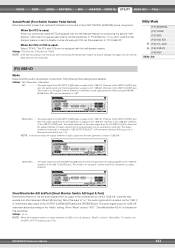
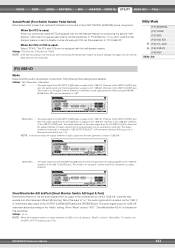
...PATTERN MIX
MASTER REMOTE UTILITY QUICK SET FILE
SustainPedal (Foot Switch Sustain Pedal Select...for the audio signal from an external
MIDI device to the OUTPUT [L/MONO]/[R] jacks ... from the tone generator is also output to the instrument. When this parameter to "USB 1/2" channels varies ...the [SF1] OUT CH display (page 148). MOX6/MOX8 Reference Manual
147 This mode is for USB is set ...
Reference Manual - Page 155


... file, and can be saved to USB flash memory as Standard MIDI File (format 0) data. MOX6/MOX8 ...files to USB flash memory.
NOTE This instrument is treated as a single file, and can be saved to a single file. Settings: The file...FILE
[F2] SAVE
File name
Currently selected directory
File Mode
[F1] CONFIG [F2] SAVE [F3] LOAD [F4] RENAME [F5] DELETE Supplementary Information
File...
Reference Manual - Page 156


... list of the file and the load destination
are as an "All" can be
individually selected and loaded to G (as virtual directories) when this file type is
selected. You can also perform on a USB flash memory, you load Standard MIDI files (format 0, 1) to a specific Song.
.X4P
Files of the file saved as a file type to be loaded and restored to the instrument.
Reference Manual - Page 157


...copies the file/directory name selected at the file/directory selection box to the file name location.
[SF3] NEW
Pressing this
file type lets you load a Standard MIDI file (format 0, 1) to the instrument. NOTE When... and "X4P" are named according to be deleted.
From this file type is selected. Select the desired file or folder as virtual directories) when this display you wish to...
Reference Manual - Page 158


... keyboard.
1 Connect the USB flash memory including the SMF file device to this instrument. 2 Enter the Song mode or Pattern mode, then select the desired Song or Pattern. 3 Press the [FILE] button to enter the File mode. 4 Press the [F3] LOAD button to call up the Load display. 5 Move the cursor to "TYPE," then select the...
Reference Manual - Page 160


... Song mode Pattern mode Mixing mode Master mode Remote mode Utility mode Quick setup File mode
Appendix
MIDI
MOX6/MOX8 Reference Manual
Yamaha Web Site (English) http://www.yamahasynth.com/ Yamaha Manual Library http://www.yamaha.co.jp/manual/
U.R.G., Digital Musical Instruments Division ©2011 Yamaha Corporation A0
160 It can control other types of...
Similar Questions
Can I Upload Full-length Songs From Another Midi Keyboard To The Mox8?
(Posted by wburleson2005 12 years ago)
Midi Sequence Kareoke Files
I have a CVP 509 and itdoes not detect any midi files on the USB. I have a PSR 2100 as well and the ...
I have a CVP 509 and itdoes not detect any midi files on the USB. I have a PSR 2100 as well and the ...
(Posted by najamhass 12 years ago)

