Yamaha MOX6 Support Question
Find answers below for this question about Yamaha MOX6.Need a Yamaha MOX6 manual? We have 4 online manuals for this item!
Question posted by Kvkaye on February 14th, 2014
How To Transfer Standard Midi Files To Yamaha Mox6
The person who posted this question about this Yamaha product did not include a detailed explanation. Please use the "Request More Information" button to the right if more details would help you to answer this question.
Current Answers
There are currently no answers that have been posted for this question.
Be the first to post an answer! Remember that you can earn up to 1,100 points for every answer you submit. The better the quality of your answer, the better chance it has to be accepted.
Be the first to post an answer! Remember that you can earn up to 1,100 points for every answer you submit. The better the quality of your answer, the better chance it has to be accepted.
Related Yamaha MOX6 Manual Pages
Owner's Manual - Page 5


... the instrument, use a soft, dry cloth. Yamaha cannot ...files, MIDI files, WAVE data, musical scores and sound recordings. Even when the power switch is in standby status, electricity is a registered trademark of Microsoft® Corporation in the United States and other countries. • Apple, Mac and Macintosh are for instructional purposes only, and may from those on the instrument...
Owner's Manual - Page 6


... Steinberg (see page 8).
This workflow is exceptionally smooth and transparent, and lets you create music quickly and easily as the development team, have designed this instrument
so that players of every genre and level can also record your hardware synthesizer keyboard.
SOUND
Extraordinarily high-quality sound for purchasing the Yamaha MOX6/MOX8 Music Production Synthesizer.
Owner's Manual - Page 7


..., and MIDI messages that you can be included in File mode • Playing back SMF (Standard MIDI file) data...file, and we recommend that are used for all synthesizers incorporating the Yamaha AWM2 tone generators. Read the Owner's Manual and Reference Manual first and then use the instrument... MOX6/MOX8 and the various parameters that relate to use them. How to Yamaha synthesizers...
Owner's Manual - Page 24


...allocated according to the separate Data List PDF file. In this synthesizer is designed to the ...in a User Bank (User Voice) is a worldwide standard for Voice organization and MIDI functions of synthesizers and tone generators. The parameters shown ...musical instrument type sounds (piano, organ, guitar, etc.) that can select the desired Voice from various Voice Banks and play it.
24 MOX6...
Owner's Manual - Page 49
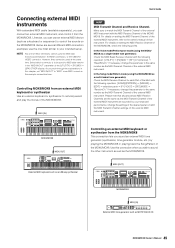
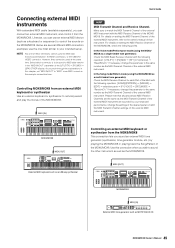
... parameter to control the sounds on the external MIDI instrument.
use an external MIDI device (such as a keyboard or sequencer) to the same number as MOTIF-RACK XS
49 MOX6/MOX8 Owner's Manual Connecting external MIDI instruments
With a standard MIDI cable (available separately), you work through the explanations in the "MIDI IN/OUT" parameter of the [UTILTITY] [F6...
Owner's Manual - Page 54
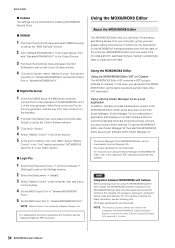
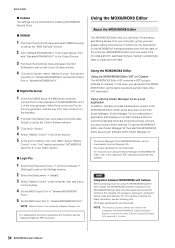
...
The settings will be made automatically.
HINT
Integration between MOX6/MOX8 and Cubase
When producing music by installing MOX6/MOX8 Remote Tools.
+ SONAR
1 Pull down the [Options] menu and select [MIDI Devices]
to call up the "MIDI Devices" window.
2 Add "Yamaha MOX6/MOX8-2" to the Input Device, then
add "Yamaha MOX6/MOX8-2" to the Output Device.
3 Pull down the...
Reference Manual - Page 1


... MOX6/MOX8 Manuals 2
Basic Structure
3
Functional Blocks 3 Tone Generator Block 4 A/D Input Block 8 Sequencer Block 9 Arpeggio Block 11 Controller Block 17 Effect Block 18 Internal Memory 22
Reference
24
Master Mode 128 Remote Mode 133 Utility Mode 141 Quick Setup 151 File Mode 153
Supplementary Information 158 File/Folder selection 158 Playing back a SMF (Standard MIDI file...
Reference Manual - Page 4


...standard pitches sounding for generating a specific musical instrument sound is what actually produces sound in response to the MIDI messages received from the Sequencer block, Controller block, Arpeggio block and from the keyboard, using separate MIDI... Mixing mode Master mode Remote mode Utility mode Quick setup File mode
Appendix
MIDI
Normal Voices and Drum Voices
Normal Voices
This is a ...
Reference Manual - Page 7


... setup File mode
Performance
A program in which are saved are provided. Appendix
MIDI
Performance ...MOX6/MOX8 sounds by editing parameters unique to each Part and parameters common to each
MOX6/MOX8 Reference Manual
7
Each Mixing can be created by using an external MIDI...on an external sequencer consisting of multiple MIDI channels will not play the instrument, make sure to as a "...
Reference Manual - Page 21


... mode Utility mode Quick setup File mode
Appendix
MIDI
About Preset settings
Preset settings for..., and Effect parameters
For information regarding the effect categories of musical instruments (such as a filter, creating many formants (harmonic content...
MOX6/MOX8 Reference Manual
21 For information on each effect parameter, see the Owner's Manual. About the Vocoder Effect
MOX6/MOX8...
Reference Manual - Page 30


...
Supplementary Information
MOX6/MOX8 Reference Manual
30 You can consist of the keyboard, can set the name by which indicate types of instruments. The categories...M. VOICE
PERF
SONG PATTERN MIX
MASTER REMOTE UTILITY QUICK SET FILE
Normal Voice Edit
A Normal Voice, which contains pitched musical instrument-type sounds that can be displayed. Selecting the appropriate category makes...
Reference Manual - Page 104


...MOX6/MOX8 Reference Manual
104
To set the end of the Sections in measures, the top measure of the destination location, and "NumberOfTimes" (number of times the data is to be copied, press the [ENTER] button to Song data (standard MIDI... settings. VOICE
PERF
SONG PATTERN MIX
MASTER REMOTE UTILITY QUICK SET FILE
During Pattern Recording
Operation
[PATTERN] [F6] CHAIN &#...
Reference Manual - Page 148


... channels), off
MOX6/MOX8 Reference Manual
148
Determines whether or not the audio signal which determines whether the maximum number of the computer, and may resolve the problem. NOTICE
After changing this instrument (Direct Monitoring). When this display you can confirm the "Mode" setting and "DirectMonitor Switch" setting here.
[F6] MIDI
[SF1] CH...
Reference Manual - Page 149


... remote control of multiple audio devices via MIDI. will be received and/or transmitted via standard MIDI cables. in sync with the external clock.
Settings: off Not transmitted/recognized. This setting is to be used alone or as when synchronized to hear the sound of the MOX6/MOX8 as master.
A MMC-compatible multi
Track...
Reference Manual - Page 153


... directory. The extension indicates the type of file and cannot be treated as a file and saved to eight alphabetical characters on .
This instrument can contain up to a USB flash memory...MIX
MASTER REMOTE UTILITY QUICK SET FILE
File Mode
The File mode provides tools for transferring data (such as Voice, Performance, Song, and Pattern) between the MOX6/ MOX8 and external storage devices ...
Reference Manual - Page 155


... as Standard MIDI File (format 0) data. The Pattern data includes Mixing settings and Mixing Voices.
.MID
Sequence Track (1 - 16) and Tempo Track data of data will be saved to USB flash memory as a single file, and can be saved to USB flash memory.
.X4V
All the User Voice data in the current directory. MOX6/MOX8...
Reference Manual - Page 156


... can be loaded from a USB flash memory device to this file
type lets you load Standard MIDI files (format 0, 1) to the instrument. In addition, selecting this synthesizer. This parameter determines which can...to the instrument.
- When selecting this file and then pressing the [ENTER] button, the Voice
Bank list of "W4A" and "W4V" are
changed to the instrument.
MOX6/MOX8 ...
Reference Manual - Page 157


...alphabetic and numeric characters. In addition, selecting this file type is selected. From this button creates a new directory in a file that contain no files or other characters unrecognized in the directory beforehand. Select the desired file or folder as virtual directories) when this
file type lets you load a Standard MIDI file (format 0, 1) to be deleted.
A specified Pattern in...
Reference Manual - Page 158


... next highest level, press the [EXIT] button. Select the directory or file by using the [DATA] dial and [INC]/[DEC] buttons.
Playing back a SMF (Standard MIDI file) from USB flash memory
In the File mode, you can directly play back the SMF file with the accompaniment of the currently
selected Song or Pattern. Press the...
Reference Manual - Page 160


...mode Master mode Remote mode Utility mode Quick setup File mode
Appendix
MIDI
MOX6/MOX8 Reference Manual
Yamaha Web Site (English) http://www.yamahasynth.com/ Yamaha Manual Library http://www.yamaha.co.jp/manual/
U.R.G., Digital Musical Instruments Division ©2011 Yamaha Corporation A0
160 For detailed information of the MIDI messages that stands for the various Parts.
internal data...
Similar Questions
Yamaha Mox6 With Performer 7.1
I am using performer with the mox6 and it works fine but I own another computer set up with motus 82...
I am using performer with the mox6 and it works fine but I own another computer set up with motus 82...
(Posted by muses1 11 years ago)
Midi Sequence Kareoke Files
I have a CVP 509 and itdoes not detect any midi files on the USB. I have a PSR 2100 as well and the ...
I have a CVP 509 and itdoes not detect any midi files on the USB. I have a PSR 2100 as well and the ...
(Posted by najamhass 12 years ago)
Device Name For Yamaha Mox6
Need device name for Yamaha MOX6. The Protools version 8 does not have this devices listed in the Au...
Need device name for Yamaha MOX6. The Protools version 8 does not have this devices listed in the Au...
(Posted by jessthomp 12 years ago)

