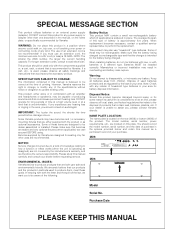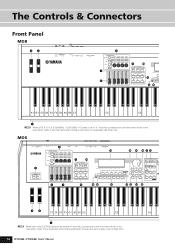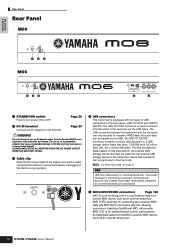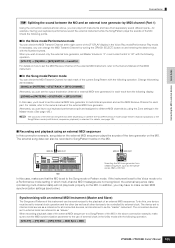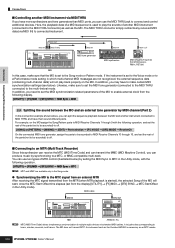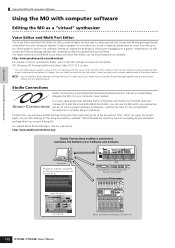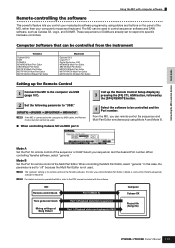Yamaha MO8 Support Question
Find answers below for this question about Yamaha MO8 - MO8 Hammer Effect Keyboard.Need a Yamaha MO8 manual? We have 2 online manuals for this item!
Question posted by Guibi on June 12th, 2014
Mo8 Midi Connector Will Not Connect To Yamaha Mo8
The person who posted this question about this Yamaha product did not include a detailed explanation. Please use the "Request More Information" button to the right if more details would help you to answer this question.
Current Answers
Related Yamaha MO8 Manual Pages
Similar Questions
How Do You Assign The Foot Controller On The Mo8
(Posted by oskdarry 10 years ago)
Need A Remote Midi Codec For The Yamaha Ypt-300 Keyboard To Use In Reason 7?
Customized MIDI Mapping to controll my MIDI Controller.
Customized MIDI Mapping to controll my MIDI Controller.
(Posted by RomeG 10 years ago)
Where Do I Purchase A Power Supply Cord For My Mo8 ... I Had A Power Surge That
that knocked it out...I'm hoping that the keyboard is not fried and that the cord with the little bl...
that knocked it out...I'm hoping that the keyboard is not fried and that the cord with the little bl...
(Posted by pathwaysedu 11 years ago)
Mo8 Voicings
I uploaded some W7V files to my MO8; where do I look for those tones on the MO8?
I uploaded some W7V files to my MO8; where do I look for those tones on the MO8?
(Posted by babykev 12 years ago)