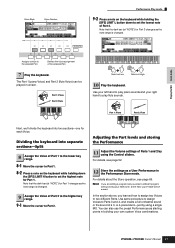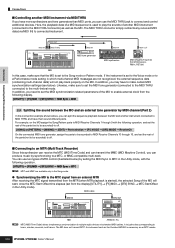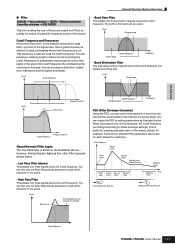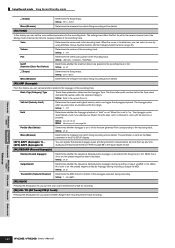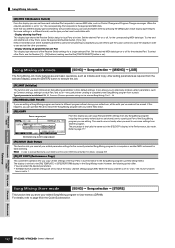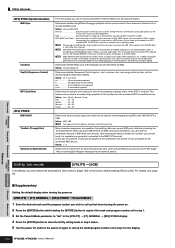Yamaha MO8 - MO8 Hammer Effect Keyboard Support and Manuals
Get Help and Manuals for this Yamaha item

Most Recent Yamaha MO8 Questions
Yamaha Mo8 How To Use Earbuds As Monitor
(Posted by Procaniro 9 years ago)
Mo8 Midi Connector Will Not Connect To Yamaha Mo8
(Posted by Guibi 9 years ago)
What Type Of Ac Power Works With The Mo8
(Posted by MCchr 10 years ago)
How To Make Performance Tracks On Mo8
(Posted by reiPr 10 years ago)
How Can I Use The Yamaha Motif 8, Mo8 In Performance Mode?
(Posted by xqw9tr 10 years ago)
Yamaha MO8 Videos
Popular Yamaha MO8 Manual Pages
Yamaha MO8 Reviews
We have not received any reviews for Yamaha yet.