Yamaha YPT410MS - 61 Key Portable Keyboard Support and Manuals
Get Help and Manuals for this Yamaha item
This item is in your list!

View All Support Options Below
Free Yamaha YPT410MS manuals!
Problems with Yamaha YPT410MS?
Ask a Question
Free Yamaha YPT410MS manuals!
Problems with Yamaha YPT410MS?
Ask a Question
Popular Yamaha YPT410MS Manual Pages
Owner's Manual - Page 3
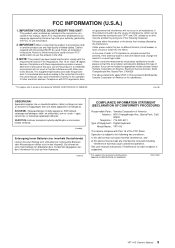
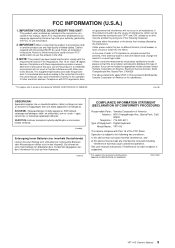
... DoC)
YPT-410 Owner's Manual 3 This equipment generates/uses radio frequencies and, if not installed and used .
If you can be the source of interference, which can not locate the appropriate retailer, please contact Yamaha Corporation of America, Electronic Service Division, 6600 Orangethorpe Ave, Buena Park, CA90620
The above statements apply ONLY to eliminate the problem by...
Owner's Manual - Page 5
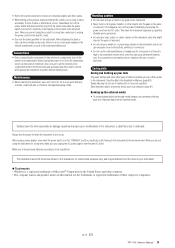
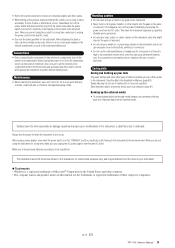
...(4)-12 2/2
YPT-410 Owner's Manual 5 Do not...or keyboard. Make...settings and some trouble or malfunction occurs, immediately turn off for all components, set the volumes of time at the minimum level. When you are not using the instrument for the instrument.
If this can cause permanent hearing loss. When you are not using the product for damage caused by qualified Yamaha service...
Owner's Manual - Page 6
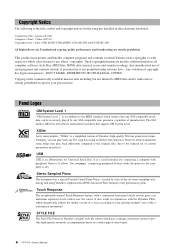
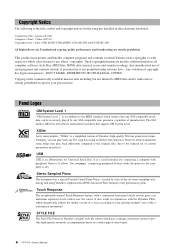
... based on a wide range of Yamaha's high-quality XG tone generation format.
Any violation of personal use .
XGlite
As its name implies, "XGlite" is a simplified version of chord types.
6 YPT-410 Owner's Manual Naturally, you maximum expressive level control over the voices. It also works in this electronic keyboard:
Composition Title : Against All...
Owner's Manual - Page 9
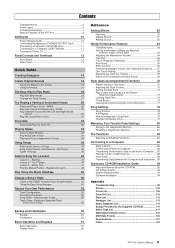
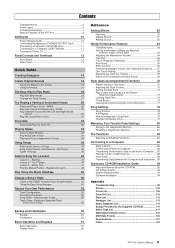
... System Requirements 94 Software Installation 94
Appendix
Troubleshooting 99 Scores 100 Voice List 106 Drum Kit List 110 Style List 112 Arpeggio List 113 Music Database List 114 Songs Provided On the Supplied CD-ROM 116 Effect Type List 117 MIDI Implementation Chart 118 MIDI Data Format 120 Specifications 121 Index 122
YPT-410 Owner's Manual 9
Owner's Manual - Page 11


...keyboard amplifier, stereo system, mixer, tape recorder, or other line-level audio device to send the instrument's output signal to that the footswitch plug is
still flowing to turn the power off when a plug is turned on.
After making the connections, turn on . Installation of the USB MIDI driver.... YPT-410 Owner's Manual 11
ods of all instrument settings are...
Owner's Manual - Page 15
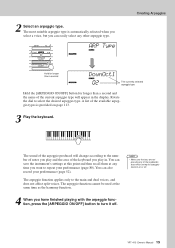
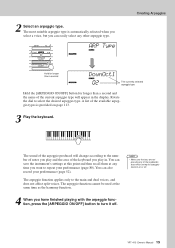
...type. YPT-410 Owner's Manual 15 The sound of the arpeggio produced will appear in . NOTE
• Make sure that you are not pressing any of the keyboard you play and the area of the keyboard's keys while ...types is automatically selected when you select a voice, but you can save the instrument's settings at this point and then recall them at the same time as the harmony function.
You can ...
Owner's Manual - Page 22
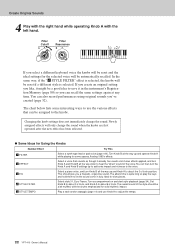
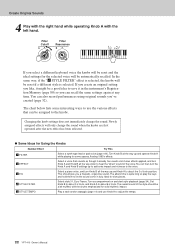
... should give you select a different keyboard voice the knobs will be reset and the ideal settings for the selected voice will be... a good idea to about 8 o'clock. The attack time is quite long so play the keys...
Set Knob B to about 3 o'clock, and Knob A to the voice. Turn Knob B all the way down to adjust the tempo.
22 YPT-410 Owner's Manual...
Owner's Manual - Page 33
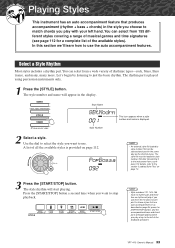
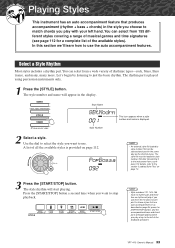
...YPT-410 Owner's Manual... 33
Style Name
8BtModrn
001
This icon appears when a style number and name is played using percussion instruments only.
1 Press the [STYLE] button. Use the dial to select the style you play with your left of the available styles). Select a Style Rhythm
Most styles includes a rhythm part...parts ...
uick Guid Playing ...rhythm part is ...rhythm part and ... key to...
Owner's Manual - Page 38
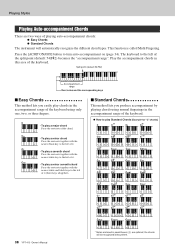
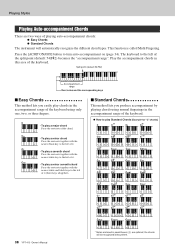
...key to the left of it (three keys altogether).
■ Standard Chords
This method lets you easily play chords in the accompaniment range of the keyboard using normal fingerings in the accompaniment range of the keyboard...C(713)
C(7#9)
C(7b5)
() ()
()
()
C7aug
C7sus4
Csus2
()
38 YPT-410 Owner's Manual
* Notes enclosed in this area of the split point (default: 54/F#2) ...
Owner's Manual - Page 56
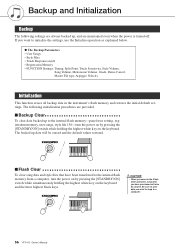
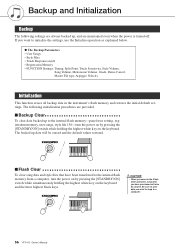
....
56 YPT-410 Owner's Manual CAUTION
• When you execute the Flash Clear operation, song data you want to the internal flash memory-panel user setting, registration memory, user songs, style file 156-turn the power on by pressing the [STANDBY/ON] switch while holding the highest white key on the keyboard and the...
Owner's Manual - Page 97
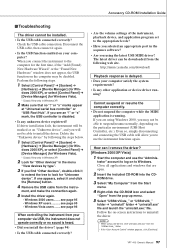
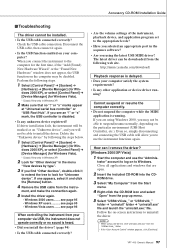
...YPT-410 Owner's Manual 97 or "x" mark, the USB controller is heard.
• Did you install the driver? (page 94)
• Is the USB cable connected correctly?
• Are the volume settings of the instrument, playback device, and application program set...depending on -screen instructions to the computer ...driver running . Accessory CD-ROM Installation Guide
■ Troubleshooting
The driver ...
Owner's Manual - Page 110
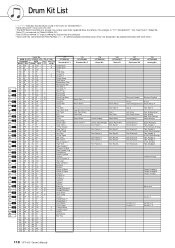
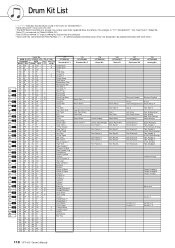
...MSB (0-127) / LSB (0-127) / PC (1-128)
127/000/001
Keyboard
MIDI
Key Alternate
Note# Note Note# Note Off assign
Standard Kit 1
25 C# ...46 A# 1
1 Hi-Hat Open
59 B 2 47 B 1
Mid Tom L
60 C 3 48 C 2
Mid Tom H
61 C# 3 49 C# 2
Crash Cymbal 1
62 D 3 50 D 2
High Tom
63 D# 3 51 D# 2
Ride Cymbal 1... 2
Scratch H 2 Scratch L 3
110 YPT-410 Owner's Manual For example, in "117: Standard Kit 1",...
Owner's Manual - Page 111
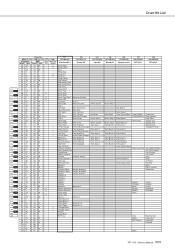
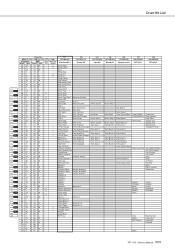
...Keyboard Note# Note
MIDI Note# Note
Key... Jazz 5
61 C# 3 ...Key Click
Hand Cymbal 2
Hand Cymbal 2 Short
Car Engine Ignition Car Tires Squeal Car Passing Car Crash Siren Train Jet Plane Starship Burst Roller Coaster Submarine
Shower Thunder Wind Stream Bubble Feed
Laugh Scream Punch Heartbeat Footsteps
Dog Horse Bird Tweet 2
Machine Gun Laser Gun Explosion Firework
Maou
YPT-410 Owner's Manual...
Owner's Manual - Page 118
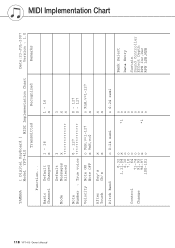
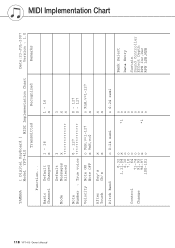
...127 x
After
Key's
x
x
Touch
Ch's
x
x
Pitch Bend
o 0-24 semi
o 0-24 semi
Control Change
0,32 o 1,11,84 x
6,38 o 7,10 o
64 o 71-74 o 91,93 o 96-97 x 100-101 o
o *1 o
o o o o o *1 o o
Bank Select
Data Entry
Sustain Sound Controller Effect Depth RPN Inc,Dec RPN LSB,MSB MIDI Implementation Chart
118 YPT-410 Owner's Manual
YAMAHA
[ Digital Keyboard ]
Model YPT-410
MIDI Implementation...
Owner's Manual - Page 121
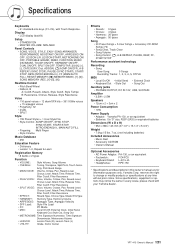
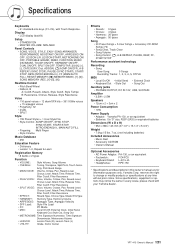
...:
FC4/FC5
• Keyboard Stand: L-2C/L-2L
• Headphones:
HPE-150
* Specifications and descriptions in every locale, please check with Touch Response. YPT-410 Owner's Manual 121 reserves the right to change or modify products or specifications at any time without prior notice. Specifications
Keyboards
• 61 standard-size keys (C1-C6), with your Yamaha dealer.
Yamaha YPT410MS Reviews
Do you have an experience with the Yamaha YPT410MS that you would like to share?
Earn 750 points for your review!
We have not received any reviews for Yamaha yet.
Earn 750 points for your review!
