Yamaha MO8 Support Question
Find answers below for this question about Yamaha MO8 - MO8 Hammer Effect Keyboard.Need a Yamaha MO8 manual? We have 2 online manuals for this item!
Question posted by babykev on December 14th, 2011
Mo8 Voicings
I uploaded some W7V files to my MO8; where do I look for those tones on the MO8?
Current Answers
There are currently no answers that have been posted for this question.
Be the first to post an answer! Remember that you can earn up to 1,100 points for every answer you submit. The better the quality of your answer, the better chance it has to be accepted.
Be the first to post an answer! Remember that you can earn up to 1,100 points for every answer you submit. The better the quality of your answer, the better chance it has to be accepted.
Related Yamaha MO8 Manual Pages
Data List - Page 7
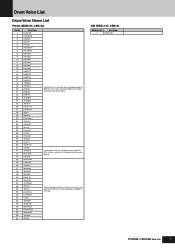
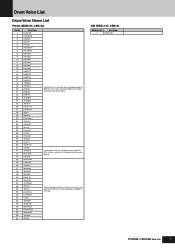
...MO8, feature a special non-standard order for different music styles, yet closely follow the standard instrument order of instruments and special sound effects, and are grouped according to their type.
These original kits feature a variety of the GM kit. Voice Name
1
Stereo GM
Data List
7
Drum Voice List
Drum Voice... 59 60 61 62 63 64
Voice Name Hyper Std DryStandrd NewRock RockSt1 ...
Data List - Page 79


...Music Synthesizer - Transmitted
Recognized
Remarks
Basic Channel
Default 1 - 16 Changed 1 - 16
Mode
Default 3 Messages ˛ Altered
Note
0 - 127
Number : True voice... Sw
Ø
*1 Sostenuto
Ø
*1 Sound Controller
Ø
*1 Effect Depth
Ø
*1 RPN Inc,Dec
Ø
*1 RPN LSB,MSB
...MO8 MIDI Implementation Chart
Date :04-AUG-2005 Version : 1.0
Function... synth.
Owner's Manual - Page 9
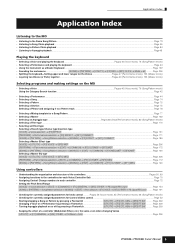
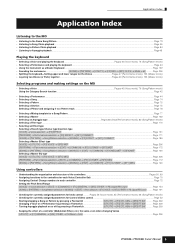
... • Assigning Control Change numbers to Arpeggio playback...Page 48
Playing the keyboard
• Selecting a Voice and playing the keyboard Pages 40 (Voice mode), 76 (Song/Pattern mode) • Selecting a Performance and playing the keyboard ...Page 44 • Using the instrument as a Master Keyboard ...Page 122 • Sounding the metronome SONG] or [PATTERN] → [UTILITY] →...
Owner's Manual - Page 16


...
These buttons select the operating modes (e.g., Voice
mode).
# LCD Display
The large backlit LCD displays the parameters and values related to start playback from the panel controls of its extended keyboard, the MO8 does not have OCTAVE buttons.
3 Pitch bend wheel
Page 50
Controls the pitch bend effect. These buttons can be also used...
Owner's Manual - Page 24


... and bass guitar-and is turned off. VOICE
1
MODE
PERFORM MASTER
2
3
SONG
4
PATTERN
5
MIXING
6
DAW REMOTE
FILE
7
8
UTILITY
9
DEMO
EDIT
)
COMPARE
JOB
STORE
!
@
SCENE STORE SET LOCATE
1 Playing the keyboard using a Voice
Voice mode
[VOICE] button The MO has a wealth of the keyboard. Setting up data
File mode
[FILE] button The File mode lets you save your MO data to...
Owner's Manual - Page 38


...] button, and [DEC/NO] button.
n Since the name of the program is part of the USB storage device File/Folder saved to the USB storage device
How to call up the naming display
[VOICE] → [EDIT] → [F1] GENERAL → [SF1] NAME [PERFORM] → [EDIT] → [F1] GENERAL → [SF1] NAME [SONG...
Owner's Manual - Page 41


....
This operation is basically the same as in selecting a Normal Voice.
5 Play the keyboard and check which instrument is the same as in the Preset Banks. PIANO KEYBOARD ORGAN
GUITAR PLUCKED
BASS
STRINGS BRASS REED PIPE
3 Select a Drum Voice Group. Voice Play mode
2 Select a Normal Voice Bank.
n For details about the instrument assignments for the User...
Owner's Manual - Page 48


...Voices, Performances, Songs, Patterns) automatically turns this lamp on the keyboard to trigger the Arpeggio playback. Try out various Arpeggio types by simply pressing a key or playing a chord.
n Different Arpeggio types cannot be played back for each preset Voice. MASTER EFFECT
EFFECT... about Arpeggio, see page 79.
When a musical note icon appears to the right of inspiration and...
Owner's Manual - Page 50


...
Minimum Modulation Wheel
When playing a Performance, the effect of the Modulation Wheel depends on the keyboard. n
• The Pitch Bend Range setting for each Part (made in the Voice mode).
n Various functions can be assigned to each Voice can be changed in the "OTHER" display ([VOICE] → [EDIT] → [COMMON] → [F1] GENERAL → [SF5...
Owner's Manual - Page 77
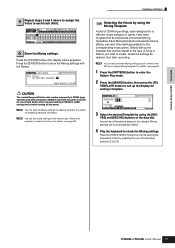
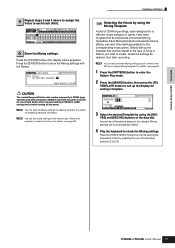
...Voices by using the [INC/
YES] and [DEC/NO] buttons or the data dial. For details, see page 93. Because data contained in DRAM is lost when the power is selected, the relevant Mixing settings will be automatically loaded.
4 Play the keyboard... power. Each Mixing Template includes the Voices, effects, pan and other settings suitable for a different music category or genre, have been programmed ...
Owner's Manual - Page 104


..., refer to the Owner's Manual of the internal tone generator differ depending on the MO. Select which connector is selected. MIDI IN
MIDI OUT
External MIDI keyboard or synthesizer, such as a keyboard or sequencer) to control the sounds on whether the Voice/Performance mode (single timbre, keyboard playback) or the Song/Pattern mode (multi-timbral...
Owner's Manual - Page 113
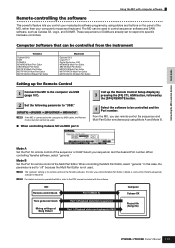
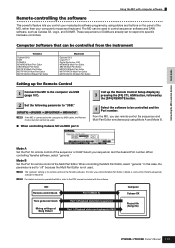
... Remote-control block
Port 4 (Mode A)
Computer Cubase SX
Tone generator block
Mixing settings of Song Pattern
Port 1 (Playback data...Logic Pro 7 Digital Performer 4.52 MO6/MO8 Multi Part Editor S90 ES Multi Part Editor..., you can be controlled from keyboard of the MO, rather than your computer's mouse and keyboard. n The "general" setting ...music/audio software programs by the [SF4] REMOTE button.
4 ...
Owner's Manual - Page 128


... MIDI messages.
Controllers supported by the keyboard performance
Keyboard performance
Operating the panel
Sequencer block
MIDI Sequence data
• Song • Pattern • Arpeggio
Playback
Tone Generator block
• Voice • Performance • Mixing
Effect block
DSP
• Reverb • Chorus • Master Effect • Part Equalizer • Master Equalizer...
Owner's Manual - Page 142


...
Tone Generator block
Element 1-4 Effect Output EL: OUT 1-4
Element or Key Element EQ
Insertion effects
Ins A Ctgry, Ins B Ctgry (Insertion effect Category), Ins A Type, Ins B Type (Insertion effect Type)
System effects (Reverb effect and Chorus effect)
Chorus Ctg, Chorus Typ (Chorus Effect Category, Chorus Effect Type) Reverb Typ (Reverv Effect Type) Determines the effect type for all Voices...
Owner's Manual - Page 166


...SF1] WAVE display) is set to Chorus effect. Settings: -64 - 0 - +63
Performance mode
Song mode
Pattern mode Mixing Voice mode
Reference
Utility mode
File mode Master mode
166
Owner's Manual From this...sngl (single), mlti (multi)
Determines whether or not the selected Drum key responds to the keyboard and MIDI data.
Settings: 0 - 127
From this to "thru." Settings: off " here...
Owner's Manual - Page 174


...Voice mode
Performance mode
Song mode
Pattern mode Mixing Voice mode
Reference
Utility mode
File mode Master mode
174
Owner's Manual
Settings: off, on , off . Portamento is on the keyboard to G8." Determines the amount and direction of the keyboard...method of the tone generator responds to your playing strength (as that make up a Performance.
[F1] VOICE [SF1] VOICE
PartSw (Part ...
Owner's Manual - Page 214


...not be loaded.
.W7V
Files of the "All Voice" type saved to USB storage device can be loaded and restored to the instrument.
.M7A .W7V
A specified voice in a file... Voice data edited via the MO6/MO8 Voice Editor on the original instrument, since the contents of the preset Waveforms and the Effect structure are same as the MO.
• The "All" (.W2A), "All Voice" (.W2V), and "Voice...
Owner's Manual - Page 227


... 158) [PERFORM] → [EDIT] → [COMMON] → [F6] EFFECT (page 173) [SONG]/[PATTERN] → [MIXING] → [F3] EFFECT (pages 189, 202) [VOICE] → [EDIT] → Element/Key selection → [F3] FILTER (page 160) [PERFORM] → [EDIT] → Part selection → [F4] TONE → [SF2] FILTER (page 176) [SONG]/[PATTERN] → [MIXING] → [EDIT] →...
Owner's Manual - Page 228


...) [SONG]/[PATTERN] → [MIXING] → [F3] EFFECT (pages 189, 202)
• Are the filter settings appropriate? (Excessively high filter resonance settings can cause distortion.)
[VOICE] → [EDIT] → Element/Key selection → [F3] FILTER (page 160) [PERFORM] → [EDIT]→ Part selection → [F4] TONE → [SF2] FILTER (page 176) [SONG...
Owner's Manual - Page 231


...;cations
Keyboards Tone Generator block
MO8 MO6 Tone Generator Polyphony Multi Timbral Capacity Wave Voice
Sequencer block
Performance Filter Effect System
Note...Hammer Effect Keyboard (Initial Touch)
61 keys, LC Keyboard (Initial Touch)
AWM2
64 notes
16 parts (internal)
175MB (when converted to 16-bit linear format), 1,859 waveforms
Preset: 512 normal voices + 64 drum kits GM: 128 normal voices...
Similar Questions
Nadaswaram Voices Is There
I want to play nadhaswaram voice in this Keyboard how to add
I want to play nadhaswaram voice in this Keyboard how to add
(Posted by harini66611 1 year ago)
How To Play Horse/peacock Voice In Yamaha I500 Keyboard
(Posted by Kewatshiv36 2 years ago)
How Can I Use The Yamaha Motif 8, Mo8 In Performance Mode?
(Posted by xqw9tr 10 years ago)
How Do You Assign The Foot Controller On The Mo8
(Posted by oskdarry 10 years ago)
Where Do I Purchase A Power Supply Cord For My Mo8 ... I Had A Power Surge That
that knocked it out...I'm hoping that the keyboard is not fried and that the cord with the little bl...
that knocked it out...I'm hoping that the keyboard is not fried and that the cord with the little bl...
(Posted by pathwaysedu 11 years ago)

