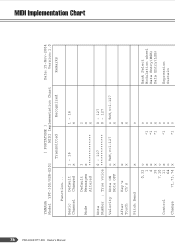Yamaha YPT 300 Support Question
Find answers below for this question about Yamaha YPT 300 - Full Size Enhanced Teaching System Music Keyboard.Need a Yamaha YPT 300 manual? We have 1 online manual for this item!
Question posted by RomeG on July 25th, 2013
Need A Remote Midi Codec For The Yamaha Ypt-300 Keyboard To Use In Reason 7?
Customized MIDI Mapping to controll my MIDI Controller.
Current Answers
Related Yamaha YPT 300 Manual Pages
Similar Questions
Is There A Different Between Psr E303 And Ypt 300
(Posted by Mefurbal 9 years ago)
How To Tune Yamaha Ypt-300
(Posted by rpasdfi 9 years ago)
Cant Transfer Midi To Yamaha Ypt-300
(Posted by naiimlouwr 10 years ago)
Amplifiers - Do I Need A Special Amplifier For This Keyboard ?
I hooked this keyboard up to a friend's amplifier has has for his guitar and nothing - couldn't get ...
I hooked this keyboard up to a friend's amplifier has has for his guitar and nothing - couldn't get ...
(Posted by wilkinswb 11 years ago)
Can I Use Sibelius 7 To Compose Sheet Music With My Yamaha Dgx 205? Compatible?
Wondering if I get my son Sibelius 7 if he can use it with his Windows 7 laptop and his DGX-205 keyb...
Wondering if I get my son Sibelius 7 if he can use it with his Windows 7 laptop and his DGX-205 keyb...
(Posted by cynthia76352 12 years ago)