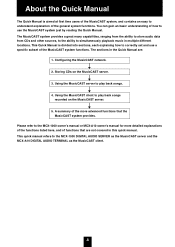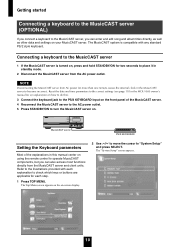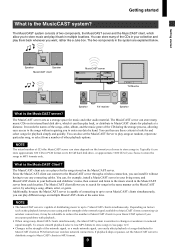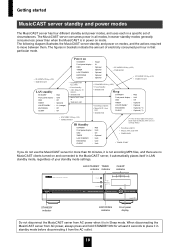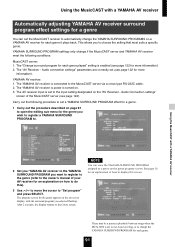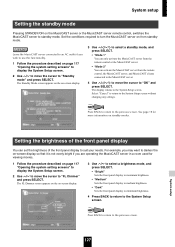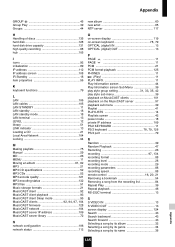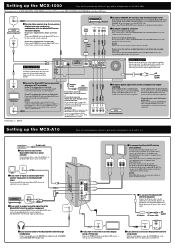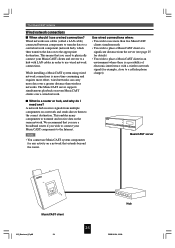Yamaha MCX 1000 Support Question
Find answers below for this question about Yamaha MCX 1000 - MusicCAST - Digital Audio Server.Need a Yamaha MCX 1000 manual? We have 2 online manuals for this item!
Question posted by raindogs999 on May 18th, 2021
My Yamaha Mcx 1000 Does Not Start.
Current Answers
Answer #1: Posted by hzplj9 on May 18th, 2021 12:27 PM
https://www.manualslib.com/manual/470041/Yamaha-Mcx-1000-Musiccast-Digital-Audio-Server.html
It refers to a HDD slot. It is possible that the hard drive maybe removable without dis-assembly. If that is not possible it is possible to remove the cover and remove the hard drive and run a test on your PC with an adapter to connect to it. It may need to be formatted to enable a test which will delete all of your music I'm afraid. The other alternative is to purchase a new hard drive from internet sellers and fit it in place of the broken one. This will then need reconfiguring and reloading of your music.
Hope that helps.
Answer #2: Posted by techyagent on May 18th, 2021 1:19 PM
My advise is to contact yamaha
https://usa.yamaha.com/support/contacts/index.html
Thanks
Techygirl
Related Yamaha MCX 1000 Manual Pages
Similar Questions
the yamaha psr s950 suddenly showed the "please inset the installer media" sign, how can I fix this ...
I had my music cast server checked by a audio repair service when it wouldn't turn fully on. After i...
off the internal sub woofer and turning on the external sub woofer (they cannot be be used simultane...
Pressing th on/standby twice does not do the trick.