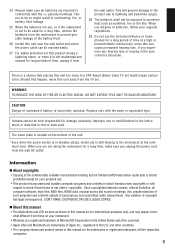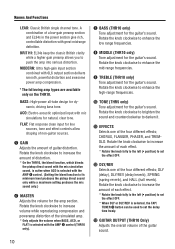Yamaha THR10 Support Question
Find answers below for this question about Yamaha THR10.Need a Yamaha THR10 manual? We have 1 online manual for this item!
Question posted by Mkbradley on December 22nd, 2020
The 15v Input Power Jack In My Thr10 Broke. Where Can I Order Another? Thanks!
Current Answers
Answer #1: Posted by hzplj9 on December 23rd, 2020 9:10 AM
https://artaudioparts.com/en/yamaha-spare-parts/yamaha-guitar-bass-amps-spare-parts/thr10x
I have no connection to them in any way. However an internet search for other spares suppliers would yield a few more. another source would be to contact Yamaha direct at Yamaha.com/customer services for approved suppliers.
Hope that solves your dilemma.
Related Yamaha THR10 Manual Pages
Similar Questions
get a ne one
what is the part number for the input jack on a Yamaha RBX375 bass guitar & when can i get one t...
the screen on our 405 has gone black, does not work. I think it's because of a wire fault. How do I ...