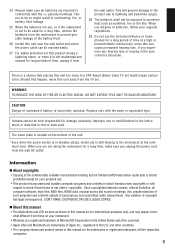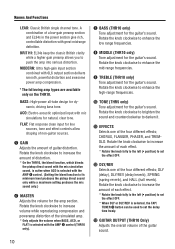Yamaha THR10 Support Question
Find answers below for this question about Yamaha THR10.Need a Yamaha THR10 manual? We have 1 online manual for this item!
Question posted by Waynec96539 on December 21st, 2021
Can You Just Get The Current Board Where The On And Off Switch Locate
Current Answers
Answer #1: Posted by hzplj9 on December 21st, 2021 1:55 PM
https://shop.audiotronic.fr/en/thr/569-switch-for-power-onoff-on-thr5a-thr10x-thr10c.html
There are similar switches available from normal electronic spare retailers and auction sites.
Hope that helps.
Related Yamaha THR10 Manual Pages
Similar Questions
hi I just want to ask how to input songs IN THIS DTX502 for practicing purposesTHANKS!
Hey!I live in the Netherlands and I'm searching a while now to get some more information about this ...
HELLO FROM MALTA I JUST PURCHASED A 1976 YAMAHA YHR 662 HORN FROM A RETIRED PLAYER AND HE SAID THAT...
No more details. Thank you!!!