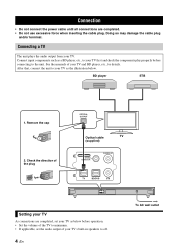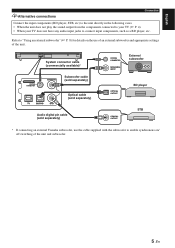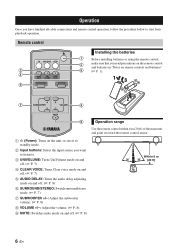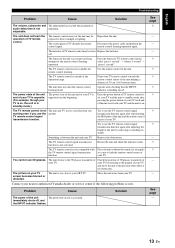Yamaha YAS-101BL Support Question
Find answers below for this question about Yamaha YAS-101BL.Need a Yamaha YAS-101BL manual? We have 1 online manual for this item!
Question posted by navybum57 on September 4th, 2012
The Yas-101 Requires You To Set The Sound Bar In Standby Mode Before Turning
off the internal sub woofer and turning on the external sub woofer (they cannot be be used simultaneously). The manual fails to provide instructions on how to place the unit in standby. Can you provide me these instructions? Thanks.
Current Answers
Related Yamaha YAS-101BL Manual Pages
Similar Questions
Whats The Difference Between Yamaha Yas-101 And Yamaha Yas-101bl
(Posted by widebfrol 10 years ago)
Yas-101 Standby Mode
The YAS-101 requires you to set the sound bar in standby mode before turning off the internal sub wo...
The YAS-101 requires you to set the sound bar in standby mode before turning off the internal sub wo...
(Posted by navybum57 11 years ago)
Control Satellite Speaker On Yamaha Yst-ms50 Doesn't Produce Sound
Hello. I have a set of these speakers and have used them for years. They are great little computer s...
Hello. I have a set of these speakers and have used them for years. They are great little computer s...
(Posted by pyne 12 years ago)