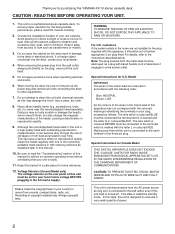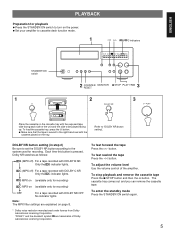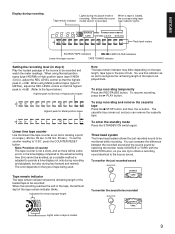Yamaha KX-10 Support Question
Find answers below for this question about Yamaha KX-10.Need a Yamaha KX-10 manual? We have 1 online manual for this item!
Question posted by skutergirl on July 14th, 2020
Why Does My Tape Indicator Keeps Blinking Even From The Start Of The Tape?
And it will stops playing in the middle of the tape. About 4 to 5 minutes of playback.
Current Answers
Related Yamaha KX-10 Manual Pages
Similar Questions
Tape Monitor Not Working Everything Else Works. What Could Be The Problem?
(Posted by zeke41712 1 year ago)
Yamaha Kx-670 Does Not Start The Tape Casete
when I press play button the casete starts and ends immediately. Belts are new. The engines works co...
when I press play button the casete starts and ends immediately. Belts are new. The engines works co...
(Posted by yanchev2002 2 years ago)
Tape Not Playing.
The fast forward & reverse work but the tape won't play. It makes a click sound as if it's reach...
The fast forward & reverse work but the tape won't play. It makes a click sound as if it's reach...
(Posted by Parkeslorie 3 years ago)
My Htr 5560 Slow Audio Start Up
It takes about 2 minutes before I have audio after start up with loud buzz sound before finally rece...
It takes about 2 minutes before I have audio after start up with loud buzz sound before finally rece...
(Posted by jacobsmark 5 years ago)