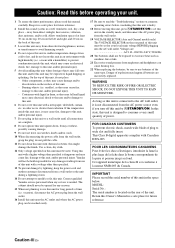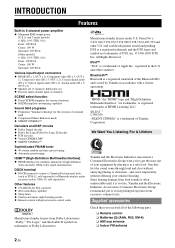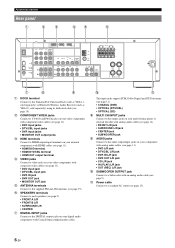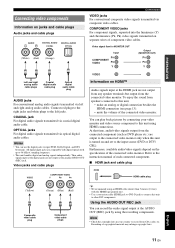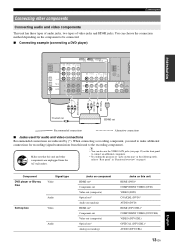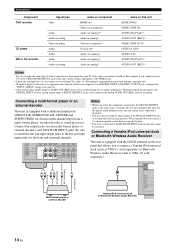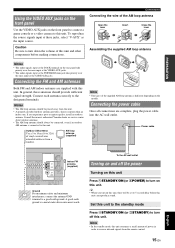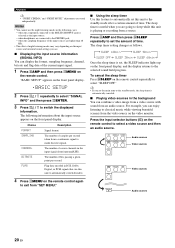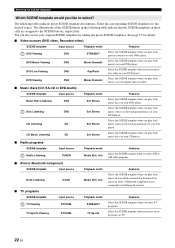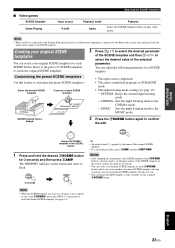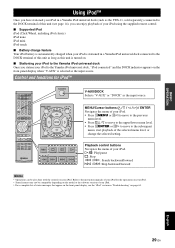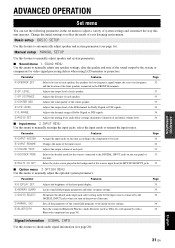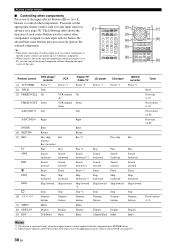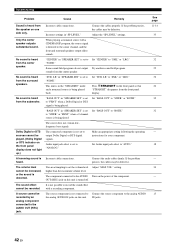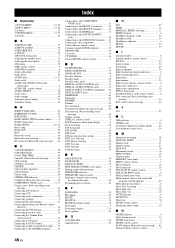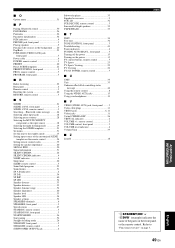Yamaha HTR 6230 Support Question
Find answers below for this question about Yamaha HTR 6230 - AV Receiver.Need a Yamaha HTR 6230 manual? We have 1 online manual for this item!
Question posted by davidpolo on August 2nd, 2010
Can I Play Records With This Receiver? It Doesn't Seem To Have Compatible Imputs
The person who posted this question about this Yamaha product did not include a detailed explanation. Please use the "Request More Information" button to the right if more details would help you to answer this question.
Current Answers
Related Yamaha HTR 6230 Manual Pages
Similar Questions
Psr S700 Yamaha Keyboard Voice Auto Changing Issue....
My keyboard auto change voice after 1.5 and 2 hours playing not stop the any one voice. regular chan...
My keyboard auto change voice after 1.5 and 2 hours playing not stop the any one voice. regular chan...
(Posted by mrzeeshan121 2 years ago)
It Keeps Telling Me To Check Speakers
it keeps telling me to check speakers
it keeps telling me to check speakers
(Posted by gilcontreras32 2 years ago)
Surround Speakers Won't Play On Yamaha Receiver
(Posted by rmahsolara 9 years ago)
Yamaha Receiver Htr 6230 Will Not Play Audio Thru Ps3
(Posted by shikobkand 10 years ago)
Went To Turn On My Htr-6230 Av Receiver And It Won't Power Up. Why Not?
Been trouble free for months. All cords are plugged in.
Been trouble free for months. All cords are plugged in.
(Posted by Anonymous-18619 13 years ago)