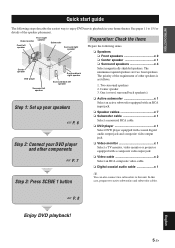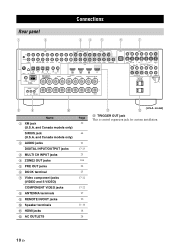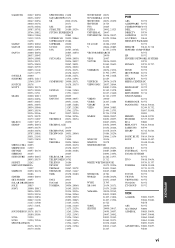Yamaha HTR-6180BL Support Question
Find answers below for this question about Yamaha HTR-6180BL - HTR 6180 AV Receiver.Need a Yamaha HTR-6180BL manual? We have 1 online manual for this item!
Question posted by trobert351 on September 7th, 2014
Yamaha 6180 No Video
I have a epson projector and a toshiba blu-ray player and an Apple TV module, plugged into the proper inputs and the output to the projector set to HMMI 1 but I get no signal to theprojector and it doesn't,t matter which input I use
Current Answers
Related Yamaha HTR-6180BL Manual Pages
Similar Questions
Power Supply (oem Preferred) For Yamaha Av Receiver Rx-v995
Seeking a replacement power supply for my Yamaha AV Receiver RX-V995. Can you help?
Seeking a replacement power supply for my Yamaha AV Receiver RX-V995. Can you help?
(Posted by chipsimmons 3 years ago)
Yamaha Htr-6130 Av Receiver
Power outage and now my Yamaha HTR-6130 AV Receiver is dead. Tried pressing the Tone Control, Straig...
Power outage and now my Yamaha HTR-6130 AV Receiver is dead. Tried pressing the Tone Control, Straig...
(Posted by lindajcampbell 6 years ago)
Rx-v1900 Av Receiver. Sbl & Sbr Speakers Do Not Operate
speakers are working when I run test tone, but do not operate when I play a Blu-ray disc with 7.1 DT...
speakers are working when I run test tone, but do not operate when I play a Blu-ray disc with 7.1 DT...
(Posted by jmcewen801 6 years ago)
Can You Connect Both A Dvd Player And A Blu-ray Player To A Yamaha Htr-5560
receiver
receiver
(Posted by scquan 9 years ago)
I Recently Purchased A Home Theater System And I Am Unable To Install It
I need a representative of yamaha to come to my home and install my home theater system
I need a representative of yamaha to come to my home and install my home theater system
(Posted by malinakj 12 years ago)