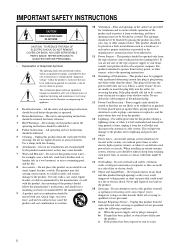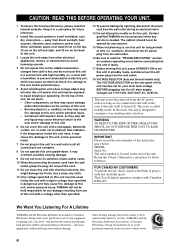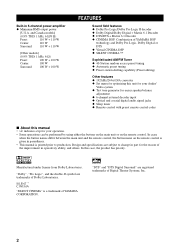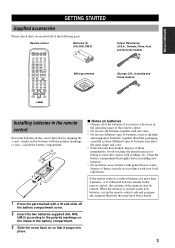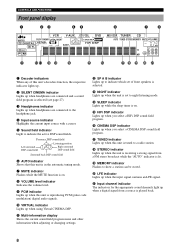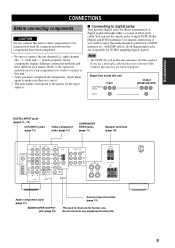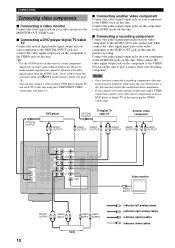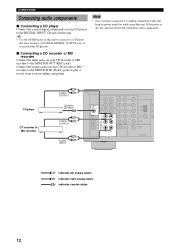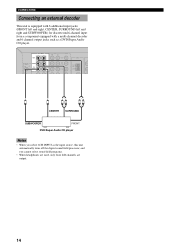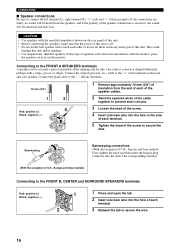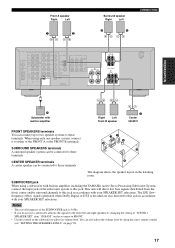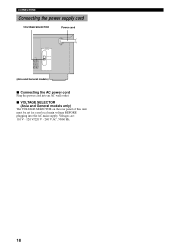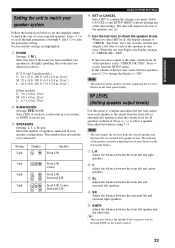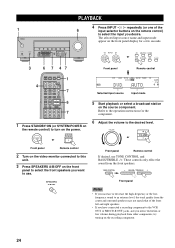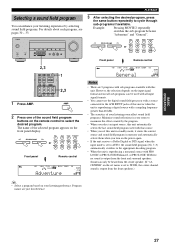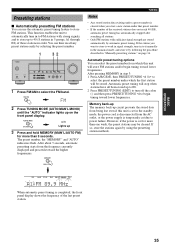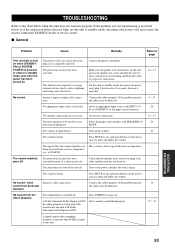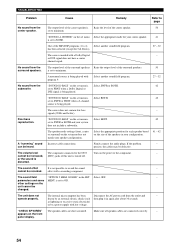Yamaha HTR 5830 Support Question
Find answers below for this question about Yamaha HTR 5830 - A/V Surround Receiver.Need a Yamaha HTR 5830 manual? We have 1 online manual for this item!
Question posted by achudnofsky on January 4th, 2015
Aux Cord Plug In
where do I plug in aux cord in back to get music from phone
Current Answers
Answer #1: Posted by TheWiz on January 5th, 2015 8:34 AM
You'll need a 3.5mm to RCA to go from the headphone output on your phone to one of the audio inputs on the back of the receiver. You should be able to plug it in to the inputs labeled CD.
Related Yamaha HTR 5830 Manual Pages
Similar Questions
The Ir Receiver Will Not Respond To A Signal From The Remote?
I have tried 3 remotes and it will not respond to any of them. The original remote, a harmony remote...
I have tried 3 remotes and it will not respond to any of them. The original remote, a harmony remote...
(Posted by simctd 8 years ago)
Yamaha Htr 5830 5.1 Channel 400 Watt Receiver How To Connect To Tv
(Posted by jayrse 9 years ago)
How To Use 6 Channel Input On Yamaha Receiver Htr-5830
(Posted by tommCris 9 years ago)
I Recently Purchased A Home Theater System And I Am Unable To Install It
I need a representative of yamaha to come to my home and install my home theater system
I need a representative of yamaha to come to my home and install my home theater system
(Posted by malinakj 12 years ago)
Home Theater Speakers For Denon
What are the best reasonably priced in-wall and in-ceiling speakers for the Denon AVR-1708 Receiver?...
What are the best reasonably priced in-wall and in-ceiling speakers for the Denon AVR-1708 Receiver?...
(Posted by rrourke 12 years ago)