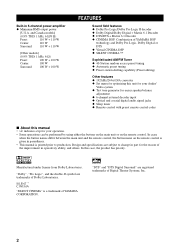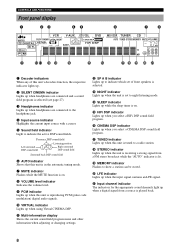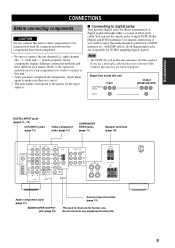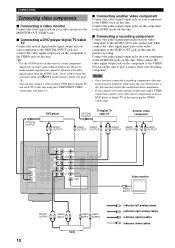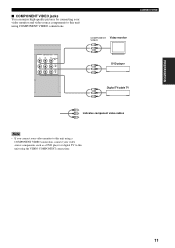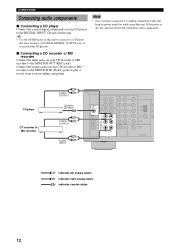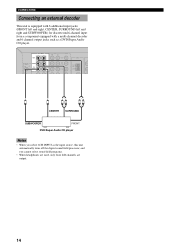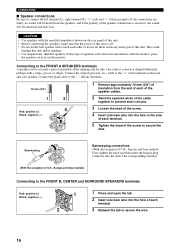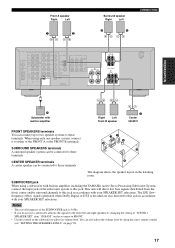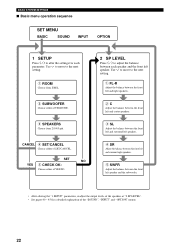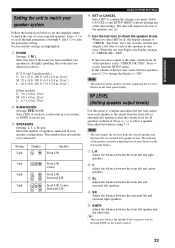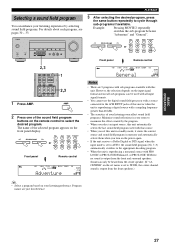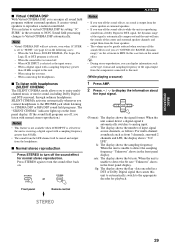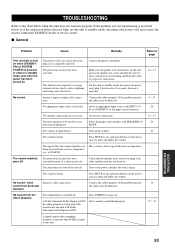Yamaha HTR 5830 Support Question
Find answers below for this question about Yamaha HTR 5830 - A/V Surround Receiver.Need a Yamaha HTR 5830 manual? We have 1 online manual for this item!
Question posted by Jbroph1 on May 2nd, 2015
How Do Connect Device With Hdmi Output?
I would like to connect Apple TV to amplifier for sound but it only has HDMI output.
Current Answers
Related Yamaha HTR 5830 Manual Pages
Similar Questions
Yamaha Htr 5830 5.1 Channel 400 Watt Receiver How To Connect To Tv
(Posted by jayrse 9 years ago)
How To Use 6 Channel Input On Yamaha Receiver Htr-5830
(Posted by tommCris 9 years ago)
How Do I Play An Auxiliary Compatable Device?
i have a connecter from the auxiliary cord to the av receiver, but i dont know how to set the input ...
i have a connecter from the auxiliary cord to the av receiver, but i dont know how to set the input ...
(Posted by adammeyer87 10 years ago)
Connecting To Tv
Just bought a Yamaha ATS-1010 but my tv has no optical connections and what's my other option in ord...
Just bought a Yamaha ATS-1010 but my tv has no optical connections and what's my other option in ord...
(Posted by Ggaspar2210 11 years ago)
I Recently Purchased A Home Theater System And I Am Unable To Install It
I need a representative of yamaha to come to my home and install my home theater system
I need a representative of yamaha to come to my home and install my home theater system
(Posted by malinakj 12 years ago)