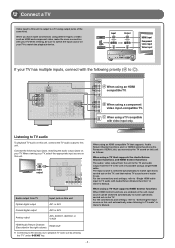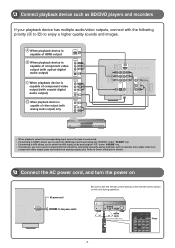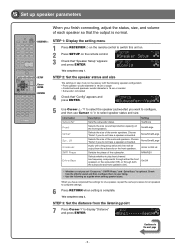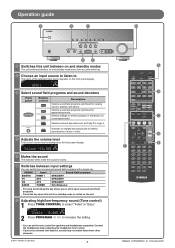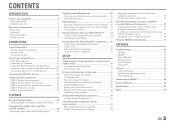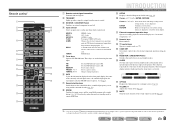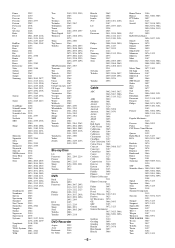Yamaha HTR-3064 Support Question
Find answers below for this question about Yamaha HTR-3064.Need a Yamaha HTR-3064 manual? We have 2 online manuals for this item!
Question posted by Talhaarif on September 14th, 2016
Unplug Phones!
Turned on the reciever found out nothings working not giving any sound when i open any setup it keeps saying not available and when i use YPAO to configure it says Unplug Phones but there's no cable inserted! Please help
Current Answers
Related Yamaha HTR-3064 Manual Pages
Similar Questions
Conversion From My Htr-5240 From Samsung Tv
Looking to convert from 55 in Samsung Televesion to my Yamaha HTR-5240 Yamaha receiver for my surrou...
Looking to convert from 55 in Samsung Televesion to my Yamaha HTR-5240 Yamaha receiver for my surrou...
(Posted by ANDREWLUCCHINO 1 year ago)
Yamaha Htr 3064 Upgrade The Receiver Without Internet Access
helloCould you guide me how to upgrade my yamaha htt 3064 without internet access My receiver is not...
helloCould you guide me how to upgrade my yamaha htt 3064 without internet access My receiver is not...
(Posted by azam8652 2 years ago)
Yamaha Htr-6240 Attached Speakers Not Working
dear sir My yamaha htr-6240 receiver is on.but speakers and woofer not working like before.speakers ...
dear sir My yamaha htr-6240 receiver is on.but speakers and woofer not working like before.speakers ...
(Posted by chefrakeshraut 7 years ago)
How To Set The Crossover Point To 120hz On A Yamaha Htr 3064
(Posted by lizherma 10 years ago)