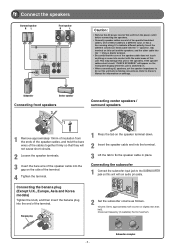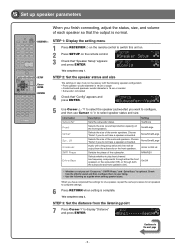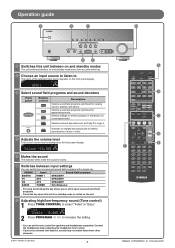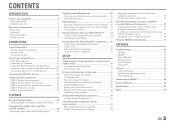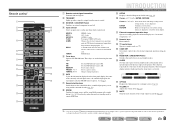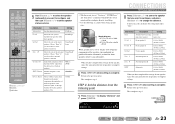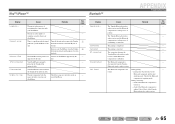Yamaha HTR-3064 Support Question
Find answers below for this question about Yamaha HTR-3064.Need a Yamaha HTR-3064 manual? We have 2 online manuals for this item!
Question posted by lizherma on March 8th, 2014
How To Set The Crossover Point To 120hz On A Yamaha Htr 3064
The person who posted this question about this Yamaha product did not include a detailed explanation. Please use the "Request More Information" button to the right if more details would help you to answer this question.
Current Answers
Related Yamaha HTR-3064 Manual Pages
Similar Questions
Yamaha Htr 3064 Upgrade The Receiver Without Internet Access
helloCould you guide me how to upgrade my yamaha htt 3064 without internet access My receiver is not...
helloCould you guide me how to upgrade my yamaha htt 3064 without internet access My receiver is not...
(Posted by azam8652 2 years ago)
How To Connect Wireless Headphones To Htr - 3064 Av Receiver
(Posted by WHrm 10 years ago)
5.1 Channel Surround + Amp....manual Htr-3064..
We have lost manual stupidly and would like to know how to successfully tune fm/am radio? thankyou:)
We have lost manual stupidly and would like to know how to successfully tune fm/am radio? thankyou:)
(Posted by LisaH 11 years ago)