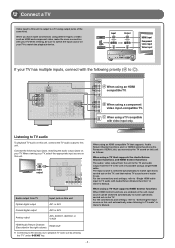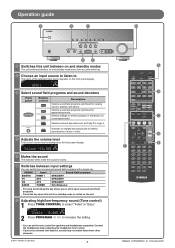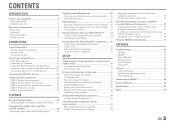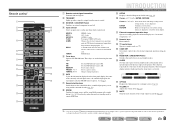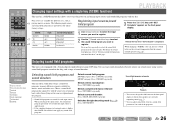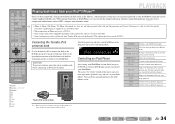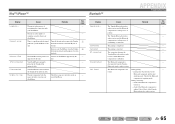Yamaha HTR-3064 Support Question
Find answers below for this question about Yamaha HTR-3064.Need a Yamaha HTR-3064 manual? We have 2 online manuals for this item!
Question posted by azam8652 on July 28th, 2021
Yamaha Htr 3064 Upgrade The Receiver Without Internet Access
Current Answers
Answer #1: Posted by nanzy on July 29th, 2021 9:57 PM
https://www.youtube.com/watch?v=M_N90lsTKS8 , follow the tutorial below and select instead the USB instead of the NETWORK. The firmware will come from your USB.
Yamaha website for Firmware, click your country
https://asia-latinamerica-mea.yamaha.com/en/support/updates/index.html
Related Yamaha HTR-3064 Manual Pages
Similar Questions
I have a Yamaha AV receiver HTR-4065, totally dead. no standby LED or FL display shows when it plugg...
We have lost manual stupidly and would like to know how to successfully tune fm/am radio? thankyou:)