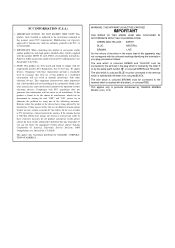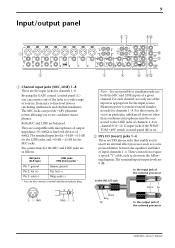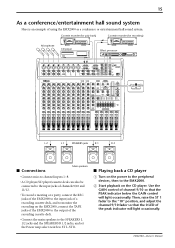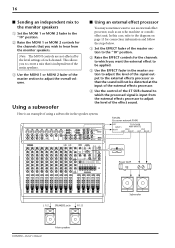Yamaha EMX2000 Support Question
Find answers below for this question about Yamaha EMX2000.Need a Yamaha EMX2000 manual? We have 1 online manual for this item!
Question posted by Gigiewhe on January 22nd, 2014
How To Set Up Yamaha Emx 2000
The person who posted this question about this Yamaha product did not include a detailed explanation. Please use the "Request More Information" button to the right if more details would help you to answer this question.
Current Answers
Related Yamaha EMX2000 Manual Pages
Similar Questions
Powered Monitor Off Of The Emx 860st
Is it possible to use a guitar/keyboard amp as a monitor, running off of the Yamaha EMX 860ST? If so...
Is it possible to use a guitar/keyboard amp as a monitor, running off of the Yamaha EMX 860ST? If so...
(Posted by fandruchuk 4 years ago)
Regarding Training Videos For Mpg24/32 Audio Mixers
Where can I obtain training videos for Yamaha 24/32 audio mixers?
Where can I obtain training videos for Yamaha 24/32 audio mixers?
(Posted by jimmycjr87 7 years ago)
Yamalla Emx 3500 Power Mixer
play like new how much can sell for
play like new how much can sell for
(Posted by garciafloormat 10 years ago)
Yamaha Mixer Oiv96 Initial Set Up
After removing the CMOS battery while servicing the mixer, it cant start, it indicates its calibrati...
After removing the CMOS battery while servicing the mixer, it cant start, it indicates its calibrati...
(Posted by kasaija2003 11 years ago)