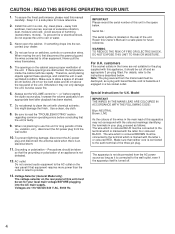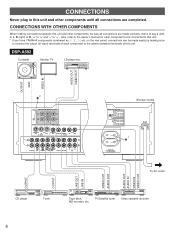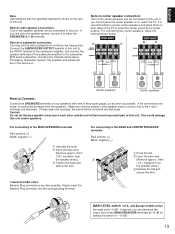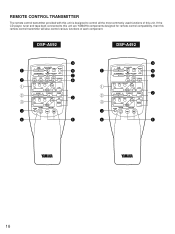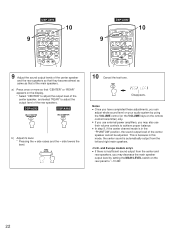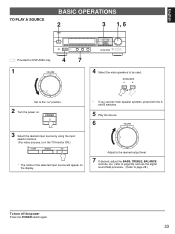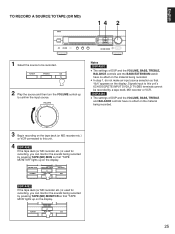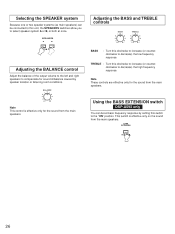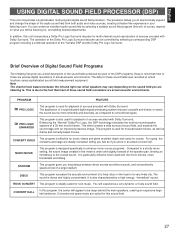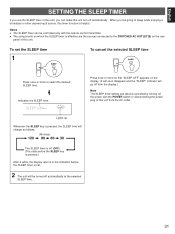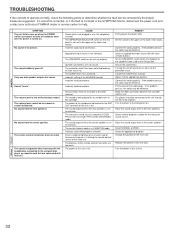Yamaha DSP-A592 Support Question
Find answers below for this question about Yamaha DSP-A592.Need a Yamaha DSP-A592 manual? We have 1 online manual for this item!
Question posted by shaun72 on May 24th, 2013
Turned Itself Off . When I Switched It Back On The Music Is Very Low And Tinny
The person who posted this question about this Yamaha product did not include a detailed explanation. Please use the "Request More Information" button to the right if more details would help you to answer this question.
Current Answers
Related Yamaha DSP-A592 Manual Pages
Similar Questions
Music Loud Voices Low
turn up the volume and when a commercial comes on the volume is very,very lou
turn up the volume and when a commercial comes on the volume is very,very lou
(Posted by district24j 1 year ago)
Phones
When I connect via phones, the music plays very quietly
When I connect via phones, the music plays very quietly
(Posted by pupsikterminatovich 2 years ago)
Cannot Power On. But Sometimes Can Power On But When Switch Off It Can't Turn On
(Posted by jeffrysho 2 years ago)
Need To Know How To Turn On The Treadmill Can't Find Start Switch/on Button.
(Posted by squirleyq 10 years ago)
Yamaha Dsp A1092 Trips When Switched
The amp when switched there is a clickinking sound but does not power up.
The amp when switched there is a clickinking sound but does not power up.
(Posted by shafi1079 11 years ago)