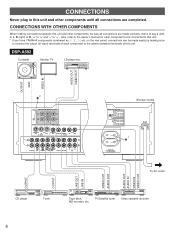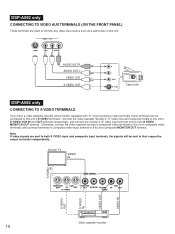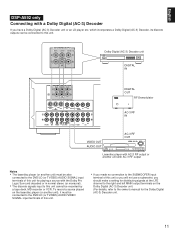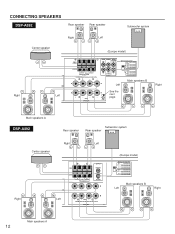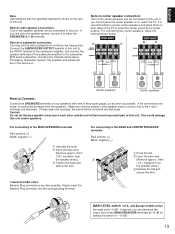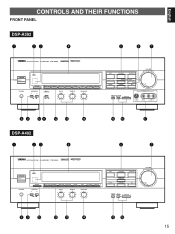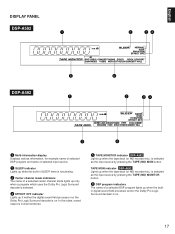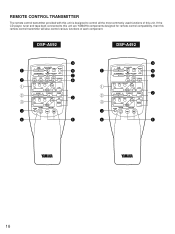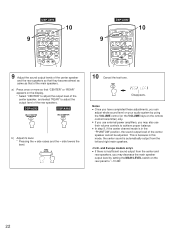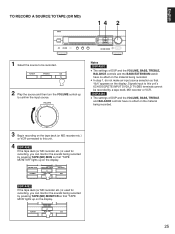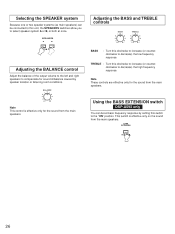Yamaha DSP-A592 Support Question
Find answers below for this question about Yamaha DSP-A592.Need a Yamaha DSP-A592 manual? We have 1 online manual for this item!
Question posted by pupsikterminatovich on February 27th, 2022
Phones
Current Answers
Answer #1: Posted by hzplj9 on February 27th, 2022 12:54 PM
Phono 2.5 mv 47k input impedance. This is designed for a magnetic cartridge and will not be able to produce the correct output.
This is the guide:
https://www.manualslib.com/products/Yamaha-Dsp-A592-36471.html
There are other inputs if you want to connect a DVD or an alternative audio player that has the necessary output to match the relevant port. Refer to the specs on page 33 of the guide to assess which items can be connected. If you connect an incorrect device the unit will either be overloaded or not responsive. I assume there is an imbalance between what you are connection to that port.
Hope that helps you solve it.
Answer #2: Posted by waleq on March 16th, 2022 3:49 PM
https://www.manualslib.com/products/Yamaha-Dsp-A592-36471.html
Please respond to my effort for providing you with possible solution to your question by "accepting the answer" and clicking the "helpful"
Yours regard,
Waleq.
Related Yamaha DSP-A592 Manual Pages
Similar Questions
After turning on the screen works OK for a while and then gradually turns off
I have a new Samsung phone which plays music via our home broadband. I wish to play this through the...
i want to know how to connect each rca at the rear side .thanks
when i turn the volume up to a certain point the receiver shuts off , what could be the cause?
i just bought a new yamaha rxa720 and everything is hooked up correctly and says internet connecti...