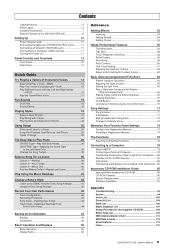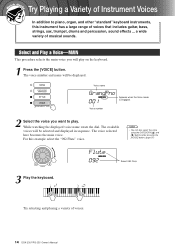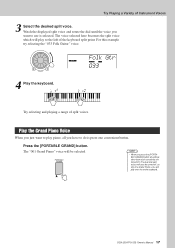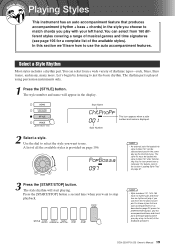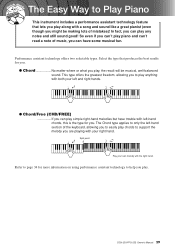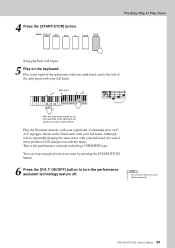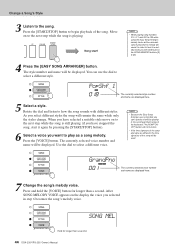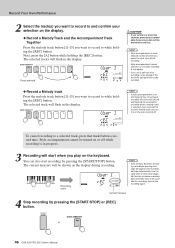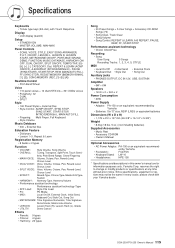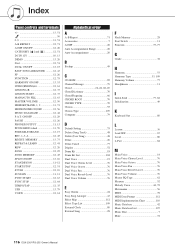Yamaha DGX-230 Support Question
Find answers below for this question about Yamaha DGX-230.Need a Yamaha DGX-230 manual? We have 1 online manual for this item!
Question posted by Jackmeyer8 on July 24th, 2012
Keyboard Voices On Garageband?
Hi, I got my Yamaha hooked up to my Macbook Pro. The only way I can play from my keyboard to Garageband is by setting my keyboard to PC2 Mode. However, I can't play the keyboard's voices onto Garageband in PC2 Mode. I'm wondering how I can play from PC1 Mode or if it's even possible.
Current Answers
Related Yamaha DGX-230 Manual Pages
Similar Questions
Psr-s700 As Midi
how to use yamaha psr-700 as midi connecting to pc
how to use yamaha psr-700 as midi connecting to pc
(Posted by Mulukenkiduayele 9 months ago)
How Do I Set What Midi Channel My Yamaha Dgx-230 Outputs (plays On)
(Posted by jchamp101 11 years ago)
Yamaha Ypg-235 Keyboard Voice Change
Is there a way to quickly change voice settings between two voices in the middle of a song?
Is there a way to quickly change voice settings between two voices in the middle of a song?
(Posted by donnafols 11 years ago)
I Am Trying To Find An Original Cd That Came With The Dgx-230.
The DGX-230 keyboard I recently purchased came with a DVD instead of the original CD. It doesn't see...
The DGX-230 keyboard I recently purchased came with a DVD instead of the original CD. It doesn't see...
(Posted by caevans0952 11 years ago)
How Do I Connect The Keyboard To A Mixer
My dgx has stereo output whereas my mixer has a left and right channel inputs. How do I then connect...
My dgx has stereo output whereas my mixer has a left and right channel inputs. How do I then connect...
(Posted by hussainshamsuddin 12 years ago)