Yamaha DGX-230 Support Question
Find answers below for this question about Yamaha DGX-230.Need a Yamaha DGX-230 manual? We have 1 online manual for this item!
Question posted by caevans0952 on August 30th, 2012
I Am Trying To Find An Original Cd That Came With The Dgx-230.
The DGX-230 keyboard I recently purchased came with a DVD instead of the original CD. It doesn't seem to have all the content that the CD had, and I'd like a CD. Willing to pay! Thanks!
Current Answers
There are currently no answers that have been posted for this question.
Be the first to post an answer! Remember that you can earn up to 1,100 points for every answer you submit. The better the quality of your answer, the better chance it has to be accepted.
Be the first to post an answer! Remember that you can earn up to 1,100 points for every answer you submit. The better the quality of your answer, the better chance it has to be accepted.
Related Yamaha DGX-230 Manual Pages
Owner's Manual - Page 3


... and "ON", please try to follow instructions could ...Music (U.K.) Ltd.
(2 wires)
COMPLIANCE INFORMATION STATEMENT (DECLARATION OF CONFORMITY PROCEDURE)
Responsible Party : Yamaha Corporation of America Address : 6600 Orangethorpe Ave., Buena Park, Calif. 90620
Telephone : 714-522-9011 Type of Equipment : Digital Keyboard
Model Name : DGX-230... in a residential environment will not occur in all ...
Owner's Manual - Page 6


... electronic keyboard:
Mona Lisa from the Paramount Picture BLUE HAWAII
Words and Music by ...original style file format which uses a unique conversion system to the reduced set of personal use . DON'T MAKE, DISTRIBUTE OR USE ILLEGAL COPIES.
STYLE FILE
The Style File Format is on a wide range of copyright has legal consequences.
Any violation of chord types.
6 DGX-230...
Owner's Manual - Page 7
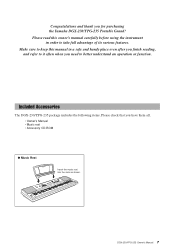
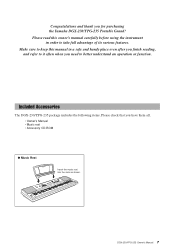
... check that you for purchasing the Yamaha DGX-230/YPG-235 Portable Grand!
Please read this manual in order to better understand an operation or function. DGX-230/YPG-235 Owner's Manual 7 Congratulations and thank you have them all.
• Owner's Manual • Music rest • Accessory CD-ROM
● Music Rest
Insert the music rest into the slots as...
Owner's Manual - Page 8


... Instrument Voices Page 14
The instrument voice that sounds when you play the keyboard can even practice at your musical horizons.
■ Performance assistant technology Page 29
Play along with. Special Features of the DGX-230/YPG-235
Graded Soft Touch keyboard
Just as you like a pro as long as you play in touch and...
Owner's Manual - Page 9
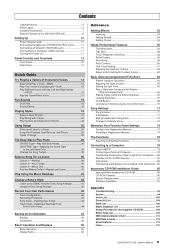
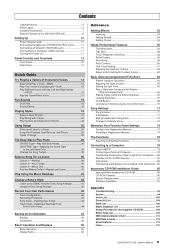
...Styles Using the Entire Keyboard 66 Loading Style Files...CD-ROM Contents 86 System Requirements 87 Software Installation 87
Appendix
Troubleshooting 92 Scores 94 Voice List 100 Drum Kit List 104 Style List 106 Music Database List 107 Songs Provided On the Supplied CD-ROM 108 Effect Type List 109 MIDI Implementation Chart 110 MIDI Data Format 112 Specifications 115 Index 116
DGX-230...
Owner's Manual - Page 14
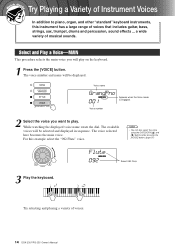
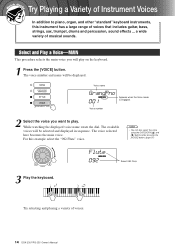
... effects ... a wide variety of voices.
14 DGX-230/YPG-235 Owner's Manual While watching the displayed voice name rotate the dial. Try selecting and playing a variety of musical sounds. Select and Play a Voice-MAIN
This procedure selects the main voice you want to piano, organ, and other "standard" keyboard instruments, this example select the "092...
Owner's Manual - Page 15


..." appears in addition to the main voice when you play the keyboard. D.Voice
r f
NOTE
• You can select a second voice which will appear in addition to the main voice when you want to use... dual voice. The voice selected here becomes the dual voice.
Vibes
109
DGX-230/YPG-235 Owner's Manual 15 Try Playing a Variety of Instrument Voices
Play Two Voices Simultaneously-DUAL
You can...
Owner's Manual - Page 16


.... The currently selected split voice will sound at the same time. NOTE
• The split voice feature cannot be played to the right of the split point, while the voice played to the left and right of the keyboard split point. Hold for longer than a second
16 DGX-230/YPG-235 Owner's Manual
FngrBass...
Owner's Manual - Page 17
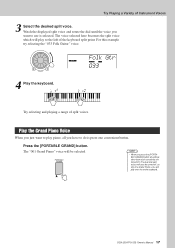
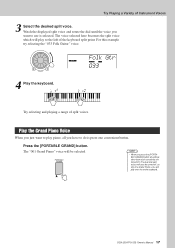
... Folk Guitar" voice. The dual and split voices will also be selected.
The "001 Grand Piano" voice will play over the entire keyboard.
Folk Gtr
033
4 Play the keyboard. Try selecting and playing a range of Instrument Voices
3 Select the desired split voice.
Try Playing a Variety of split voices.
DGX-230/YPG-235 Owner's Manual 17 NOTE
• When...
Owner's Manual - Page 18


... on page 104.
18 DGX-230/YPG-235 Owner's Manual Some keys do not have assigned sound effects, and will be a great way to... however, each key produces the sound of sound effects on the keyboard.
◆ Sound Effect Selection Procedure ➔ (refer to steps...VOICE] button.
2 Use the dial to select "117 Std.Kit1".
3 Try out each key and enjoy the drum and percussion sounds! Laughter, babbling ...
Owner's Manual - Page 21
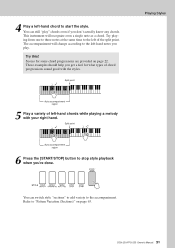
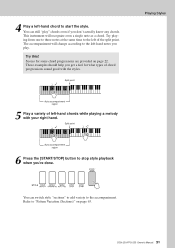
... examples should help you get a feel for some chord progressions are provided on page 63. This instrument will change according to the left -hand chord to the accompaniment. DGX-230/YPG-235 Owner's Manual 21 Try playing from one to three notes at the same time to stop style playback when you're done...
Owner's Manual - Page 22
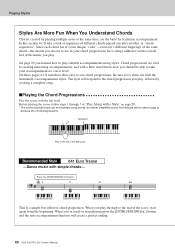
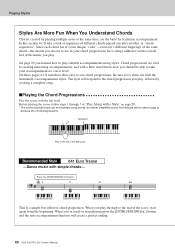
... of the music you play , effectively creating a complete song.
■Playing the Chord Progressions
Play the scores with simple chords- On page 20 you play . Press the [INTRO/ENDING/rit.] button.
In this section we 'll introduce three easy-to the left hand. The style will create a perfect ending.
22 DGX-230/YPG-235...
Owner's Manual - Page 23
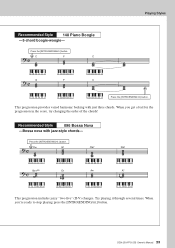
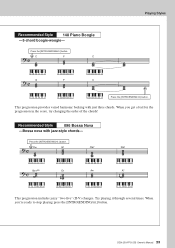
...ENDING/rit.] button.
DGX-230/YPG-235 Owner's Manual 23
Press the [INTRO/ENDING/rit.] button.
When you get a feel for the progression in the score, try changing the order of... just three chords. When you 're ready to stop playing press the [INTRO/ENDING/rit.] button.
Try playing it through several times. Recommended Style
148 Piano Boogie
-3-chord boogie-woogie- C
F
C
Playing ...
Owner's Manual - Page 26


...These are just like the transport controls on a cassette deck or CD player, letting you record yourself). REW Press the fast reverse button...an A-B repeat range is
specified the fast reverse and forward function will repeat when the end of the sequence is reached, starting again from a computer....
26 DGX-230/YPG-235 Owner's Manual
You can select a song by pressing the [DEMO] button....
Owner's Manual - Page 27


...invited to how the songs can be exactly the same as the original. These songs allow you to practice backing parts one hand at...and/or traditional songs have been created to do it with a band.
DGX-230/YPG-235 Owner's Manual 27 The "Suggested Uses" column provides some ...This is copyrighted, are provided in the Song Book on the CD-ROM. The scores for songs 9-11 are provided in this ...
Owner's Manual - Page 30


... ON/OFF] button. This turns on . "PAT Type" appears in this example try selecting the "010 Ave Maria".
ON/OFF] button to turn the function on or off.
011
Icon will appear when the performance assistant technology feature is on.
2 Select the CHORD type. For... Select display appears. The Easy Way to Play Piano
CHORD Type-Play with a song (page 25).
30 DGX-230/YPG-235 Owner's Manual
Owner's Manual - Page 31
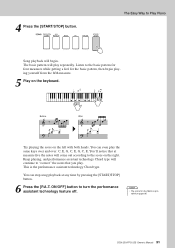
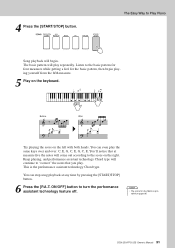
...Try playing the score on the keyboard. ON/OFF] button to Play Piano
Song playback will come out according to the score on page 96.
You can stop song playback at measure five the notes will...is provided on the right.
DGX-230/YPG-235 Owner's Manual 31 The Easy Way to turn the performance assistant technology feature off. The basic pattern will continue to the basic pattern ...
Owner's Manual - Page 39
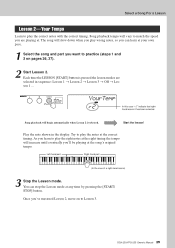
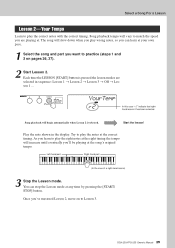
...song's original tempo. The song will slow down when you play the right notes at the right timing the tempo will increase ...will vary to match the speed you want to practice (steps 1 and 2 on to Lesson 3.
Try to play the correct notes with the correct timing.
You can learn to play wrong notes, so you can stop the Lesson mode at any time by pressing the [START/ STOP] button. DGX-230...
Owner's Manual - Page 89


...Music Notebook on a computer running Windows XP or Vista.
DGX-230/YPG-235 Owner's Manual 89 NOTE • Once the Support Module is required to purchase Digital Music Note- For Digital Music...start window will appear automatically.
3 First, make sure that came with administrator (root) privileges in the "Accessory CD-ROM Installation Guide" section of the DMN (Digital Music Notebook) ...
Owner's Manual - Page 92
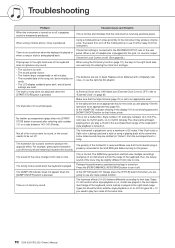
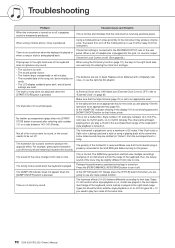
... recordings (samples) of an instrument across the range of the keyboard if style playback is temporarily produced.
Is the [STYLE] button... STOP] button is pressed. This is normal. The other parts will not play two notes at an appropriate key (page 65). Not...hand range.
Set the split point at the same time.
92 DGX-230/YPG-235 Owner's Manual If it off. The instrument is connected...
Similar Questions
Comparable Musical Keyboard To Yamaha Psr I425 That You Can Buy In America
(Posted by khkrmard 9 years ago)
How Do I Set What Midi Channel My Yamaha Dgx-230 Outputs (plays On)
(Posted by jchamp101 11 years ago)
What Is The Difference Between Dgx-230 And Dgx-230ms?
Some stores mention MS. What does Ms stand for?
Some stores mention MS. What does Ms stand for?
(Posted by Anonymous-38437 12 years ago)

