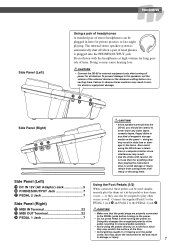Yamaha DD-55C Support Question
Find answers below for this question about Yamaha DD-55C.Need a Yamaha DD-55C manual? We have 1 online manual for this item!
Question posted by jllj1960 on July 19th, 2013
Can I Buy Just The 2 Foot Pedals
The person who posted this question about this Yamaha product did not include a detailed explanation. Please use the "Request More Information" button to the right if more details would help you to answer this question.
Current Answers
Related Yamaha DD-55C Manual Pages
Similar Questions
I Need A Yamaha Psr-gx76 Sustain Foot Pedal
Need To Find A Psr Gx-76 Foot Sustain Foot Pedal
Need To Find A Psr Gx-76 Foot Sustain Foot Pedal
(Posted by MIKELRUS77 10 years ago)
How Do I Program The Foot Pedal To Change Voices
how do i program the yamaha psr 1500 to change voices using the foot pedal?
how do i program the yamaha psr 1500 to change voices using the foot pedal?
(Posted by tomandemma1971 10 years ago)
Sustain Foot Pedal
What susatain foot pedal would you recomend for my Yamaha DGX-230 YPG-235. I don't know which one to...
What susatain foot pedal would you recomend for my Yamaha DGX-230 YPG-235. I don't know which one to...
(Posted by donfrommeyer 11 years ago)
Can I Add The Regular Looking Bass/high Hat Peddal To My Dd55c?where Can I Buy?
I have a DD55c and want the regular pedals..Would also like to know where I can get them if, I can a...
I have a DD55c and want the regular pedals..Would also like to know where I can get them if, I can a...
(Posted by jennshauntel 12 years ago)
Using Psr 740 With Midi Foot Pedal.
Hello, please, , how can I use main/autofill seccion on Psr 740, from a midi foot pedal? what kind o...
Hello, please, , how can I use main/autofill seccion on Psr 740, from a midi foot pedal? what kind o...
(Posted by hfmh46 13 years ago)