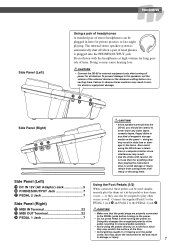Yamaha DD-55C Support Question
Find answers below for this question about Yamaha DD-55C.Need a Yamaha DD-55C manual? We have 1 online manual for this item!
Question posted by jennshauntel on November 9th, 2011
Can I Add The Regular Looking Bass/high Hat Peddal To My Dd55c?where Can I Buy?
I have a DD55c and want the regular pedals..Would also like to know where I can get them if, I can add them to this model..THANKS
Current Answers
Related Yamaha DD-55C Manual Pages
Similar Questions
How To Change The Bass On Presets On 740 Psr Yamaha Keyboard
(Posted by pellesom 10 years ago)
How To Add Flash Memory On Yamaha Psr-295 Be? Whether It Can Be Added Capacity.
how to add flash memory on yamaha psr-295 be? whether it can be added capacity. please reply and tha...
how to add flash memory on yamaha psr-295 be? whether it can be added capacity. please reply and tha...
(Posted by zaeymar 11 years ago)
Music Stand Attachment
where can I buy a music stand attachment for the dgx620. put too many books on mine and it broke. lo...
where can I buy a music stand attachment for the dgx620. put too many books on mine and it broke. lo...
(Posted by brewdavid 12 years ago)