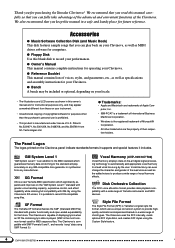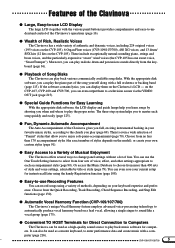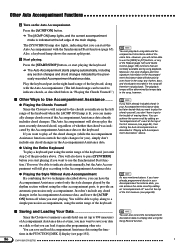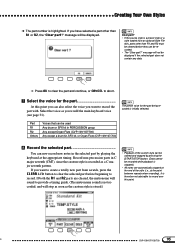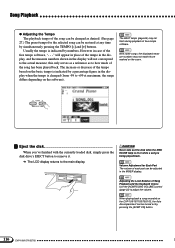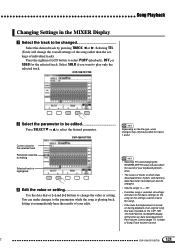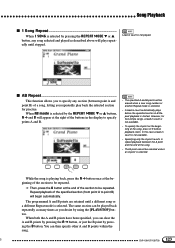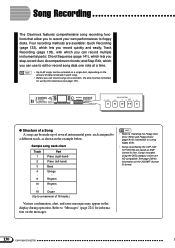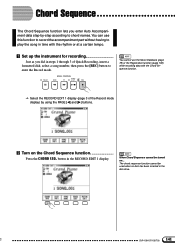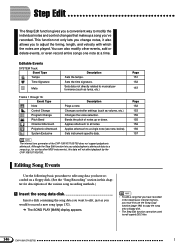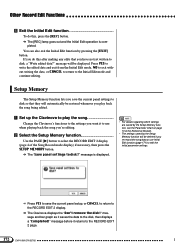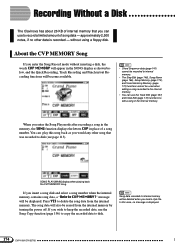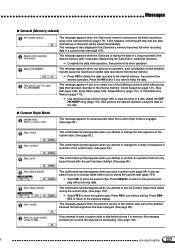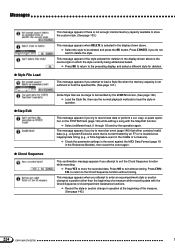Yamaha CVP107 Support Question
Find answers below for this question about Yamaha CVP107.Need a Yamaha CVP107 manual? We have 1 online manual for this item!
Question posted by stedeerok on April 22nd, 2019
How Can I Erase The Floppy Disc To Record A New Song? It's Already Formatted A
Current Answers
Answer #1: Posted by mwkamran on April 23rd, 2019 10:02 AM
Determine that you want to completely erase and format floppy disk and other data on removable media. If this is correct, go to Step 2. If this is not correct, see our guide to cleaning your computer and removing all programs.
Step 2Download and install MediaWiper. It is easy to format floppy disks and permanently erase data from all removable media with MediaWiper.
Step 3After completing the installation, you will be prompted to select the function that you would like to use first.
- Wipe Media - Wiping a disk will permanently erase all the data stored on it. MediaWiper will format the floppy disk after wiping it, making it ready for re-use.
- Verify Media - MediaWiper can verify that a disk is clean by checking to ensure that it does not contain any file information.
- View Media Sectors - You can select to view and inspect individual sectors on the disk to see the data they contain.
Verify that your floppy disk is clean. Do this by returning to the first screen in Media Wipe and click on Verify Media. This will ensure that all data is permanently removed from your floppy disk, flash drives, or other portable media.
Answer #2: Posted by hzplj9 on April 24th, 2019 1:21 PM
https://www.manualowl.com/m/Yamaha/CVP107/Manual/2...
Hope that helps.
Related Yamaha CVP107 Manual Pages
Similar Questions
How do you make your own song on a yamaha ypt-220
i juss wanna know how to record a song
How to record a song with rhythm i mean style...i am able to record without style music but not with...
I want to learn a new song... I'm still a begginer so I tough the best way would be the lessons... I...