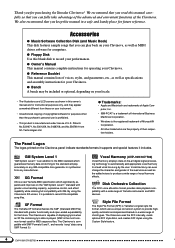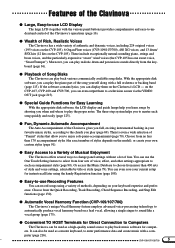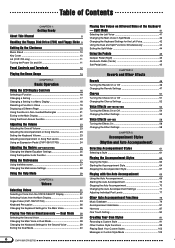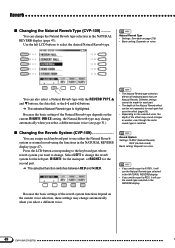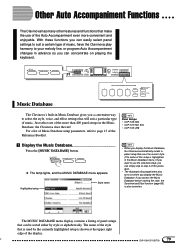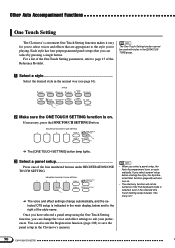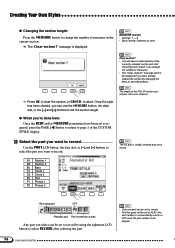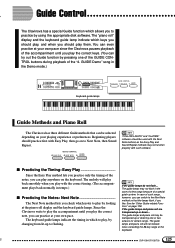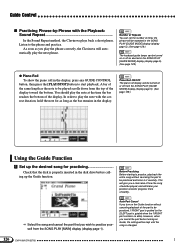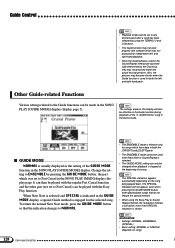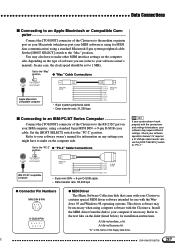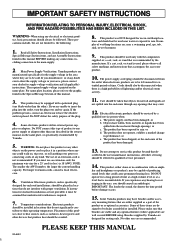Yamaha CVP107 Support and Manuals
Get Help and Manuals for this Yamaha item

View All Support Options Below
Free Yamaha CVP107 manuals!
Problems with Yamaha CVP107?
Ask a Question
Free Yamaha CVP107 manuals!
Problems with Yamaha CVP107?
Ask a Question
Most Recent Yamaha CVP107 Questions
How Can I Erase The Floppy Disc To Record A New Song? It's Already Formatted A
an d that option is not available I thought I could erase each track but can't figure that or eithe...
an d that option is not available I thought I could erase each track but can't figure that or eithe...
(Posted by stedeerok 5 years ago)
The Keys Are Sticking Constantly. What Is The Best Solution?
(Posted by debrahiggins 8 years ago)
Popular Yamaha CVP107 Manual Pages
Yamaha CVP107 Reviews
We have not received any reviews for Yamaha yet.