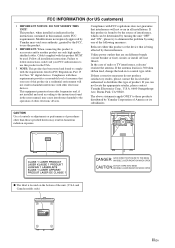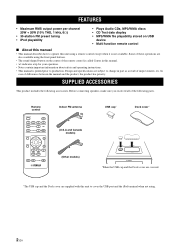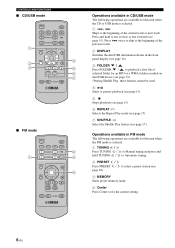Yamaha CRX-330 Support Question
Find answers below for this question about Yamaha CRX-330.Need a Yamaha CRX-330 manual? We have 1 online manual for this item!
Question posted by leneter on December 31st, 2012
How Can I Get Rid Of No Disc Reading And Have Unit To Play Disc
The person who posted this question about this Yamaha product did not include a detailed explanation. Please use the "Request More Information" button to the right if more details would help you to answer this question.
Current Answers
Related Yamaha CRX-330 Manual Pages
Similar Questions
I Have Yamaha Rx-v440, Recently These Unit Dsp Program Not Working. Only Stereo
(Posted by renukaart76 4 years ago)
Hi, I Have A Yamaha Crx 332 And Now Has A Problem: Disc Stopping. How Can I
resolve it?Thanks in advanceregardsAndrea
resolve it?Thanks in advanceregardsAndrea
(Posted by acesto 5 years ago)
Disc Stopping ? Why? And How Do I Solve The Problem
(Posted by Anonymous-114787 10 years ago)
Cable Connections For Yamaha Mcr-e500 Stereo System
is there a diagram or a picture of how all the cables are to be hooked up ?
is there a diagram or a picture of how all the cables are to be hooked up ?
(Posted by tonyprofumo 12 years ago)
With All Cds, Appears This Message: 'no Disc'
What Does It Means?
(Posted by gdafonte 12 years ago)