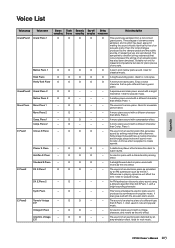Yamaha CP300 Support Question
Find answers below for this question about Yamaha CP300.Need a Yamaha CP300 manual? We have 1 online manual for this item!
Question posted by Yamfan76 on November 30th, 2015
Where Do I Buy Receive Better And In-depth Answers/resources For The Expert Use
Current Answers
Answer #1: Posted by BusterDoogen on November 30th, 2015 11:08 AM
I hope this is helpful to you!
Please respond to my effort to provide you with the best possible solution by using the "Acceptable Solution" and/or the "Helpful" buttons when the answer has proven to be helpful. Please feel free to submit further info for your question, if a solution was not provided. I appreciate the opportunity to serve you!
Related Yamaha CP300 Manual Pages
Similar Questions
How do I just use this as a "synth module?" I'm not interested in the on-board sequencer/recorder.Ju...
Hi there, Please can you help me. I am trying to connect my friends Yamaha DTX900 digital drumkits o...
I have a never used (new) cvp 203. I badly need an instructional video to learn to use the instrumen...
Hi How do I transfer data from my Yamaha CLP-120 to Computer for editing and what software do I need...