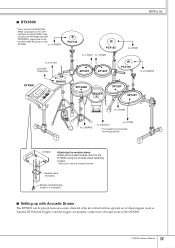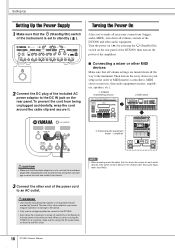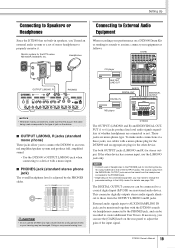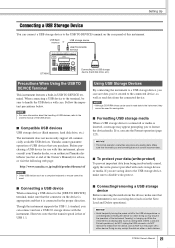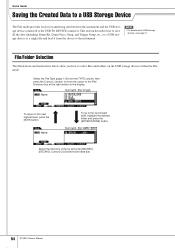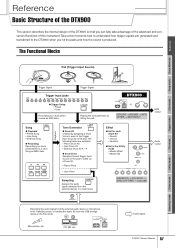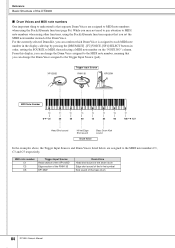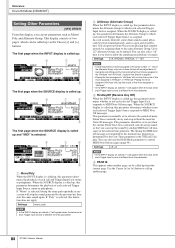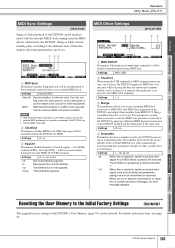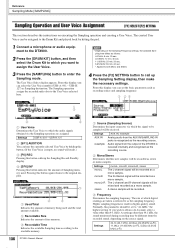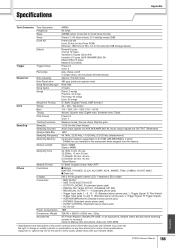Yamaha DTX900 Support Question
Find answers below for this question about Yamaha DTX900.Need a Yamaha DTX900 manual? We have 2 online manuals for this item!
Question posted by richardmurray on April 12th, 2014
Yamaha Dtx900 Drums: Output Jacks 1 To 6 - 'individual Output Assign' Missing?
Hi there, Please can you help me. I am trying to connect my friends Yamaha DTX900 digital drumkits output jacks (1 to 6) to my Yamaha mixing desk. The stereo L/R outputs work fine, but for more flexability (for recording purposes) I want to use the 1 to 6 output jacks. According to the DTX900 owners manual (see page 125, item 4) - The IndivOutAssign needs to be set to '6paraOut' or '8paraOut'. However, when we look through the menus and get to the Utility screen the text for "IndivOutAssign - off" is missing! We cannot change the setting because it is not there to be changed! - note: the reset of the screen is identical to the one on page 125. Is there a problem with the controller? or maybe a firmware update is required? Or can the text be removed/put back on somehow? Many thanks, Richard Murray
Current Answers
Related Yamaha DTX900 Manual Pages
Similar Questions
Malfunction
The center display ok but the left display not working at startup. No sound. ??
The center display ok but the left display not working at startup. No sound. ??
(Posted by Anonymous-174430 9 months ago)
Its 2022 - Can I Still Use My Yamaha Clp-150 To Record Midi On Latest Macbook?
Dear readers, after many days of trying and investing in stupid stuff as usbc-to USB adapters and hu...
Dear readers, after many days of trying and investing in stupid stuff as usbc-to USB adapters and hu...
(Posted by angelikaborn 1 year ago)
Fixing Problem At The Yamaha Rx-7 Music Drum Machine
Hi folks, I have just purchased the Yamaha RX-7 and opened it to remove any dust inside and taking ...
Hi folks, I have just purchased the Yamaha RX-7 and opened it to remove any dust inside and taking ...
(Posted by updates 11 years ago)
No Output From Ys200
I have been given a YS200 but there is no sounds when I switch on and play it. I ascertained from Ya...
I have been given a YS200 but there is no sounds when I switch on and play it. I ascertained from Ya...
(Posted by grahamhobbs 11 years ago)
Pf 500, No Sound Through The Speakers Only Through The Headphones.
I have Yamaha PF500 keyboard, and I lost the sound from speakers. I checked the owner manuals troubl...
I have Yamaha PF500 keyboard, and I lost the sound from speakers. I checked the owner manuals troubl...
(Posted by 1aknyman 12 years ago)