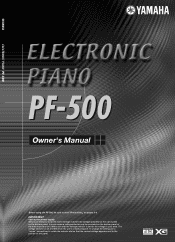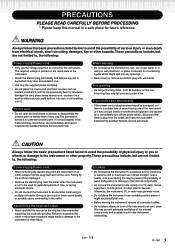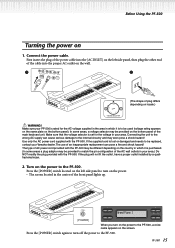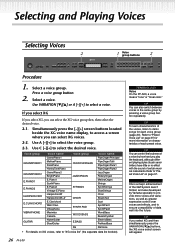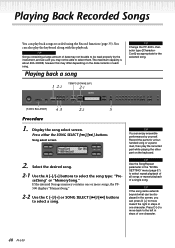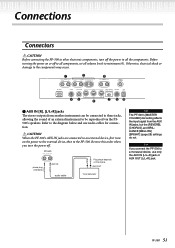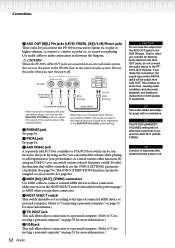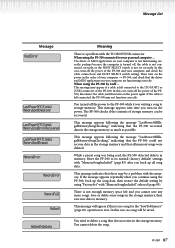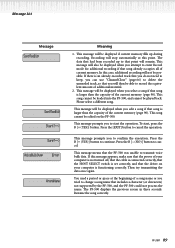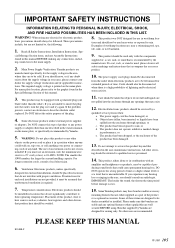Yamaha PF-500 Support Question
Find answers below for this question about Yamaha PF-500.Need a Yamaha PF-500 manual? We have 3 online manuals for this item!
Question posted by 1aknyman on July 29th, 2011
Pf 500, No Sound Through The Speakers Only Through The Headphones.
I have Yamaha PF500 keyboard, and I lost the sound from speakers. I checked the owner manuals troubleshooting section, and all the settings seem to be correct. The sound from the headphone plug works fine. Also did a factory reset with no effect.
This is possibly due to a thunderstorm. Where can I find all the relevant fuses?
Thank you for any possible advice!
Current Answers
Related Yamaha PF-500 Manual Pages
Similar Questions
Clavinova Cvp 65 Not Working Anymore
I Turned my Yamaha Clavinova CVP 65 on today (was working great yesterday) and instead of the white ...
I Turned my Yamaha Clavinova CVP 65 on today (was working great yesterday) and instead of the white ...
(Posted by samborsu 4 years ago)
Yamaha Clavinova Cvp-900 Has No Sound/volume.
My Yamaha Clavinova CVP-900 which was working fine suddenly lost all sound. It powers up and everyth...
My Yamaha Clavinova CVP-900 which was working fine suddenly lost all sound. It powers up and everyth...
(Posted by cschatzberg 9 years ago)
Yamaha Pf-500 Pedals
Where can the pedals for the pf-500 be obtained from. Our church has misplaced ours
Where can the pedals for the pf-500 be obtained from. Our church has misplaced ours
(Posted by gicogworship 11 years ago)
After Fixing A Key My Pf-500 Is Distorting.
I must have loosened a connection during my repair but I can't find the problem. The sound is distor...
I must have loosened a connection during my repair but I can't find the problem. The sound is distor...
(Posted by pcron 11 years ago)
Cost Of Yamaha Pf-500
What is the approximate cost of this exact Yamaha electronic piano PF-500 - - new and used?
What is the approximate cost of this exact Yamaha electronic piano PF-500 - - new and used?
(Posted by elaineangwin 12 years ago)