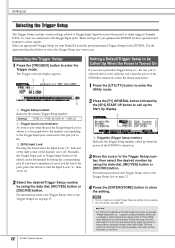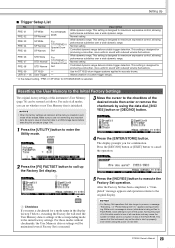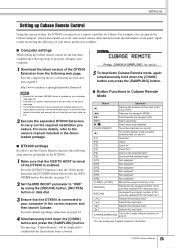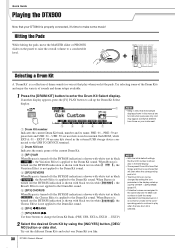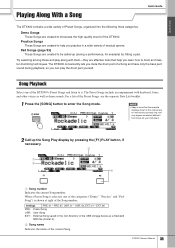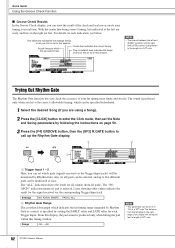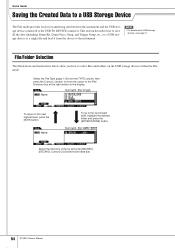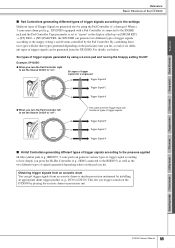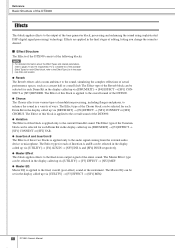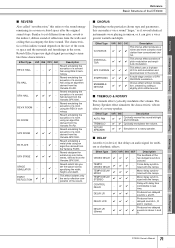Yamaha DTX900 Support Question
Find answers below for this question about Yamaha DTX900.Need a Yamaha DTX900 manual? We have 2 online manuals for this item!
Question posted by Anonymous-174430 on July 18th, 2023
Malfunction
Current Answers
Answer #1: Posted by HelpHero on July 18th, 2023 7:29 AM
1. Check the power supply: Make sure that the power cable is securely connected to the DTX900 and that it is properly plugged into a power outlet. You can also try using a different power outlet or cable to see if it resolves the issue.
2. Inspect the display connection: Ensure that the display cables are correctly connected to the DTX900. They can sometimes become loose or disconnected over time. Gently remove and reattach the cables to ensure a secure connection.
3. Reset the DTX900: Performing a factory reset can sometimes help resolve display and sound issues. Consult your DTX900 user manual for instructions on how to perform a full reset. Remember to back up any important data before doing this, as a factory reset will erase all your stored settings and data.
4. Contact Yamaha customer support: If the issue persists despite trying the above steps, it would be best to reach out to Yamaha customer support for further assistance. They have dedicated technical specialists who can guide you through more advanced troubleshooting steps or assist you with any necessary repairs.
It's important to note that as an assistant, I can provide general suggestions, but it's always advisable to consult the official product documentation or contact the manufacturer when dealing with specific device issues. They will have the most accurate information and expertise to help you resolve the problem.
I hope this is helpful? PLEASE "ACCEPT" and mark it "HELPFUL" to complement my little effort. Hope to bring you more detailed answers.
Helphero
Related Yamaha DTX900 Manual Pages
Similar Questions
We bought a Yamaha SY85 secondhand. Then we got this problem that there is only one sound in the key...
My piano is displaying "Scn" on the LED screen and there is no sound coming from the keys. How can I...
the screen on our 405 has gone black, does not work. I think it's because of a wire fault. How do I ...
Hi there, Please can you help me. I am trying to connect my friends Yamaha DTX900 digital drumkits o...
HELLO FROM MALTA I JUST PURCHASED A 1976 YAMAHA YHR 662 HORN FROM A RETIRED PLAYER AND HE SAID THAT...