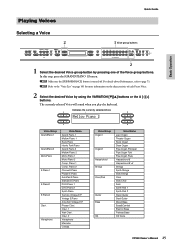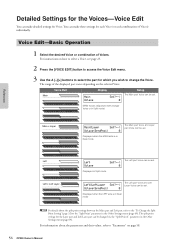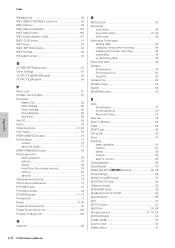Yamaha CP300 Support and Manuals
Get Help and Manuals for this Yamaha item

View All Support Options Below
Free Yamaha CP300 manuals!
Problems with Yamaha CP300?
Ask a Question
Free Yamaha CP300 manuals!
Problems with Yamaha CP300?
Ask a Question
Most Recent Yamaha CP300 Questions
Where Do I Buy Receive Better And In-depth Answers/resources For The Expert Use
aside from standard owners manual, where can I find specific and in-depth expert user oriented infor...
aside from standard owners manual, where can I find specific and in-depth expert user oriented infor...
(Posted by Yamfan76 8 years ago)
Yamaha CP300 Videos
Popular Yamaha CP300 Manual Pages
Yamaha CP300 Reviews
We have not received any reviews for Yamaha yet.