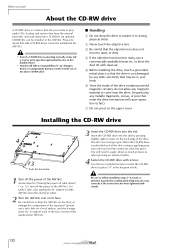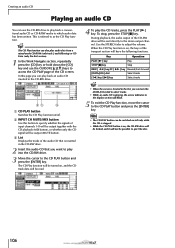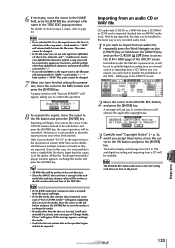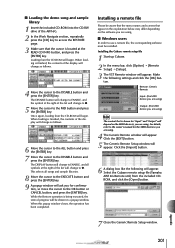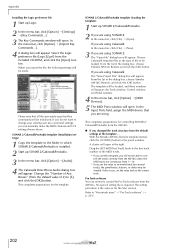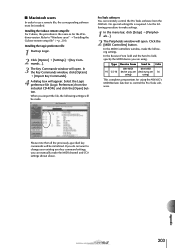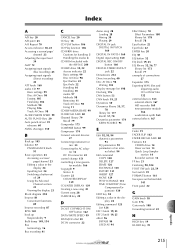Yamaha AW16G Support Question
Find answers below for this question about Yamaha AW16G.Need a Yamaha AW16G manual? We have 1 online manual for this item!
Question posted by martinniemeijer on July 5th, 2015
Yamaha Ag16w Cd Rom.
where can I buy the cd rom for this recorder [aw16g]Martin Niemeijer
Current Answers
Answer #1: Posted by TommyKervz on July 6th, 2015 12:43 PM
Visit the Yamaha 24x7 Parts Order Website to place your order.
Related Yamaha AW16G Manual Pages
Similar Questions
Yamaha Aw1600 Tool Cd Rom
How can I purchase a Yamaha AW 1600 tool CD Rom on line
How can I purchase a Yamaha AW 1600 tool CD Rom on line
(Posted by nuabimax 2 years ago)
New Cds Are Not Accepted On The Aw16g, What Can I Do?
1,. The aw16g does not accept any new cds. Only ones I can used are OLD dynex MUSIC and OLD Memorex...
1,. The aw16g does not accept any new cds. Only ones I can used are OLD dynex MUSIC and OLD Memorex...
(Posted by bgbraker 8 years ago)
Sir,my Yahama Aw4416 Just Got Stop Playing Cd From The Rom.what Are The Seting L
MY YAMAHA4416 cant play cd inserted in cd rom.What should i do sie.Thanks.How is it connected.Possit...
MY YAMAHA4416 cant play cd inserted in cd rom.What should i do sie.Thanks.How is it connected.Possit...
(Posted by taskwame 10 years ago)