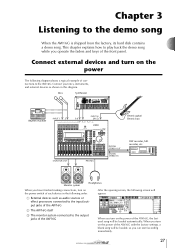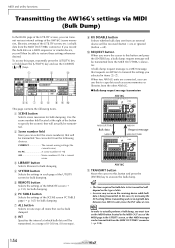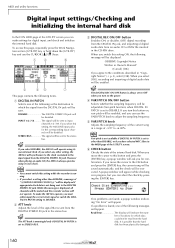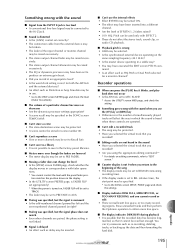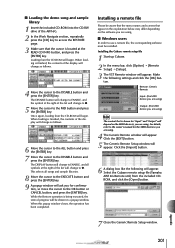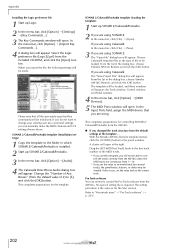Yamaha AW16G Support Question
Find answers below for this question about Yamaha AW16G.Need a Yamaha AW16G manual? We have 1 online manual for this item!
Question posted by isamoSchom on June 24th, 2014
Can You Put The Yamaha Aw16g Back To Factory Settings
Requests for more information
I bought a used aw16G. All the factory settings erased how to put them bac
Current Answers
Answer #1: Posted by waelsaidani1 on June 24th, 2014 5:09 AM
2. Press the [SCENE] button.
3. Select 'INITIAL DATA' and cursor to 'RECALL'.
4. Press the [ENTER] button to reset all mixer settings to factory default.
NOTE: This procedure will only effect the mixer settings. It will NOT affect any audio data.
5. Press the [RECORD] button.
6. Route to the tracks by accessing the direct record screen.There should be a line between the input at top of screen and the track number at bottom.
NOTE: Tracks 9 thru 16are paired for stereo input, even numbered inputs only go to even numbered tracks, odd numbered inputs route only to odd numbered tracks.
7.Press the [MONITOR]button.
8. Check the ON/OFF menu to verify that all the tracks that should have a link to the'ST' buss lines so that they play backand can be monitored.
ALSO
The included CD-ROM contains a backup file that you can use to restore the AW16G to its factory-set condition, and setting files that let you use the AW16G's MIDI Remote function with various software sequencers. Folder name Software name Contents Setting file for remotely controlling the Cubase sequencer software from the AW16G. Setting file for remotely controlling the Logic sequencer software from the AW16G. Setting file for remotely controlling the SONAR 2/ CakewalkProAudio sequencer software from the AW16G. Cubase remote file Remote Logic remote file SONAR 2/CakewalkProAudio remote file (Windows only) When you view this CD-ROM in Windows, a file named Aw_00000.16g will appear in the root directory. This is a backup file of the demo song and sample library that is installed in the internal hard disk when the AW16G is shipped from the factory. This file cannot be opened from Windows or Macintosh. Restoring the internal hard disk to the factory-set condition In order to restore the internal hard disk to the factory-set condition, you will need to perform the following two procedures. 1) Initialize the internal hard disk 2) Load the demo song and sample library Since this procedure will erase all data from the internal hard disk, be sure to create a backup of any important data before you perform this procedure. ■ Initializing the internal hard disk Initialize the internal hard disk. (→ p. 160) When you initialize the internal hard disk, the system settings will return to their factory-set state. 200
Related Yamaha AW16G Manual Pages
Similar Questions
I Can't record or set up to record on the odd number tracks,but can record on even numbered tracks. ...