Yamaha AW1600 Support Question
Find answers below for this question about Yamaha AW1600.Need a Yamaha AW1600 manual? We have 1 online manual for this item!
Question posted by Softballgrl20 on December 29th, 2012
Fader
Fader is turned all the way dopiñon the channel but you can still hear tvomit he recorded voice no matter what I try nothing seems to help
Current Answers
There are currently no answers that have been posted for this question.
Be the first to post an answer! Remember that you can earn up to 1,100 points for every answer you submit. The better the quality of your answer, the better chance it has to be accepted.
Be the first to post an answer! Remember that you can earn up to 1,100 points for every answer you submit. The better the quality of your answer, the better chance it has to be accepted.
Related Yamaha AW1600 Manual Pages
Owner's Manual - Page 11


... the [POWER] switch located on the rear panel.
■ Turning the power off (shut down " procedure. Please use the following order.
1 External devices such as audio sources and effect processors connected to the input/output jacks of the AW1600
B The AW1600 itself C External devices such as shown in the upper left of the top...
Owner's Manual - Page 14


.... A stereo track for a song or arrangement.
● Vocal Editing with sample banks. The "bit depth" (number of quantization bits) of the audio
data recorded on the computer's memory media.
14 AW1600 Owner's Manual Drum phrases from the sample library can be assigned at which each track. This feature can also be loaded. You...
Owner's Manual - Page 22
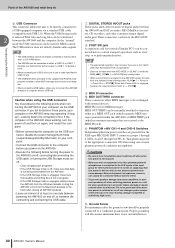
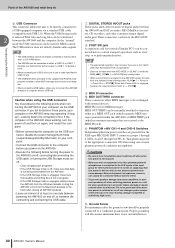
... transfer of digital audio between disconnecting and connecting the USB cable. MIDI IN receives MIDI messages. Applying phantom power to devices that no equipment other than phantom-powered microphones is engaged, make sure to connect the AW1600 directly to a computer without adverse effect.
• To prevent speakers damage turn all master faders and output...
Owner's Manual - Page 43


... as a recording source, its assignment to the stereo bus will automatically be turned off, and...fader to the 0 dB position.
10 To monitor the signal that you want to record more than one instrument or mic simultaneously, assign other input channels to make it is connected to a recording-destination, that the corresponding track is set to access the INPUT SETTING popup window.
AW1600...
Owner's Manual - Page 72


... to this field and turn the [DATA/JOG] dial to move the current location forward or backward. This popup window displays the waveform of the audio data recorded in the current track of the... button and press the [ENTER] key.
You will be registered as a locate point or marker.
72 AW1600 Owner's Manual You can use the [TRACK SEL] keys to switch the track for viewing.
5 As ...
Owner's Manual - Page 80


...
• PAD All pad channels
• INPUT All input channels
• TRACK All track channels
• RTN Return channels 1/2 • ST OUT Stereo output channel
HINT • The settings of the SCENE screen.
1
2
3
2 Select the fader(s) or channel(s) that specific faders or specific channels will be affected by all songs.
80 AW1600 Owner's Manual This function is...
Owner's Manual - Page 83


... p. 78)
Mixdown and bounce operations
AW1600 Owner's Manual 83 However in order to obtain the best S/N ratio, you should turn off status of the channels being sent to muted tracks.
•...turned on /off any channels that you can still record to the stereo bus. HINT
• All channels will appear. B SAFE button Defeats the record-ready state of each track.
1 Lower the [STEREO] fader...
Owner's Manual - Page 89


...the [STEREO] fader and the faders of the track channel(s) you whether it is also provided which allows a specified segment of the MONITOR screen (→ p. 31), turn off all track channels other than the ...AW1600 MIDI IN connector via the USB port.
1 When you can use the CURSOR [ ]/ [ ] keys to access the BOUNCE page of the bounce-source track channels to clear the current recording...
Owner's Manual - Page 102


...
102 AW1600 Owner's Manual
Audio CD Track 1 Track 2 Track 3
Track 4
NOTE
• A track shorter than four seconds cannot be played back by the CD-RW drive or a CD player, you use start point, end ... to the CD as a single song, and want to an audio CD. For example, this method, an interval of media. Once you have recorded a live performance as one track. When using Disc At Once ...
Owner's Manual - Page 103


.... The CD-RW drive of the CD screen.
1
2
6
2 Move the cursor to the AUDIO WRITE SPEED field, and turn on First a writing test will be performed, and then the actual writing will be prevented. Creating an audio CD
10
AW1600 Owner's Manual 103 Normally you should use the CURSOR [ ]/[ ] keys to access the...
Owner's Manual - Page 108


... and press the [ENTER] key. Perform this operation with care.
10
Creating an audio CD
108 AW1600 Owner's Manual The following screen will appear, and the track list will show the content... the [ENTER] key. A popup window will be played by a CD-RW drive or a CD player. Already-recorded tracks will ask you decide not to finalize the disc, move the cursor to the FINALIZE button...
Owner's Manual - Page 127


... the specified region of the desired track. For example, this provides a convenient way to erase a few wrong notes from the specified region to the desired location of... You can do using editing commands
The AW1600 provides various editing commands for editing the recorded audio tracks and pad tracks.
B Change the structure of an audio track to a WAV file. ...
Owner's Manual - Page 155


... the operation is finished, you turn on the data size, some songs can be restored into the AW1600. If the backup occupied more than the audio tracks will be saved in the AW2816 backup... will be restored into the AW1600.
2 In the Work Navigate section, press the [CD] key.
Exchange the CD-R/RW media for AW4416).
NOTE
• Only the audio data recorded in a song can be ...
Owner's Manual - Page 166


...of the fader when the [TRACK SEL] key is not assigned to the actual value of the MIDI message that is a convenient way to the initial settings. MIDI and utility functions
166 AW1600 Owner's ... (SW=00)
on , the MIDI message assigned to the fader of the currently selected channel will be assigned to each numeric box and turn this button is received, the first sixteen bytes will ...
Owner's Manual - Page 168


...all channels will be muted and the recorder section will not operate. If you turn on , vari-pitch will be enabled, and you can make the AW1600 operate, you select any other setting, the AW1600 will ...97 to +6.00%. C DIGITAL REC ON/OFF button Enables (ON) or disables (OFF) digital recording from an audio CD or WAV file inserted in a range of the UTILITY screen you have selected MTC ...
Owner's Manual - Page 177


... the same as MD or DAT while keeping the signal in the digital domain, or record an audio signal from the beginning and perform the mixdown.
If desired, you can also use the...1 Lower the [STEREO] fader to the -∞ position.
2 As shown in the diagram below, connect the AW1600 to your digital recorder. You do not need to turn on the stereo track. Digital recorder (MD or DAT)
DIGITAL...
Owner's Manual - Page 203


... device may be
broken. • The fader of the input channel or monitor channel may be
raised excessively. • The stereo output channel fader may be raised excessively. • The stereo output channel attenuator may be found at the beginnings and ends of audio regions when a song created on an AW1600 unit with the sound
■ Signal from...
Owner's Manual - Page 205


... the disc has been finalized.
■ Audio recorded on CD-RW media does not play back on CD-RW media to be saved. especially for audio data recorded on a conventional player
• An audio CD you created you last turned off .
■ The voice is not recognized • When the voice is not guaranteed with other operating systems...
Owner's Manual - Page 209


...the USB connector of the software and documentation and cannot be announced separately. When the AW1600 is turned on, the computer automatically displays the "Found New Hardware Wizard."
7 If the "...higher, or Mac OS X 10.3 or higher
■ Installing on Windows XP
1 Start your audio CD player.
• Future upgrades of the window. Folder/ file name
Software name
Contents
Demo song ...
Owner's Manual - Page 226


... 16 Channel 15 Library 16 Locate point/marker 15 Pad track 16
226 AW1600 Owner's Manual
Paired channels 16 ...recording 40 MUTE button 48 NAME button 48 Pairing 49 TRACK field 48 Track name 48 Track view 48 WAVE button 48
TRACK SEL key 19
Trigger mode 112
Troubleshooting 202
Turning...ON/OFF button 169 Digital input settings 168 FADER FLIP 170 initializing the internal hard disk ...
Similar Questions
Yamaha Aw1600 Tool Cd Rom
How can I purchase a Yamaha AW 1600 tool CD Rom on line
How can I purchase a Yamaha AW 1600 tool CD Rom on line
(Posted by nuabimax 2 years ago)
When L Turn On My Workstation Recorder Yamaha Aw 4416. The Screen Apear Flashing
warning low battery.
warning low battery.
(Posted by raulcavazos62 3 years ago)
Yamaha Mt3x Fader Repair
I have a Yamaha MT3X. Everything seems to be working EXCEPT channel 2 is always on. The fader does n...
I have a Yamaha MT3X. Everything seems to be working EXCEPT channel 2 is always on. The fader does n...
(Posted by jonparis 3 years ago)
Putting A Recording Into Folder So My Computer Can Find It
I made a recording of three simple tunes. I thought they would show up in folder 'A'. I went to down...
I made a recording of three simple tunes. I thought they would show up in folder 'A'. I went to down...
(Posted by davidlynnwells 9 years ago)

