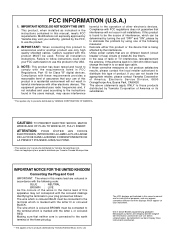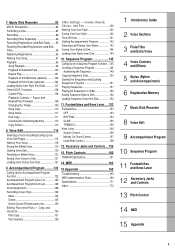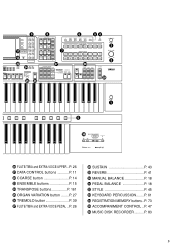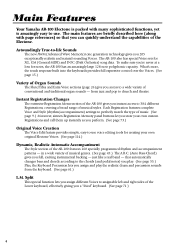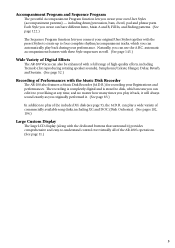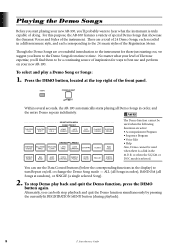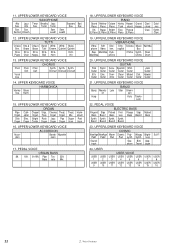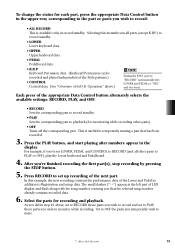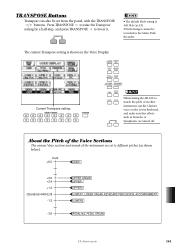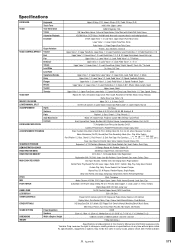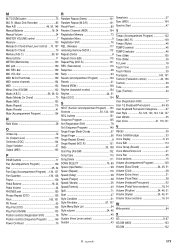Yamaha AR-100 Support Question
Find answers below for this question about Yamaha AR-100.Need a Yamaha AR-100 manual? We have 1 online manual for this item!
Question posted by peter74466 on July 29th, 2012
Where Can I Get An Attachment To Bring The Music Closer Ofor The Ar100
The person who posted this question about this Yamaha product did not include a detailed explanation. Please use the "Request More Information" button to the right if more details would help you to answer this question.
Current Answers
Related Yamaha AR-100 Manual Pages
Similar Questions
Ar100 Keyboard Access
The keyboard contacts require cleaning or a replacement contact strip parts No VF819500. Can you adv...
The keyboard contacts require cleaning or a replacement contact strip parts No VF819500. Can you adv...
(Posted by dobsongary009 4 years ago)
Good Morning Everyone. My Name Is Oscar. My Electone Ar-100 Lcd Screen Does No
screen lights up but it's completely blank can't play a floppy disk anymore. Any suggestions or reco...
screen lights up but it's completely blank can't play a floppy disk anymore. Any suggestions or reco...
(Posted by 19581961 6 years ago)
Music Keyboard
i want to buy a motherboard for yamaha psr -e423 or e433
i want to buy a motherboard for yamaha psr -e423 or e433
(Posted by bwalya905 8 years ago)
Comparable Musical Keyboard To Yamaha Psr I425 That You Can Buy In America
(Posted by khkrmard 9 years ago)