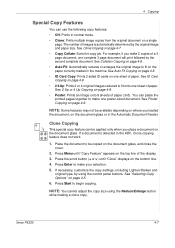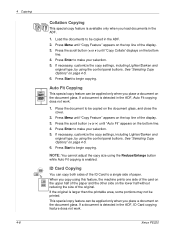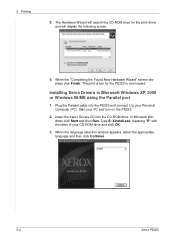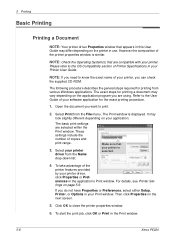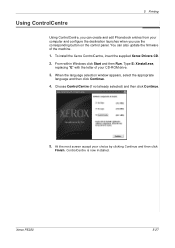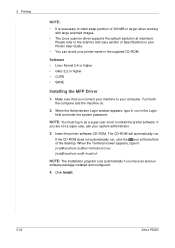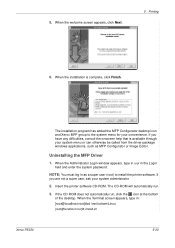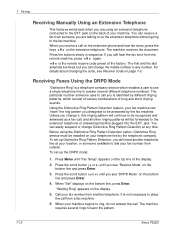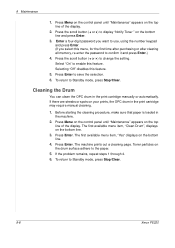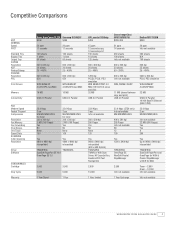Xerox PE220 Support Question
Find answers below for this question about Xerox PE220 - WorkCentre B/W Laser.Need a Xerox PE220 manual? We have 3 online manuals for this item!
Question posted by phchhaiandkmwan23 on October 14th, 2012
Workcentre Pe220 No Catridge Detected Appear On Screen . What Is The Problem?
The person who posted this question about this Xerox product did not include a detailed explanation. Please use the "Request More Information" button to the right if more details would help you to answer this question.
Current Answers
Related Xerox PE220 Manual Pages
Similar Questions
Xerox Wc Pe220 Showing 'out Of Range'? What's The Issue?
(Posted by vinayforn 2 years ago)
Why Xerox Work Center Out Of Range On The Screen. Can I Fix It?
XEROX work center P220 out of range
XEROX work center P220 out of range
(Posted by danielnagwe 3 years ago)
Xerox Workcentre Pe220 Out Of Range Error Plz This Problem Sovl
xerox workcentre pe220 out of range error
xerox workcentre pe220 out of range error
(Posted by pathandaud51 6 years ago)
Dc 250 Control Panel Not Turning On
when i turn on dc 250 it sounds only of adf & touch screen is dead i checked valtage of ess 3 5 ...
when i turn on dc 250 it sounds only of adf & touch screen is dead i checked valtage of ess 3 5 ...
(Posted by printechdigitalflex 8 years ago)
Problem With Workcentre Pe220
hi im having a proble with my workcentre pe220 its setting a error " Out of Range " someone tolded m...
hi im having a proble with my workcentre pe220 its setting a error " Out of Range " someone tolded m...
(Posted by edonkrasniqi 11 years ago)