Xerox M20I Support Question
Find answers below for this question about Xerox M20I - WorkCentre B/W Laser.Need a Xerox M20I manual? We have 4 online manuals for this item!
Question posted by stephco on July 18th, 2014
How To Print Stored Speed Dial Directory From Xerox Workcentre M20i
The person who posted this question about this Xerox product did not include a detailed explanation. Please use the "Request More Information" button to the right if more details would help you to answer this question.
Current Answers
There are currently no answers that have been posted for this question.
Be the first to post an answer! Remember that you can earn up to 1,100 points for every answer you submit. The better the quality of your answer, the better chance it has to be accepted.
Be the first to post an answer! Remember that you can earn up to 1,100 points for every answer you submit. The better the quality of your answer, the better chance it has to be accepted.
Related Xerox M20I Manual Pages
User Guide - Page 8


... Tray are also provided and 2 Sided copying and printing is also supported.
An additional Paper Tray, a Foreign Interface, and a Cabinet and Stand are available as standard and also provides 2 Sided copying. Welcome
Introduction
The Xerox CopyCentre C20, WorkCentre M20 or WorkCentre M20i are a family of digital devices capable of being used for use the Quick Install...
User Guide - Page 47


For Xerox WorkCentre M20i network connections, it is the same for installing direct printing and scanning via the appropriate port to the USB or Parallel Port of them.
Xerox CopyCentre C20, WorkCentre M20 and WorkCentre M20i User Guide
Page 2-23 You can install all of a host Workstation. Getting Started
Installing Software
There are three stages required to "Making Connections...
User Guide - Page 97


6 Fax
The Fax function is available as standard on the Xerox WorkCentre M20i. ¾ Faxing Procedure 6-2 ¾ Dialing Methods 6-6 ¾ Basic Fax Features 6-8 ¾ Special Fax Features 6-10 ¾ Mailbox 6-14 ¾ Fax Setup Options 6-19
Xerox CopyCentre C20, WorkCentre M20 and WorkCentre M20i User Guide
Page 6-1
User Guide - Page 110
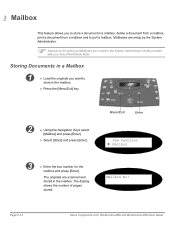
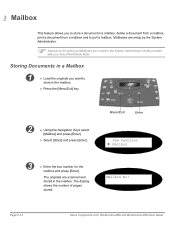
... with your Xerox WorkCentre M20i.
The display shows the number of pages stored. Mailbox No:
Page 6-14
Xerox CopyCentre C20, WorkCentre M20 and WorkCentre M20i User Guide Fax
Mailbox
This feature allows you want to poll a mailbox.
Storing Documents in a Mailbox
1
¾ Load the originals you to store a document in a mailbox, delete a document from a mailbox, print a document...
User Guide - Page 121
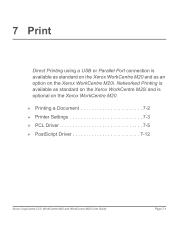
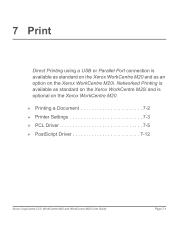
... on the Xerox WorkCentre M20i. Networked Printing is available as standard on the Xerox WorkCentre M20i and is available as standard on the Xerox WorkCentre M20 and as an option on the Xerox WorkCentre M20. ¾ Printing a Document 7-2 ¾ Printer Settings 7-3 ¾ PCL Driver 7-5 ¾ PostScript Driver 7-12
Xerox CopyCentre C20, WorkCentre M20 and WorkCentre M20i User Guide...
System Administration Guide - Page 4


... 5-5 Setting the Printer Driver (Mac OS 8x,9x only 5-6 Printer Driver Installation (Mac OSX only 5-7 Installation Procedure 5-7 Setting the Printer Driver (Mac OSX only 5-8 Test Print ...5-9
Page ii
Xerox WorkCentre M20i System Administration Guide
System Administration Guide - Page 6


...Default From 9-15 Guest User Access 9-16 Auto Send to Self 9-17
LDAP Directory Setup (Internal Address Book 9-18 Primary LDAP IP Address 9-19
Email Setup using Internet Services 9-20 Enabling Internet Services... 11-1
Introduction 11-1
Department Codes 11-2 Creating Departments 11-2 Printing Department Data 11-4 Managing Departments 11-5
Page iv
Xerox WorkCentre M20i System Administration Guide
System Administration Guide - Page 10
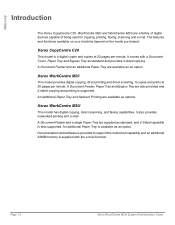
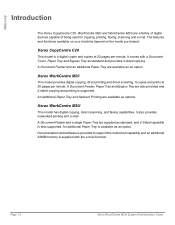
... a Document Cover, Paper Tray and Bypass Tray as options. It copies and prints at 20 pages per minute. A Document Feeder and an additional Paper Tray are a family of digital devices capable of being used for copying, printing, faxing, scanning and e-mail. Xerox WorkCentre M20i
This model has digital copying, direct scanning, and faxing capabilities. An additional...
System Administration Guide - Page 43


...
The NetWare versions and protocols supported in this chapter are appropriate for the network configuration and refer to the section: ¾ IPX Queue based printing in Bindery and NDS environments refer to page 3-4. ¾ IPX printing with NDPS refer to page 3-11. ¾ LPR/LPD printing with NDPS 3-12. Xerox WorkCentre M20i System Administration Guide
Page 3-3
System Administration Guide - Page 57


Xerox WorkCentre M20i System Administration Guide
Page 4-3 Choose from:
¾ Windows XP (TCP/IP) (see 4-4).
¾ Windows 2000 Internet Printing Protocol (TCP/IP) (see 4-6).
¾ Windows NT V4.0/2000 (TCP/IP) (see 4-8).
¾ Windows 98/Millennium Edition (see 4-10).
¾ Windows XP (IPP) (see 4-11).
¾ Windows 2000 Internet Printing Protocol (IPP) (see 4-12).
¾ Apple...
System Administration Guide - Page 59


... [Next].
5
¾ If you will need to share the printer over the network Select [Shared]. Xerox WorkCentre M20i System Administration Guide
Page 4-5
Select [Next], and select [Next] again and the WorkCentre M20i driver will be found in the Drivers>Print folder on the CD in the appropriate PCL or PostScript (PS) folder. A dialog box will be...
System Administration Guide - Page 61


... is identified by the file extension .inf.
Xerox WorkCentre M20i System Administration Guide
Page 4-7 Select [Next], and select [Next] again and the WorkCentre M20i driver will be found in the appropriate PCL or PostScript (PS) folder. A dialog box will be displayed with Test Print on the CD in the Drivers>Print folder on page 4-14. NOTE: The...
System Administration Guide - Page 63


... select [Next].
Xerox WorkCentre M20i System Administration Guide
Page 4-9 A dialog box will be displayed with Test Print on the CD in the Drivers>Print folder on page 4-14. Print Driver Installation for ...[Finish] to accept the Yes choice.
6 ¾ Continue with a message regarding the printing of a test page. For PostScript, you will be found in the appropriate PCL or ...
System Administration Guide - Page 65


... [Next], and select [Next] again and the WorkCentre M20i driver will be displayed with a message regarding the printing of the WorkCentre M20i registered with a DNS server. You should click [OK] to accept the Yes choice.
5 ¾ Continue with the WorkCentre M20i drivers into the workstation and select [Have Disk]. Xerox WorkCentre M20i System Administration Guide
Page 4-11
The driver...
System Administration Guide - Page 67


... [Add] button.
8 ¾ Continue with Rendezvous
1
¾ Ensure that LPR/LPD has to be enabled on page 5-9. Xerox WorkCentre M20i System Administration Guide
Page 4-13 Print Driver Installation for Networked Printers
Apple Mac OSX with Test Print on the WorkCentre M20i.
2 ¾ Choose Print Center and click the [Add] button.
3
¾ Choose Rendezvous from the drop-down list.
System Administration Guide - Page 75


... [Add] button.
2
¾ Choose Appletalk from the Printer Model list.
5 ¾ Choose Xerox WC M20 Series PS as the printer driver.
6 ¾ Click the [Add] button.
7 ¾ Continue with Test Print on page 5-9. Installation Procedure
This section describes the procedures for the Mac OSX using the Appletalk protocol. Xerox WorkCentre M20i System Administration Guide
Page 5-7
System Administration Guide - Page 76


... OSX only)
When you finish installing the printer driver, set the PostScript Printer Description (PPD) file for the printer.
3 ¾ Select [Appletalk].
4 ¾ Choose the WorkCentre M20i driver.
5 ¾ Close the Mac Print Utility. Page 5-8
Xerox WorkCentre M20i System Administration Guide
System Administration Guide - Page 212
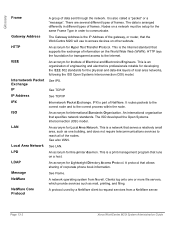
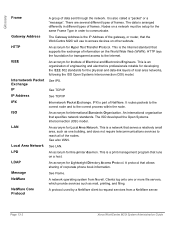
... server. It is arranged differently in order to access devices on the World Wide Web (WWW). The data is also called a "packet" or a "message". This is the Internet standard that runs on a network must be setup for Lightweight Directory Access Protocol. Page 13-2
Xerox WorkCentre M20i System Administration Guide Nodes on a host. A protocol that specifies...
System Administration Guide - Page 213
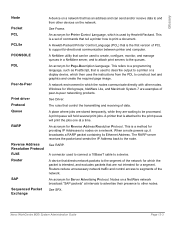
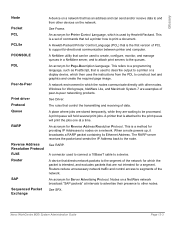
... from other nodes. See RARP. Xerox WorkCentre M20i System Administration Guide
Page 13-3 An acronym for a segment.
See Driver.
Windows for Server Advertising Protocol.
The RARP server receives the packet and sends the IP Address back to a device.
An acronym for Reverse Address Resolution Protocol. A place where jobs are stored temporarily, while they are examples...
System Administration Guide - Page 216


... Checking 11-26
Managing Departments 11-5
Checking Configurations 11-24
Printing Department Data 11-4
Configuring the Network 7-6
Downloading PCL Fonts ...Definition 11-23
Printer Status 11-21
Index-ii
Xerox WorkCentre M20i System Administration Guide Counters Checking 11-26
trolCentre ... Checklist 7-2 LDAP Directory Configuration 9-21
Fax 10-1 Fax Forwarding 10-3 Information Checklist 10-2 Mailbox ...
Similar Questions
How To Set Speed Dial On Xerox Workcentre M20i
(Posted by vanspe 9 years ago)
Xerox Workcentre M20 M20i How To Add New Speed Dial Numbers
(Posted by toolbla 9 years ago)
How To Print Out A Speed Dial List On A Xerox Workcentre M20i
(Posted by haimiJa 10 years ago)
How To Set Up Speed Dial In Phaser 3635
(Posted by rambilb 10 years ago)
How Do You Shift The Numeric Keys To Alpha To Enter A Speed Dial Name?
(Posted by brendamiller 12 years ago)

