Xerox M20I Support Question
Find answers below for this question about Xerox M20I - WorkCentre B/W Laser.Need a Xerox M20I manual? We have 4 online manuals for this item!
Question posted by seaqas on April 2nd, 2014
How To Print Directory From Xerox Workcentre M20i
The person who posted this question about this Xerox product did not include a detailed explanation. Please use the "Request More Information" button to the right if more details would help you to answer this question.
Current Answers
There are currently no answers that have been posted for this question.
Be the first to post an answer! Remember that you can earn up to 1,100 points for every answer you submit. The better the quality of your answer, the better chance it has to be accepted.
Be the first to post an answer! Remember that you can earn up to 1,100 points for every answer you submit. The better the quality of your answer, the better chance it has to be accepted.
Related Xerox M20I Manual Pages
User Guide - Page 8


... copier and copies at 21 pages per minute. Xerox WorkCentre M20i
This model has digital copying, direct scanning, and faxing capabilities. Welcome
Introduction
The Xerox CopyCentre C20, WorkCentre M20 or WorkCentre M20i are available as options. A Document Feeder and a single Paper Tray are also provided and 2 Sided copying and printing is also supported. It comes with the e-mail...
User Guide - Page 47


... required to the Xerox WorkCentre M20 or M20i. PCL5 - PostScript -
This requires the appropriate printer driver to be installed on page 2-12. You can be submitted to "Making Connections" starting on the workstation. ¾ Workstation Setup
This requires the workstation to be configured to print to the WorkCentre M20i. ¾ Test Print or Scan
A print job should be...
User Guide - Page 110
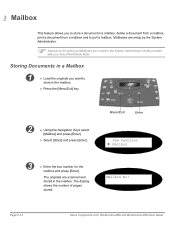
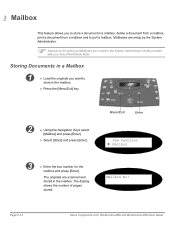
...setting up Mailboxes are scanned and stored in the System Administration Guide provided with your Xerox WorkCentre M20i. The originals are located in the mailbox.
Storing Documents in a Mailbox
1
&#...
Mailbox
This feature allows you want to
store in a mailbox, delete a document from a mailbox, print a document from a mailbox and to store a document in the mailbox.
¾ Press the ...
User Guide - Page 121
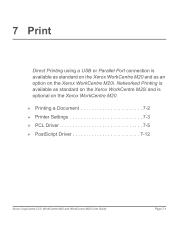
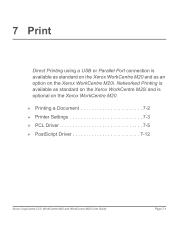
... on the Xerox WorkCentre M20 and as standard on the Xerox WorkCentre M20i and is available as an option on the Xerox WorkCentre M20. ¾ Printing a Document 7-2 ¾ Printer Settings 7-3 ¾ PCL Driver 7-5 ¾ PostScript Driver 7-12
Xerox CopyCentre C20, WorkCentre M20 and WorkCentre M20i User Guide
Page 7-1 Networked Printing is optional on the Xerox WorkCentre M20i.
User Guide - Page 122
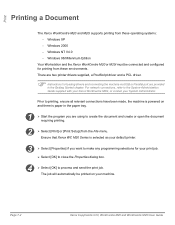
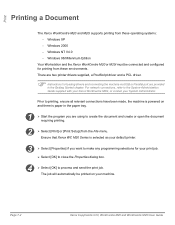
... and configured for your machine. Windows 98/Millennium Edition
Your Workstation and the Xerox WorkCentre M20 or M20i must be printed on and there is selected as your System Administrator. For network connections, refer to the System Administration Guide supplied with your Xerox WorkCentre M20i, or contact your default printer.
3 ¾ Select [Properties] if you are using...
System Administration Guide - Page 3


... TCP/IP 2-6 Network Communication Setup 2-8 Workstation Setup 2-12 Test Print 2-13
Xerox WorkCentre M20i System Administration Guide
Page i Table of Contents
1 Welcome 1-1
Introduction 1-2
About This Guide 1-3
Related Information Sources 1-4
Customer Support 1-5
Safety ...1-6 Safety Standards 1-8
Regulatory Information 1-9 Laser Safety 1-10 The Electricity at Work Regulations -
System Administration Guide - Page 4


... 5-5 Setting the Printer Driver (Mac OS 8x,9x only 5-6 Printer Driver Installation (Mac OSX only 5-7 Installation Procedure 5-7 Setting the Printer Driver (Mac OSX only 5-8 Test Print ...5-9
Page ii
Xerox WorkCentre M20i System Administration Guide
System Administration Guide - Page 5


... Raw TCP/IP Printing 7-22 IPP ...7-24 HTTP...7-26
8 Local Connection 8-1
Introduction 8-1 Information Checklist 8-2 Installation Procedure 8-3
Driver Installation 8-4 Workstation Setup 8-7 Test Print or Scan 8-10
9 Scan to Email 9-1
Introduction 9-1 Email Overview 9-2 Information Checklist 9-3 Configuring SMTP 9-4
SMTP IP Address 9-5
Xerox WorkCentre M20i System Administration Guide...
System Administration Guide - Page 6


...Default From 9-15 Guest User Access 9-16 Auto Send to Self 9-17
LDAP Directory Setup (Internal Address Book 9-18 Primary LDAP IP Address 9-19
Email Setup using Internet Services 9-20 Enabling Internet Services... 11-1
Introduction 11-1
Department Codes 11-2 Creating Departments 11-2 Printing Department Data 11-4 Managing Departments 11-5
Page iv
Xerox WorkCentre M20i System Administration Guide
System Administration Guide - Page 7
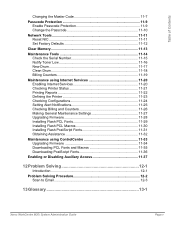
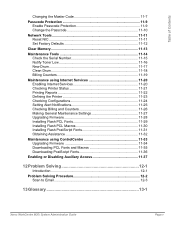
...Counters 11-19
Maintenance using Internet Services 11-20 Enabling Internet Services 11-20 Checking Printer Status 11-21 Printing Reports 11-22 Defining the Printer 11-23 Checking Configurations 11-24 Setting Alert Notifications 11-25 Checking ...
Introduction 12-1
Problem Solving Procedure 12-2 Scan to Email 12-3
13 Glossary 13-1
Xerox WorkCentre M20i System Administration Guide
Page v
System Administration Guide - Page 10
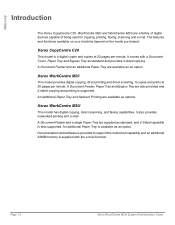
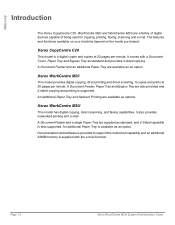
... copies at 20 pages per minute.
A Document Feeder, Paper Tray and Bypass Tray are available as options. Page 1-2
Xerox WorkCentre M20i System Administration Guide An additional Paper Tray and Network Printing are a family of digital devices capable of being used for copying, printing, faxing, scanning and e-mail.
Xerox WorkCentre M20
This model provides digital copying, direct...
System Administration Guide - Page 28


... information on the Gateway Address, Subnet Mask Address and Primary DNS, if needed. WorkCentre M20i print and fax drivers.
CAUTION: Do not connect the network cable to the WorkCentre M20i until instructed to install a network.
Page 2-2
Xerox WorkCentre M20i System Administration Guide
Customer
A suitable network cable. Basic Network Installation
Information Checklist
Before...
System Administration Guide - Page 31


Xerox WorkCentre M20i System Administration Guide
Page 2-5 Basic Network Installation
Basic TCP/IP Settings
Before the printer can be entered. To enter the addresses manually, you need to ensure the WorkCentre M20i has been installed and configured correctly. These can be used on the network, the TCP/IP addresses need to obtain the following: ¾ TCP...
System Administration Guide - Page 35
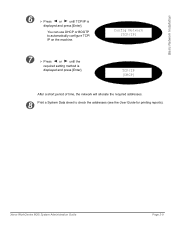
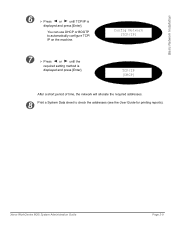
... the User Guide for printing reports).
Config Network [TCP/IP]
TCP/IP [DHCP]
After a short period of time, the network will allocate the required addresses.
8
Print a System Data sheet to automatically configure TCP/ IP on the machine.
7
¾ Press
or
until TCP/IP is
displayed and press [Enter].
Xerox WorkCentre M20i System Administration Guide
Page...
System Administration Guide - Page 38


Page 2-12
Xerox WorkCentre M20i System Administration Guide
Basic Network Installation
Workstation Setup
To enable the workstation environment to communicate with the WorkCentre M20i perform the following steps:
1
¾ At the client workstation, install print drivers and map to the printer (see Workstation Setup 4-3).
2 ¾ Continue with Test Print on page 2-13.
System Administration Guide - Page 39


... printer for sending documents to.
3
¾ Print the document on the device and verify that it prints correctly.
4
¾ Ensure the print driver is installed on the network correctly a test print should be sending jobs to the Problem Solving chapter for all workstations that will be submitted from a client workstation. Xerox WorkCentre M20i System Administration Guide
Page 2-13
System Administration Guide - Page 41


...
Introduction
This chapter explains how to install the WorkCentre M20i on the various NetWare networks. The following information is provided:
¾ Information Checklist 3-2 ¾ NetWare Environments 3-3 ¾ IPX Queue Based Printing 3-4 ¾ IPX NDPS Printing 3-11 ¾ IP NDPS Printing 3-12 ¾ Test Print 3-13
Xerox WorkCentre M20i System Administration Guide
Page 3-1
System Administration Guide - Page 85
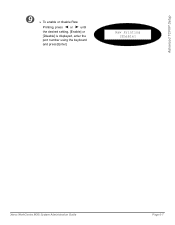
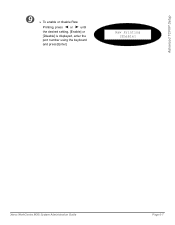
Advanced TCP/IP Setup
9
¾ To enable or disable Raw
Printing, press or until the desired setting, [Enable] or [Disable] is displayed, enter the port number using the keyboard and press [Enter].
Raw Printing [Enable]
Xerox WorkCentre M20i System Administration Guide
Page 6-7
System Administration Guide - Page 212
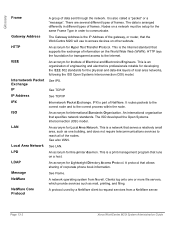
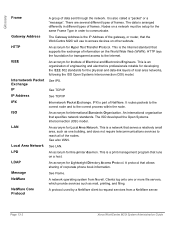
... such as mail, printing, and filing. An acronym for International Standards Organization.
An acronym for Hyper Text Transfer Protocol. An acronym for Lightweight Directory Access Protocol. See also WAN.
An acronym for Local Area Network. See Frame.
A protocol used by a NetWare client to access devices on a host. Page 13-2
Xerox WorkCentre M20i System Administration Guide The...
System Administration Guide - Page 216


... HTTP Configuration 7-26 IIP 7-24 IIP Configuration 7-24 Information Checklist 7-2 LDAP Directory Configuration 9-21
Fax 10-1 Fax Forwarding 10-3 Information Checklist 10-2 Mailbox Setup... Checking 11-26
Managing Departments 11-5
Checking Configurations 11-24
Printing Department Data 11-4
Configuring the Network 7-6
Downloading PCL Fonts and...Xerox WorkCentre M20i System Administration Guide
Similar Questions
How To Print Stored Speed Dial Directory From Xerox Workcentre M20i
(Posted by stephco 9 years ago)
How To Print Xerox Workcentre Network Page 4150
(Posted by mattnmy 9 years ago)
How To Set Up Email On Workcentre M20i At Home
(Posted by Donrab 9 years ago)
Xerox Workcentre M20i Does Not Print Warming Up
(Posted by hrmalla 10 years ago)
How To Print Out A Speed Dial List On A Xerox Workcentre M20i
(Posted by haimiJa 10 years ago)

