Xerox M20I Support Question
Find answers below for this question about Xerox M20I - WorkCentre B/W Laser.Need a Xerox M20I manual? We have 4 online manuals for this item!
Question posted by pjcolstill on February 3rd, 2014
How To Install Fuser For Xerox M20i
The person who posted this question about this Xerox product did not include a detailed explanation. Please use the "Request More Information" button to the right if more details would help you to answer this question.
Current Answers
There are currently no answers that have been posted for this question.
Be the first to post an answer! Remember that you can earn up to 1,100 points for every answer you submit. The better the quality of your answer, the better chance it has to be accepted.
Be the first to post an answer! Remember that you can earn up to 1,100 points for every answer you submit. The better the quality of your answer, the better chance it has to be accepted.
Related Xerox M20I Manual Pages
User Guide - Page 10


The Quick Install Sheets - The Xerox website http://www.xerox.com
Page 1-4
Xerox CopyCentre C20, WorkCentre M20 and WorkCentre M20i User Guide The Quick Start Guide - The System Administration Guide - This User Guide - Welcome
Related Information Sources
Information available for the products consists of: -
User Guide - Page 13


... 353434
USA/CANADA 1 800 828 6571
Xerox CopyCentre C20, WorkCentre M20 and WorkCentre M20i User Guide
Page 1-7 Never remove covers or guards that the machine will not operate with covers opened. Covers, guards and interlock switches are provided to ensure that require a tool for which could result in installation unless proper ventilation is manufactured under...
User Guide - Page 16
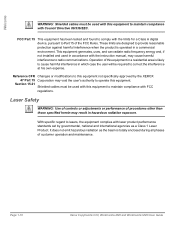
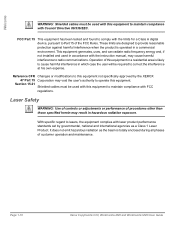
...'s authority to operate this equipment. Page 1-10
Xerox CopyCentre C20, WorkCentre M20 and WorkCentre M20i User Guide
Section 15.21 Shielded cables must be used with this equipment to maintain compliance with Council Directive 89/336/EEC.
It does not emit hazardous radiation as a Class 1 Laser Product. Laser Safety
WARNING: Use of controls or adjustments or...
System Administration Guide - Page 15
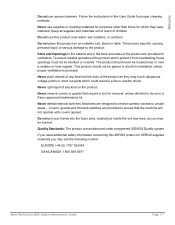
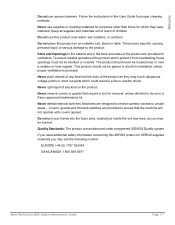
...Xerox WorkCentre M20i...installation unless proper ventilation is manufactured under a registered ISO9002 Quality system. Do not use this XEROX product or XEROX... supplied materials you may fall, causing personal injury or serious damage to ensure that require a tool for proper cleaning methods.
Keep all supplies and materials out of reach of any kind into the fuser...
System Administration Guide - Page 27


... is Ethernet and the addressing protocols are provided by TCP/IP. 2 Basic Network Installation
Introduction
This chapter explains how to make the basic settings to install the WorkCentre M20i on a network. The physical connection is provided:
¾ Information Checklist 2-2 ¾ Ethernet Port 2-3 ¾ Basic TCP/IP Settings 2-5
Xerox WorkCentre M20i System Administration Guide
Page 2-1
System Administration Guide - Page 31


To enter the addresses manually, you need to ensure the WorkCentre M20i has been installed and configured correctly. Xerox WorkCentre M20i System Administration Guide
Page 2-5
These can be used on the network, the TCP/IP addresses need to obtain the following: ¾ TCP/IP Address ¾ ...
System Administration Guide - Page 41


...NetWare
Introduction
This chapter explains how to install the WorkCentre M20i on the various NetWare networks. The following information is provided:
¾ Information Checklist 3-2 ¾ NetWare Environments 3-3 ¾ IPX Queue Based Printing 3-4 ¾ IPX NDPS Printing 3-11 ¾ IP NDPS Printing 3-12 ¾ Test Print 3-13
Xerox WorkCentre M20i System Administration Guide
Page 3-1
System Administration Guide - Page 45
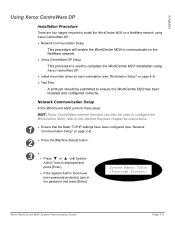
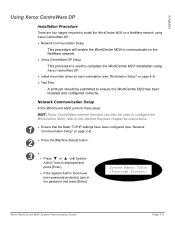
...
This procedure is used to configure the WorkCentre M20i, refer to ensure the WorkCentre M20i has been installed and configured correctly. Network Communication Setup
At the WorkCentre M20i, perform these steps:
HINT: Xerox CentreWare Internet Services can also be used to complete the WorkCentre M20i installation using Xerox CentreWare DP. ¾ Install the printer driver on each workstation...
System Administration Guide - Page 48


Network Communication Setup
At the WorkCentre M20i, perform these steps:
HINT: Xerox CentreWare Internet Services can also be used to setup the network using NetWare utilities:
¾ Network Communication Setup
This procedure will enable the WorkCentre M20i to ensure the WorkCentre M20i has been installed and configured correctly. If running NLSP, ensure that the Basic TCP/IP settings have...
System Administration Guide - Page 56


... procedures, please ensure the following items are available or have been performed:
Item The printer has been installed on CD. Page 4-2
Xerox WorkCentre M20i System Administration Guide
By Customer Xerox
If problems are available on the network WorkCentre M20i print drivers are encountered during the WorkCentre M20i installation, refer to the Problem Solving chapter for assistance.
System Administration Guide - Page 64


Once the drivers are installed, connect a driver to install and setup the WorkCentre M20i Windows drivers on page 4-14. Page 4-10
Xerox WorkCentre M20i System Administration Guide
Print Driver Installation for Networked Printers
Windows 98/Me
1
¾ Refer to the Xerox CentreWare documentation to the
WorkCentre M20i on the network.
2 ¾ Continue with Test Print on the ...
System Administration Guide - Page 69


... is provided:
¾ Information Checklist 5-2 ¾ AppleTalk Installation 5-3 ¾ Printer Driver Installation (Mac OS 8x,9x only) . . . 5-5 ¾ Printer Driver Installation (Mac OSX only 5-7 ¾ Test Print 5-9
Xerox WorkCentre M20i System Administration Guide
Page 5-1 5 AppleTalk
Introduction
This chapter explains how to install the WorkCentre M20i on an AppleTalk network.
System Administration Guide - Page 71
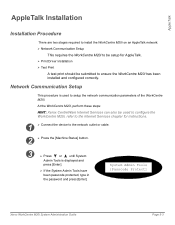
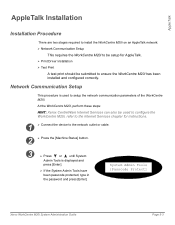
...: Xerox CentreWare Internet Services can also be used to setup the network communication parameters of the WorkCentre M20i. AppleTalk
AppleTalk Installation
Installation Procedure
There are two stages required to install the WorkCentre M20i on an AppleTalk network: ¾ Network Communication Setup
This requires the WorkCentre M20i to be setup for instructions.
1 ¾ Connect the device to...
System Administration Guide - Page 89
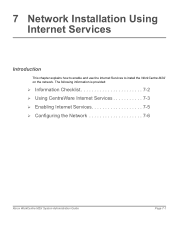
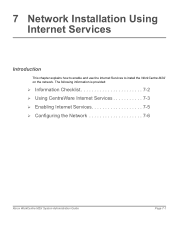
... Services
Introduction
This chapter explains how to enable and use the Internet Services to install the WorkCentre M20i on the network. The following information is provided:
¾ Information Checklist 7-2 ¾ Using CentreWare Internet Services 7-3 ¾ Enabling Internet Services 7-5 ¾ Configuring the Network 7-6
Xerox WorkCentre M20i System Administration Guide
Page 7-1
System Administration Guide - Page 96


Configure the WorkCentre M20i
To complete the installation of the WorkCentre M20i, perform these instructions to ensure the device has been installed and configured correctly. Page 7-8
Xerox WorkCentre M20i System Administration Guide Use a meaningful name, such as the location of the device.
Enter the [Printer Name].
Choose the Zone where the printer resides from the drop-down list.
...
System Administration Guide - Page 98


...
Xerox WorkCentre M20i System Administration Guide Perform the following steps:
1 ¾ Open a document on a client workstation.
2
¾ Select the WorkCentre M20i in the Chooser as the printer to which the selected document will be sent.
3
¾ Print the document on the device and verify that will be sending jobs to the WorkCentre M20i.
6 ¾ The installation process is installed...
System Administration Guide - Page 99
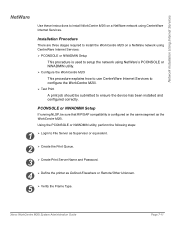
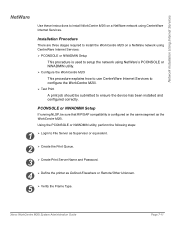
Xerox WorkCentre M20i System Administration Guide
Page 7-11
PCONSOLE or NWADMIN Setup
If running NLSP, be submitted to ensure the device has been installed and configured correctly. Using the PCONSOLE or NWADMIN utility, perform the following steps:
1 ¾ Login to install the WorkCentre M20i on the same segment as Defined Elsewhere or Remote/Other Unknown.
5 ¾ Verify the ...
System Administration Guide - Page 104


..., refer to the device.
6 ¾ The installation process is installed on a client workstation.
2
¾ Select the device as the printer to which the selected document will be sending jobs to the Problem Solving chapter for all workstations that it prints correctly.
4
¾ Ensure the driver is now complete. Page 7-16
Xerox WorkCentre M20i System Administration Guide Perform...
System Administration Guide - Page 118
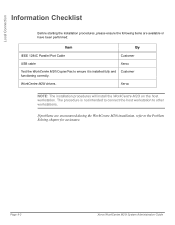
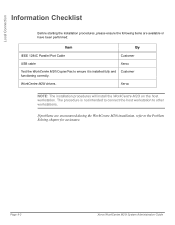
...IEEE 1284C Parallel Port Cable
Customer
USB cable
Xerox
Test the WorkCentre M20i Copier/Fax to ensure it is not intended to connect the host workstation to the Problem Solving chapter for assistance.
Page 8-2
Xerox WorkCentre M20i System Administration Guide Xerox
NOTE: The installation procedures will install the WorkCentre M20i on the host workstation. Local Connection
Information...
System Administration Guide - Page 119
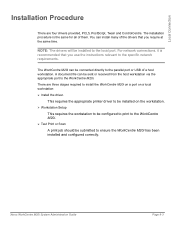
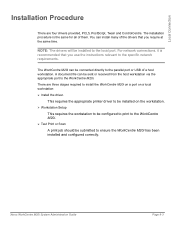
... to the specific network requirements. NOTE: The drivers will be submitted to the WorkCentre M20i.
Xerox WorkCentre M20i System Administration Guide
Page 8-3 The WorkCentre M20i can be sent or received from the host workstation via the appropriate port to ensure the WorkCentre M20i has been installed and configured correctly.
For network connections, it is the same for all of...
Similar Questions
How Do You Change The Smtp Port On A Xerox Workcentre M20i
(Posted by arielhutomo 9 years ago)
How To Install The Xerox Workcentre M20 M20i Twain Scanner Program For Windows
7
7
(Posted by rocheSha 10 years ago)
Where Is Fuser On Xerox Workcentre M20i
(Posted by aheandre 10 years ago)
How To Replace A Xerox Workcentre M20i Fuser
(Posted by conRmsain 10 years ago)

