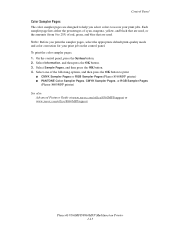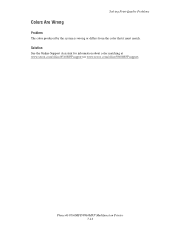Xerox 8860MFP Support Question
Find answers below for this question about Xerox 8860MFP - Phaser Color Solid Ink.Need a Xerox 8860MFP manual? We have 5 online manuals for this item!
Question posted by Anonymous-38602 on September 21st, 2011
Can It Print Cardstock
The person who posted this question about this Xerox product did not include a detailed explanation. Please use the "Request More Information" button to the right if more details would help you to answer this question.
Current Answers
Related Xerox 8860MFP Manual Pages
Similar Questions
Phaser 8860 Won't Print In Color On Windows 7
(Posted by sxcMr 9 years ago)
How Do I Remove Stripes On Prints Xerox Phaser Color Multi Printer (8560mfp/n)
(Posted by Jakescp 10 years ago)
Printing To Cardstock 4.5 X 6.5
How do I set up my Microsoft word and my Phaser to print onto 4.5 X 6.5 cardstock from Tray 1?
How do I set up my Microsoft word and my Phaser to print onto 4.5 X 6.5 cardstock from Tray 1?
(Posted by mrshemphill 11 years ago)
Phaser 8860mfp Won't Print Two-sided
The configuration page says thay 2-sided prinitng is OFF. How do I re-set the Phaser to do 2-sided p...
The configuration page says thay 2-sided prinitng is OFF. How do I re-set the Phaser to do 2-sided p...
(Posted by Anonymous-89797 11 years ago)