Xerox 8560MFP Support Question
Find answers below for this question about Xerox 8560MFP - Phaser Color Solid Ink.Need a Xerox 8560MFP manual? We have 12 online manuals for this item!
Question posted by etn15jmack3 on July 31st, 2014
Xerox Phaser 8560 Won't Anser Fax
The person who posted this question about this Xerox product did not include a detailed explanation. Please use the "Request More Information" button to the right if more details would help you to answer this question.
Current Answers
There are currently no answers that have been posted for this question.
Be the first to post an answer! Remember that you can earn up to 1,100 points for every answer you submit. The better the quality of your answer, the better chance it has to be accepted.
Be the first to post an answer! Remember that you can earn up to 1,100 points for every answer you submit. The better the quality of your answer, the better chance it has to be accepted.
Related Xerox 8560MFP Manual Pages
Statement of Volatility - Page 1
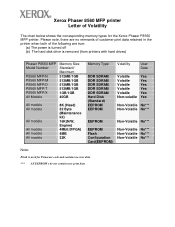
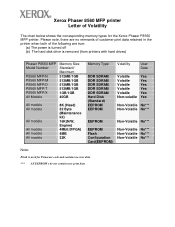
... the corresponding memory types for Firmware code and contains no user data. *** All EEPROM's do not contain user print data Xerox Phaser 8560 MFP printer Letter of the following are true:
(a) The power is turned off (b) The hard disk drive is removed (from ... Card(EEPROM)
Non-Volatile No*** Non-Volatile No*** Non-Volatile No***
Note:
Flash is used for the Xerox Phaser P8560 MFP printer.
User Guide - Page 130
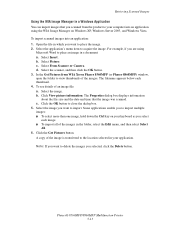
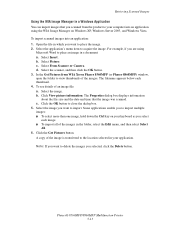
... image file: a. Note: If you scanned from WIA Xerox Phaser 8560MFP (or Phaser 8860MFP) window, open the folder to import multiple images: ■ To select more than one image, hold down the Ctrl key on Windows XP, Windows Server 2003, and Windows Vista. Phaser® 8560MFP/8860MFP Multifunction Printer 5-13 The filename appears below each image. ■...
User Guide - Page 193


...8860MFP printer) Caution: Use of
the appropriate ink-loading bin. Do not force the ink stick into the opening of ink other than Genuine Xerox Phaser 8560MFP/8860MFP Solid Ink may affect print quality and system reliability. Phaser® 8560MFP/8860MFP Multifunction Printer 8-4 Close the control panel. A label above each bin indicates the ink stick color
and shape for your local reseller or...
User Guide - Page 212


...; 8560MFP/8860MFP Multifunction Printer 8-23 To save ink, leave the system turned on page 8-24 Certain consumables and routine maintenance items need to be used with Phaser 8560MFP products cannot be ordered occasionally. Ink used with this system. It is the only consumable for Phaser 8560MFP/8860MFP printers: ■ Phaser 8560MFP products: Genuine Xerox Phaser 8560MFP Solid Ink...
Evaluator Guide - Page 3


.... The Phaser 8560MFP is a color multifunction printer that delivers tightly integrated features, excellent color print quality and simple operation and administration.
even while other jobs are printing
• Fast print speeds and a powerful controller deliver efficient job processing
• Ease the chore of your Phaser 8560MFP
• Built-in minutes
• Loading solid ink is...
Evaluator Guide - Page 4


...Xerox Phaser 8560MFP Phaser 8560MFP Configurations
Phaser 8560MFP/N
Standard network printing, copying, network scanning, faxing
Print Features:
• Print Speed - Up to multiple addresses, Delay Send, Auto Suppression, Secure Fax...Public/ Private Folders Fax Features: • Transmission Speed - JPEG, TIFF, PDF • Scan Destinations - LAN Fax, Fax to 22 ppm color and black-and-...
Evaluator Guide - Page 7


... and scan performance by the application.
• Solid Ink Supplies - With many MFPs in your PC, or program and scan a fax - Multiple sets of multipage jobs automatically collated and ready for productivity? like scanning and faxing, device memory, and more. Xerox Phaser 8560MFP Evaluator Guide 7 The Phaser 8560MFP multifunction printer delivers the performance you to your...
Evaluator Guide - Page 9


... running.
Both at the device and off the network, freeing up users' workstations and minimizing network traffic. Network Traffic
The Phaser 8560MFP limits network bandwidth consumption in a variety of your print jobs is available for up to wait for their scan jobs.
Managing Jobs
Up-to send a fax from your fax job. Xerox Phaser 8560MFP Evaluator Guide 9 no...
Evaluator Guide - Page 11


... driver user interface is for scanning and faxing
• Lighten/Darken - Settings for the PrintingScout utility and links to online help you full access to the power of your Phaser 8560MFP, with settings for matching the color of other printing devices and computer displays
• Troubleshooting - Section 2: Evaluating Multifunction Systems Evaluate Ease of Use and Management...
Evaluator Guide - Page 14


... Xerox Phaser 8560MFP Evaluator Guide
and client-based software solutions that extend the value of larger documents like books and legal contracts. Section 2: Evaluating Multifunction Systems... scanning and faxing.
How the phaser 8560MFP exceeds the versatility requirement:
Configurations
All four configurations of color and black-and-white MFP features - The Phaser 8560MFP front panel ...
Evaluator Guide - Page 16


...Xerox can help you need to manage page volume between printing, copying and faxing - Three levels of assessment tools and services are fixed, meaning the per-page charge is consistent regardless of how much solid ink... oriented toward enterprise level organizations.
16 Xerox Phaser 8560MFP Evaluator Guide Section 2: Evaluating Multifunction Systems Evaluate Cost Control
Controlling the cost...
Evaluator Guide - Page 18


... Group 3, 200 individual / 100 group Speed dials, fax to multiple addresses, Fax security
Warranty
One-year on-site warranty, Xerox Total Satisfaction Guarantee
1 Requires 2-sided printing 2 Analog phone line required
18 Xerox Phaser 8560MFP Evaluator Guide to 8.5 x 14 in . Custom sizes: 3.5 x 5 in . / 76 x 127 mm to 30 ppm color / 30 ppm black-and-white
85,000 images...
Evaluator Guide - Page 3


... away. Section 1: Introducing the Xerox Phaser 8560MFP Overview
The Phaser 8560MFP is a colour multifunction system that delivers tightly integrated features, excellent colour printing quality and simple operation and administration. The Phaser 8560MFP will improve your documents and more time on Xerox-exclusive solid ink colour printing technology, the Phaser 8560MFP offers easy cartridge-free...
Evaluator Guide - Page 4


..., PDF • Scan Destinations - As fast as 15 seconds colour and black and white
• Resolution - Section 1: Introducing the Xerox Phaser 8560MFP Phaser 8560MFP Configurations
Phaser 8560MFP/N
Standard network printing, copying, network scanning, faxing
Print Features:
• Print Speed - Tray 2-4: Selectable sizes from 76 x 127 mm to 2400 FinePoint™
• Language...
Evaluator Guide - Page 7


...
At its jobs. Xerox Phaser 8560MFP Evaluator Guide 7 Is the multifunction system optimised for the multifunction system front panel to maximise productivity and minimise downtime. Building on the media size and type specified by the scan and print functions? With many multifunction systems in your infrastructure and/or consolidating devices? Solid ink sticks are , automatically...
Evaluator Guide - Page 9


... of your network. A job consisting of five sets of a 10-page document is interrupted, Xerox PrintingScout technology will be -
Both at the device and off the network, freeing up and running. The Phaser 8560MFP also includes PC Fax capabilities as standard functionality. saving you to the issue and provide instructions on your print jobs...
Evaluator Guide - Page 11


...devices and computer displays
• Troubleshooting - Seven options for inputting fax numbers and copy quantities.
Bi-Directional Drivers
The Phaser 8560MFP...Phaser 8560MFP front panel has been designed to help resources
Xerox Phaser 8560MFP Evaluator Guide 11 For example, in order to the speed dial, send list, delay send and pause fax... 2: Evaluating Multifunction Systems Evaluate ...
Evaluator Guide - Page 14


... the multifunction system into a meeting and find the system busy with the full complement of Xerox products by allowing employees to program scan, fax or copy jobs without having to wait for document distribution and management, access and usage control, job tracking/reporting, and output fleet management.
14 Xerox Phaser 8560MFP Evaluator Guide the Phaser 8560MFP...
Evaluator Guide - Page 16


...? This is very helpful for calculating chargeback billing or planning an optimised printer and multifunction system deployment
Another cost management option is a six-sigma fee-based tool and consulting service oriented more at enterprise level organisations.
16 Xerox Phaser 8560MFP Evaluator Guide A five minute, web-based "instant analysis" offers suggestions on your technology...
Evaluator Guide - Page 18


...Private Folders
Scan to PC Desktop®
Optional
Standard
Fax
Fax features
33.6 kbps Super Group 3, 200 individual / 100 group Speed dials, fax to 216 x 356 mm
Paper input Tray 2:...Configurations
Speed Duty Cycle
8560MFP/N
8560MFP/D
8560MFP/T
Up to your service agreement for full details of your enhanced service package.
18 Xerox Phaser 8560MFP Evaluator Guide Please refer to 30...
Similar Questions
Xerox Phaser 8560 Windows 7 Won't Print Color
(Posted by vegard7i 10 years ago)
How Do I Remove Stripes On Prints Xerox Phaser Color Multi Printer (8560mfp/n)
(Posted by Jakescp 10 years ago)
How To Delete A Print Job On Phaser 8560
(Posted by tennajtu 10 years ago)
Phaser 3300mfp Does Not Forward Fax To Email
(Posted by daPugNaz 10 years ago)

