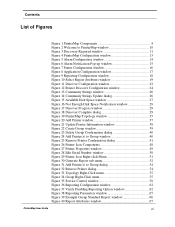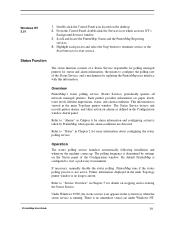Xerox 7300DN Support Question
Find answers below for this question about Xerox 7300DN - Phaser Color Laser Printer.Need a Xerox 7300DN manual? We have 8 online manuals for this item!
Question posted by jonathanrhodes797 on October 28th, 2013
How Do I Sync This Printer To A Window Seven Laptop At A School
i cant sync this printer
Current Answers
Related Xerox 7300DN Manual Pages
Similar Questions
Where Can I Download Firmware File P6200n_dp_dx_update.ps?
This update if for a Xerox 6200 DP color laser printer suffering from engine firmware failure.
This update if for a Xerox 6200 DP color laser printer suffering from engine firmware failure.
(Posted by rotte001 10 years ago)
Our Computers Are Now Windows 7 Install For The Phaser 6360 Is Not Supported
What do I need to do in order to use the phaser 6360?
What do I need to do in order to use the phaser 6360?
(Posted by dcommander 11 years ago)
Xerox Printer 3117 Driver Suportet Windows 8
Xerox Printer 3117 Driver How Much Driver Windows 8 Suprted Download
Xerox Printer 3117 Driver How Much Driver Windows 8 Suprted Download
(Posted by shrihariconstruction 11 years ago)
Can I Get A Step By Step On How To Install A Company Laptop To This Printer?
can i get a step by step on how to install a company laptop to this printer?please email lance@portn...
can i get a step by step on how to install a company laptop to this printer?please email lance@portn...
(Posted by lance66676 12 years ago)
Jamming At Fuser When Heavy Color Print
I have a Xerox 6280DN color laser printer. It has started to jam at the fuser when printer pages wit...
I have a Xerox 6280DN color laser printer. It has started to jam at the fuser when printer pages wit...
(Posted by whitmanra 12 years ago)