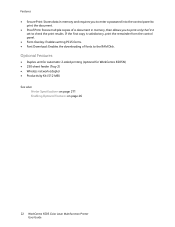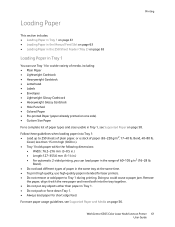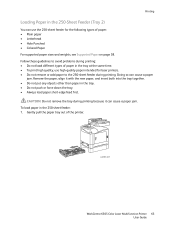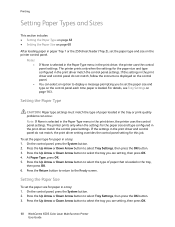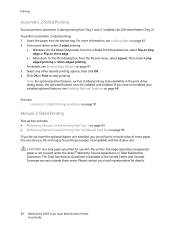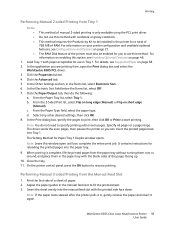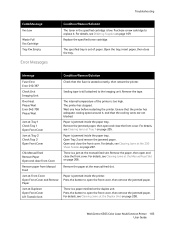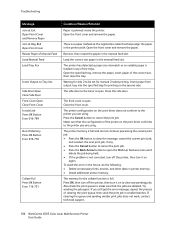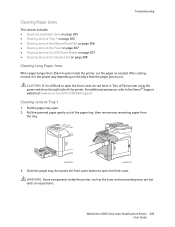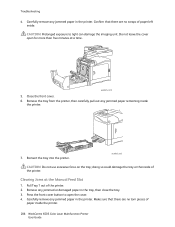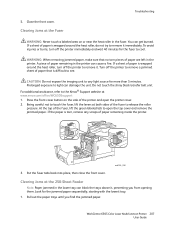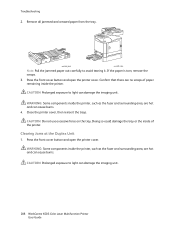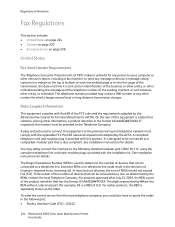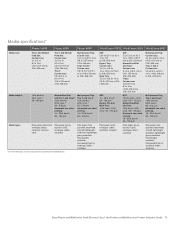Xerox 6505/N Support Question
Find answers below for this question about Xerox 6505/N.Need a Xerox 6505/N manual? We have 2 online manuals for this item!
Question posted by inyouwendo on April 2nd, 2014
How To Clear 'jam At Adf' Message On Xerox 6505
there is no jam, but the machine seems to think there is and we cannot use the feeder tray because of this
Current Answers
Related Xerox 6505/N Manual Pages
Similar Questions
Phaser 3635 - Erro: Clear Jam In Area 3(duplex Tray)
Good afternoon! I have a Xerox Phaser 3635 printer, but is not working as it displays the following ...
Good afternoon! I have a Xerox Phaser 3635 printer, but is not working as it displays the following ...
(Posted by franciscomorais 8 years ago)
How To Clear Jam In Area 3, Duplex Tray
I have this printer that wil not print... I see this message on the display panel: Clear Jam in Area...
I have this printer that wil not print... I see this message on the display panel: Clear Jam in Area...
(Posted by Anonymous-141988 9 years ago)
Xerox Workcentre 6505, The Color Red Is Not Printing Clearly, Very Faded.
We are using original xerox toner cartridges.
We are using original xerox toner cartridges.
(Posted by icrm 10 years ago)
What Causes Xerox 6505 Genuine Cartridges Not To Print Clearly?
(Posted by jllbass 11 years ago)